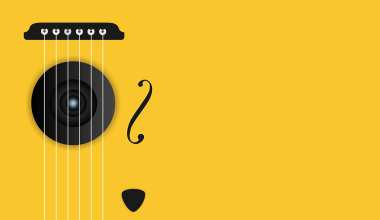As an independent artist, the idea of monetizing your album on iTunes without a distributor might sound impossible. After all, distributors have always been the go-to solution for uploading music to major platforms. But here’s the good news—you can now take control of your music career and earn directly from iTunes without relying on a third party. Whether you’re just starting or looking to maximize your earnings, this guide will walk you through every step to self-release your album and connect with your audience.
By the end of this blog, you’ll be equipped with the knowledge to not only upload your album but also maximize your revenue streams through iTunes. Let’s get started!
Understanding iTunes as an Artist-Friendly Platform
iTunes has long been one of the most popular platforms for music lovers. It provides an easy-to-use interface for fans to purchase songs and albums, which means direct earnings for artists. Unlike streaming platforms, where revenue is often minimal, iTunes allows fans to buy your album outright. This ensures you get a larger share of the pie, especially when working without a distributor.
Releasing your album independently on iTunes also puts you in the driver’s seat. You get to control pricing, royalties, and the overall branding of your music.
Step 1: Preparing Your Album for iTunes
Before you upload anything, it’s crucial to have your album polished and ready for release. Here’s what you need to focus on:
- High-Quality Audio Files: Use WAV or AIFF files for the best audio quality. These formats are compatible with iTunes and maintain the integrity of your music.
- Eye-Catching Album Artwork: Your cover art is the first thing potential buyers will see. Make it professional, visually appealing, and in line with your brand as an artist. iTunes requires a minimum resolution of 3000 x 3000 pixels.
- Metadata Management: Double-check your song titles, artist name, and album credits. These details should be consistent and error-free because they appear alongside your music on iTunes.
- Lyrics: Including lyrics can make your album more engaging for listeners. Many fans love reading along as they listen.
Step 2: Registering Your Music
If you’re looking to monetize your album on iTunes without a distributor, copyright registration is a must. It ensures your music is legally protected and establishes you as the rightful owner.
- Copyright Your Work: Visit your country’s copyright office to officially register your songs. This prevents others from using your music without permission.
- Get an ISRC Code: The International Standard Recording Code (ISRC) is essential for tracking and monetizing your music sales. You can register for ISRC codes independently through various online platforms.
- Join a Performing Rights Organization (PRO): Organizations like ASCAP, BMI, or PRS ensure you get royalties when your music is played publicly or online.
Step 3: Creating an Apple Music for Artists Account
Apple offers a platform specifically for musicians called Apple Music for Artists. This tool helps you manage your presence on iTunes and Apple Music.
- Sign Up: Visit the Apple Music for Artists website and create an account.
- Claim Your Profile: Provide details to verify your identity as the artist. Once approved, you’ll have access to your music analytics and profile settings.
- Customize Your Artist Page: Add photos, a bio, and links to your social media to connect with your audience.
Step 4: Uploading Your Album Without a Distributor
Now comes the part where you actually put your album on iTunes. To do this without a distributor, follow these steps:
- Use an Independent Aggregator: Platforms like TuneCore, CD Baby, or RouteNote often act as aggregators rather than full-fledged distributors. They allow you to upload your music directly to iTunes for a small fee or commission.
- Direct Submission via Apple Music for Artists: While Apple doesn’t allow direct uploads from independent artists just yet, they often partner with specific aggregators. Choose one that offers minimal interference in your earnings and rights.
- Set Your Pricing: iTunes lets you choose the pricing for your album or individual tracks. Consider your audience and market trends when setting prices.
Step 5: Marketing Your Album
Releasing your album on iTunes is just the beginning. To truly monetize it, you need an effective marketing strategy:
- Social Media Promotion: Share behind-the-scenes content, teaser videos, and links to your iTunes album on platforms like Instagram, Twitter, and TikTok.
- Email Campaigns: Build an email list of fans and send them updates about your release. Include exclusive content like free downloads or discount codes.
- Collaborate with Influencers: Partner with bloggers, YouTubers, or other artists to promote your album. Their reach can help you gain new listeners.
- Leverage Hashtags: Use trending music-related hashtags to increase your visibility on social media platforms.
Step 6: Maximizing Your Earnings
To ensure you get the most out of your album sales, keep these tips in mind:
- Track Your Sales: Use the analytics tool in Apple Music for Artists to monitor your album’s performance.
- Encourage Pre-Orders: Allow fans to pre-order your album on iTunes before the official release date. This builds hype and ensures you start earning as soon as it’s live.
- Bundle Deals: Offer discounts on album purchases when bundled with merchandise or concert tickets.
- Regularly Engage with Fans: Stay active on social media and interact with your audience. Engaged fans are more likely to support your work financially.
Common Challenges and How to Overcome Them
- Technical Issues: If you face issues uploading your album, reach out to Apple’s support team or consult your aggregator.
- Low Sales: If sales are slow, consider revisiting your marketing strategy. Analyze what worked and what didn’t.
- Copyright Infringement: In case someone uses your music without permission, take immediate legal action to protect your work.
Conclusion: Take Control of Your Music Career
Monetizing your album on iTunes without a distributor might seem like a daunting task, but with the right preparation and strategy, it’s entirely possible. By following these steps, you’ll not only save on distributor fees but also gain complete control over your music and its earnings.
Start by ensuring your album is polished, legally protected, and uploaded through the right channels. Then, focus on engaging with your audience and maximizing your sales through smart marketing techniques.
With determination and the right tools, you can successfully monetize your album on iTunes and enjoy the rewards of your hard work. So, why wait? Take charge of your music journey today and make your album a success!
For further reading, explore these related articles:
- How to Post Songs to Spotify: A Complete Beginner’s Guide
- Unlocking Creativity: Name Ideas for Artists
- Lil Nas X Before and After: A Journey of Transformation
For additional resources on music marketing and distribution, visit DMT Records Private Limited.