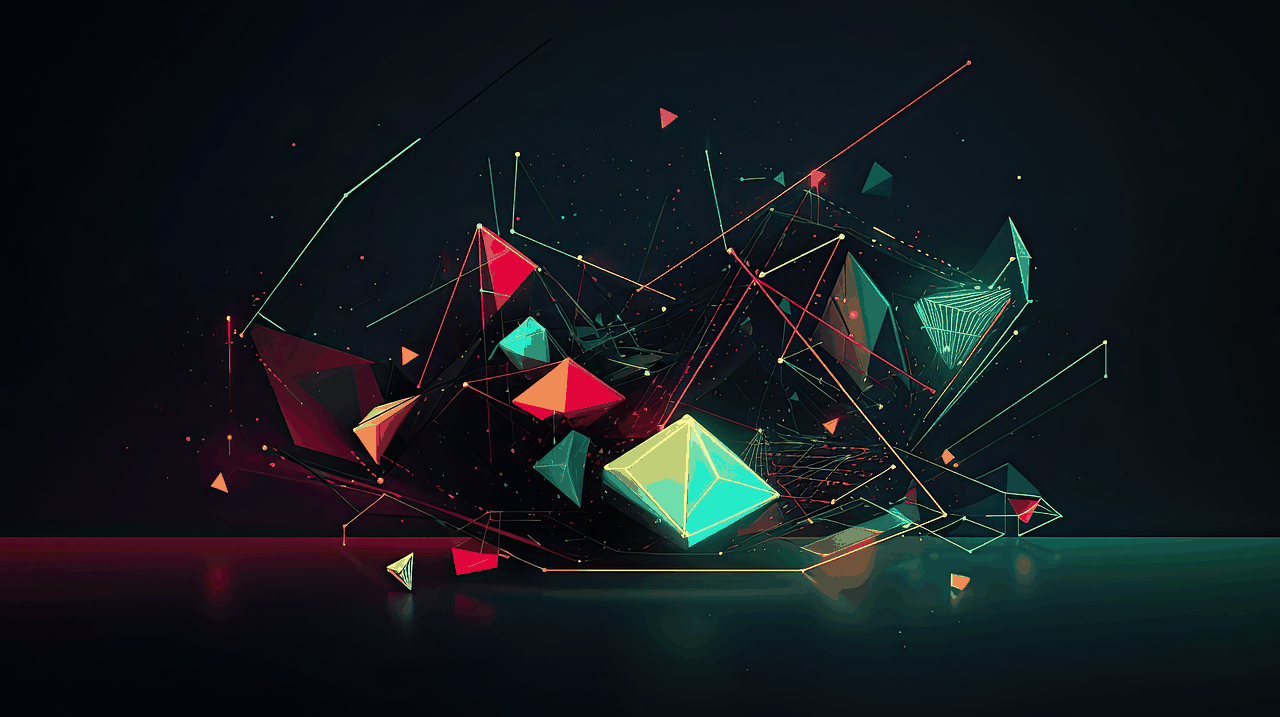If you’re an artist, getting your music out to the world is an exciting step. One of the best platforms to showcase your work is YouTube Music. It’s easy to use, reaches millions of listeners worldwide, and has tools to help you connect with fans. But if you’re not sure how to upload your album on YouTube Music, don’t worry. This guide will walk you through the process in simple steps.
Why Choose YouTube Music for Your Album?
Before diving into the details, let’s talk about why YouTube Music is a great choice. With over 80 million active users, YouTube Music offers incredible exposure. It’s also linked to YouTube, the world’s largest video platform. That means your music can reach both audio and video audiences. Plus, YouTube Music makes it easy for fans to discover, stream, and share your tracks.
Step 1: Prepare Your Album for Upload
Before uploading your album, you need to ensure that everything is ready. Here’s a quick checklist:
- Organize Your Files: Save your songs in high-quality formats like MP3 or WAV. Each file should have the correct metadata, including the song title, artist name, and album name.
- Create Album Art: A compelling album cover helps your music stand out. You can design one yourself or hire a professional.
- Copyright Your Music: Protect your work by registering your songs with a copyright organization.
With these basics in place, you’re ready to move forward.
Step 2: Set Up a YouTube Account
To upload your album on YouTube Music, you need a YouTube account. If you already have one, you can skip this step. Otherwise, here’s how to set one up:
- Go to YouTube: Visit www.youtube.com and click “Sign In.”
- Create an Account: Choose “Create Account” and follow the prompts.
- Verify Your Account: Check your email for a verification link and complete the process.
Once your account is ready, you can proceed to the next step.
Step 3: Join the YouTube Partner Program
To upload your album to YouTube Music, you’ll need to join the YouTube Partner Program. This allows you to monetize your content and gives you access to advanced tools. Here’s what to do:
- Check Eligibility: Ensure you meet the requirements, like having at least 1,000 subscribers and 4,000 watch hours.
- Apply for the Program: Go to the YouTube Studio dashboard and follow the instructions to apply.
- Set Up AdSense: Link your account to Google AdSense to earn revenue.
This step ensures that your music is fully integrated into YouTube’s ecosystem.
Step 4: Upload Your Album to YouTube Music
Now comes the exciting part—uploading your album! Here’s a step-by-step guide:
- Open YouTube Studio: Log in to your account and go to YouTube Studio.
- Click on “Create”: You’ll find a “Create” button in the top-right corner. Click on it and select “Upload Videos.”
- Upload Your Files: Drag and drop your album files into the upload window. Make sure to include all songs in the correct order.
- Add Metadata: Fill in details like song titles, album name, and release date. This helps fans find your music.
- Set Privacy Settings: Choose between “Public” (available to everyone), “Unlisted” (accessible via link), or “Private” (only for you).
- Publish Your Album: Once everything looks good, click “Publish.”
Step 5: Promote Your Album
Uploading your album is just the beginning. To reach more listeners, you’ll need to promote your music. Here are some tips:
- Share on Social Media: Post links to your album on platforms like Instagram, Twitter, and Facebook.
- Collaborate with Influencers: Partner with influencers who can share your music with their audience.
- Use YouTube Ads: Invest in targeted ads to increase visibility.
- Engage with Fans: Respond to comments and create community posts to build a loyal fan base.
Tips for Optimizing Your Music on YouTube Music
To make the most of your album, keep these tips in mind:
- Use Keywords: Include relevant keywords like “Upload your album on YouTube Music” in your titles and descriptions.
- Create Playlists: Organize your songs into playlists to improve the listening experience.
- Analyze Performance: Use YouTube Analytics to track how your album is performing and adjust your strategy accordingly.
Common Mistakes to Avoid
Even though uploading your album on YouTube Music is easy, there are some pitfalls to watch out for:
- Skipping Metadata: Without accurate metadata, your songs may not appear in search results.
- Using Low-Quality Audio: Always upload high-quality audio files to impress your listeners.
- Ignoring Community Engagement: Fans appreciate interaction, so don’t neglect their comments and messages.
Final Thoughts
Uploading your album on YouTube Music is a straightforward process if you follow these steps. It’s an excellent way to share your music with the world, build a fan base, and even earn revenue. With a little effort and creativity, your album can reach millions of listeners.
So, what are you waiting for? Start preparing your album and upload it to YouTube Music today. Your fans are ready to listen!
Related Articles:
For further reading, explore these related articles:
- How to Release Your Music on YouTube Without a Distributor
- How to Release Your Music on YouTube for Free: A Complete Guide
For additional resources on music marketing and distribution, visit DMT RECORDS PRIVATE LIMITED.