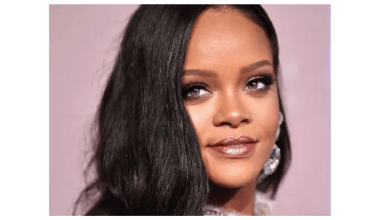Have you ever heard about an amazing new song that’s about to drop, and you’re counting the days until you can listen to it? The wait can feel like forever. But did you know that you can pre-save songs on Apple Music? It’s a super convenient way to ensure you don’t miss your favorite artist’s new release. Let me guide you through the process step by step in the simplest way possible.
What Is Pre-Saving and Why Does It Matter?
First, let’s break it down. Pre-saving a song is like making a reservation for music. Before the song or album officially releases, you can save it to your library. This way, the moment it’s available, it’ll pop up in your Apple Music library, ready to stream. It’s especially handy if you want to stay on top of new releases from your favorite artists without constantly checking for updates.
Plus, pre-saving is great for artists, too! When fans pre-save a track, it helps build buzz and momentum around their upcoming release. So, not only are you making your music life easier, but you’re also supporting your favorite artists.
Step-by-Step Guide: How to Pre-Save a Song on Apple Music
Step 1: Find the Pre-Save Link
The first thing you need is a pre-save link. Most artists or record labels share this link on their social media accounts, official websites, or newsletters. Keep an eye out for announcements about upcoming releases—that’s where you’ll often spot the pre-save option.
Step 2: Click the Link and Open Apple Music
Once you’ve found the pre-save link, click on it. It will usually redirect you to Apple Music or ask you to log in to your Apple ID. Make sure you’re using the same Apple ID connected to your Apple Music subscription.
Step 3: Authorize the Pre-Save
When prompted, authorize the pre-save. This step lets Apple Music add the song or album to your library automatically once it’s available. Don’t worry—your information stays secure.
Step 4: Confirm Your Pre-Save
After authorizing, you’ll see a confirmation message. That’s it! You’ve successfully pre-saved the song or album.
Why Choose Apple Music for Pre-Saving?
Apple Music is known for its seamless user experience. Pre-saving songs on this platform ensures you can dive into your favorite music the second it’s released. Whether you’re using an iPhone, iPad, or Mac, the process is smooth and hassle-free. Plus, Apple Music’s vast catalog ensures you’re always ahead of the curve when it comes to new releases.
Tips for Staying Updated on New Releases
Here are some bonus tips to make sure you never miss out on pre-saving a song:
- Follow Your Favorite Artists: On Apple Music, follow your favorite artists to get notified about their latest releases.
- Enable Notifications: Turn on notifications for Apple Music so you’re alerted about upcoming releases.
- Check Social Media: Most artists announce pre-save options on platforms like Instagram, Twitter, and Facebook.
- Subscribe to Newsletters: Many record labels and artists send updates via email, including pre-save links.
Final Thoughts: Don’t Miss a Beat
Now that you know how to pre-save a song on Apple Music, you can relax and enjoy the anticipation of new music. With just a few simple steps, you’ll never miss a release from your favorite artists. Plus, pre-saving is a great way to show your support for the music you love.
Related Articles:
For further reading, explore these related articles:
For additional resources on music marketing and distribution, visit DMT Records Private Limited.