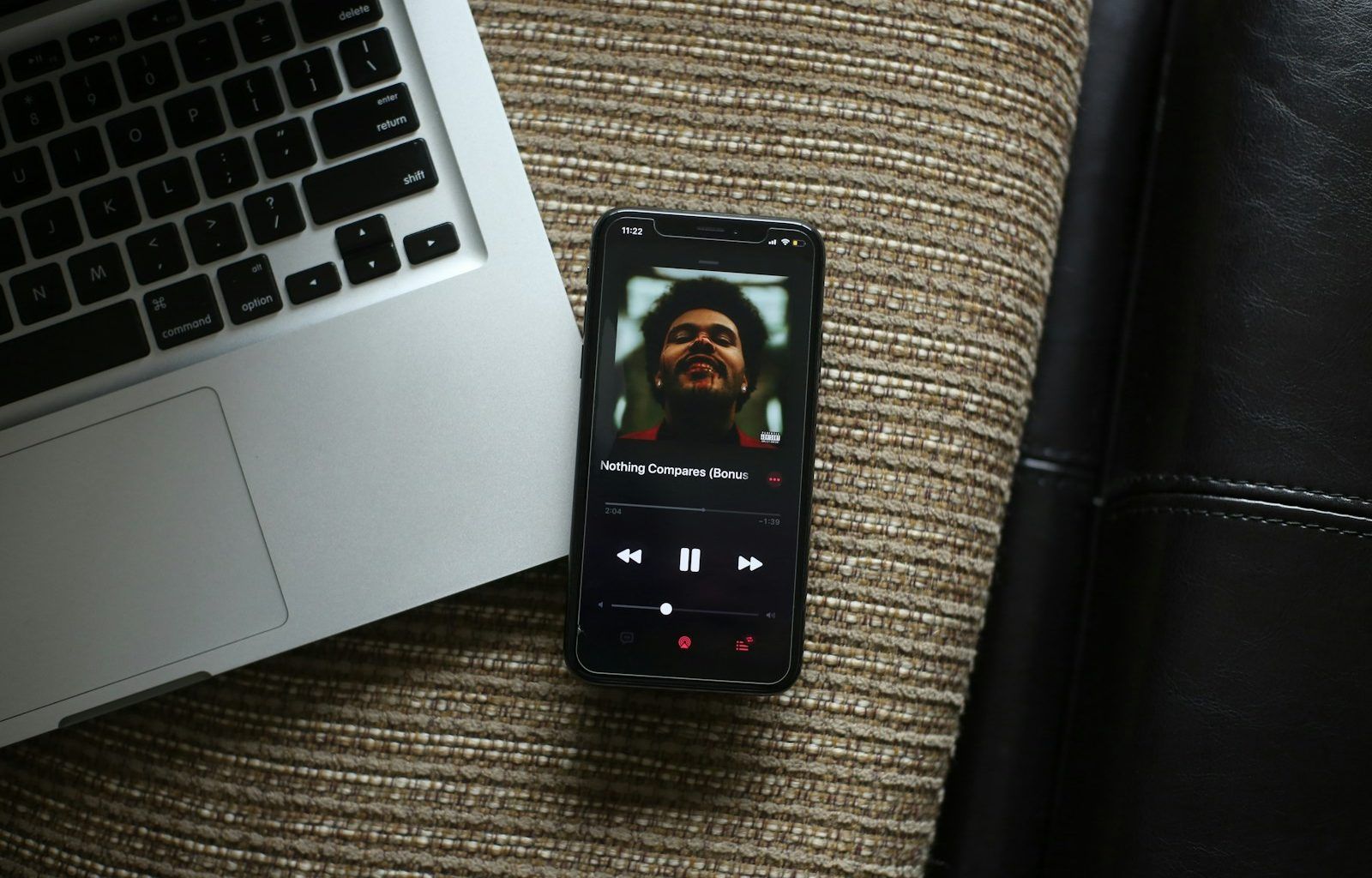Are you a student looking to save some money while enjoying all the amazing features Apple Music offers? If so, you’ve probably heard about the student discount program through UNiDAYS. It’s one of the best ways to cut costs and still have access to millions of songs, curated playlists, and exclusive content. But how exactly does UNiDAYS verification work for Apple Music? Don’t worry – we’ve got you covered!
What is UNiDAYS, and Why is it Important for Apple Music?
UNiDAYS is a popular platform that verifies your student status to provide exclusive discounts on services and products. Apple Music’s student plan is one of the top benefits you can unlock with UNiDAYS. Instead of paying the standard subscription fee, students pay a much-reduced price. Plus, this plan often includes extra perks like free Apple TV+ access.
However, you need to prove that you’re an active student to access these savings. That’s where UNiDAYS verification comes into play.
Step-by-Step Guide to UNiDAYS Verification for Apple Music
Navigating the UNiDAYS verification process might seem intimidating, but it’s actually pretty simple when broken down into easy steps. Let’s get started:
Step 1: Create a UNiDAYS Account
First things first, you’ll need an account on the UNiDAYS platform. Here’s how to set it up:
- Visit the official UNiDAYS website or download the app.
- Click on “Sign Up” and provide your basic details, such as your name, email address, and a password.
- Use your university or college email address to register for a smoother verification process.
Step 2: Confirm Your Student Status
To confirm your eligibility, UNiDAYS will ask for proof that you’re a current student. This verification usually involves:
- Providing your university email address.
- Uploading a document like your student ID or enrollment letter.
- Logging into your institution’s online portal through UNiDAYS.
Once you’ve submitted your information, UNiDAYS typically processes your verification within minutes. Sometimes, it may take up to 48 hours if manual checks are required.
Step 3: Link UNiDAYS to Apple Music
Once verified, linking your UNiDAYS account to Apple Music is a breeze:
- Open the Apple Music app on your device.
- Go to your account settings and select the option for a student subscription.
- Follow the prompts, which will redirect you to UNiDAYS for verification.
- Log in to your UNiDAYS account and complete the linking process.
Common Issues During UNiDAYS Verification (And How to Fix Them)
Sometimes, hiccups can occur during the verification process. Here are a few common issues and their solutions:
Problem: “Verification Failed” Message
Solution: Double-check the details you entered during registration. Ensure your university email address is active and matches the one you provided to UNiDAYS.
Problem: Documents Not Accepted
Solution: Ensure your uploaded documents are clear and contain all the necessary details, such as your name, institution name, and dates of enrollment. If possible, use a PDF format for better readability.
Problem: Unable to Link Accounts
Solution: Restart the Apple Music app and try again. If the issue persists, log out of both accounts and log back in before attempting to link them again.
Why Choose Apple Music’s Student Plan?
Apple Music’s student plan isn’t just about saving money – it’s packed with features tailored for students. Here’s why it’s a great deal:
- Affordable Price: Get the same premium features as the standard plan but at a fraction of the cost.
- Free Apple TV+: Many student subscriptions come with complimentary access to Apple’s streaming service.
- No Ads: Enjoy an uninterrupted listening experience.
- Offline Listening: Download your favorite songs and playlists for offline use.
Alternatives to UNiDAYS Verification for Apple Music
If you’re unable to verify through UNiDAYS for any reason, don’t worry! Apple Music offers alternative methods for verification, such as:
- Providing proof of enrollment directly to Apple’s support team.
- Using other student verification services that may be available in your region.
Tips to Keep Your UNiDAYS Verification Active
Your student status won’t last forever, so it’s essential to stay on top of your UNiDAYS verification. Here are some tips:
- Renew Annually: UNiDAYS requires students to re-verify their status every year. Mark your calendar to avoid interruptions.
- Update Your Information: If you switch universities or update your email address, ensure your UNiDAYS account reflects these changes.
- Set Reminders: Apple Music typically notifies you when it’s time to renew your student plan. Keep an eye on your email or app notifications.
Related Articles:
For further reading, explore these related articles:
- How to Buy an Album on Apple Music: A Step-by-Step Guide
- The Revolution of Smart Music: How Technology is Changing the Way We Listen and Create
For additional resources on music marketing and distribution, visit DMT Records Private Limited.