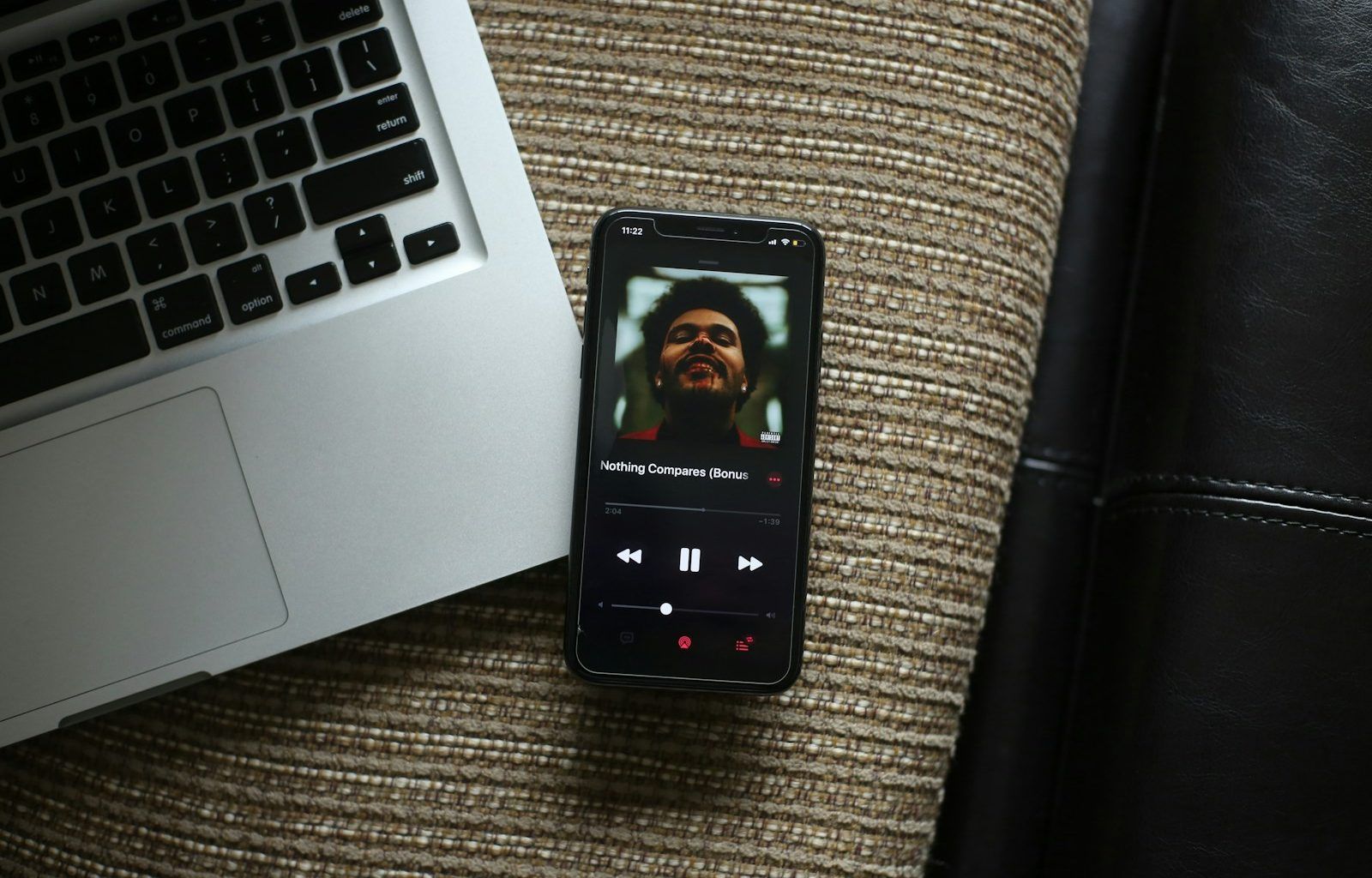Are you an artist looking to establish your presence on Apple Music? Creating an Apple Music artist profile is an essential step toward connecting with your audience and showcasing your music to the world. The process might seem complicated at first, but with the right guidance, you’ll be up and running in no time. In this guide, I’ll walk you through everything you need to know about how to make an Apple Music artist profile.
Why You Need an Apple Music Artist Profile
Before we dive into the steps, let’s talk about why this is important. Having an Apple Music artist profile allows you to:
- Take control of your artist branding
- Engage directly with your fans
- Access valuable insights and analytics about your music’s performance
- Add a professional touch to your music career
Apple Music is one of the largest music streaming platforms, and a well-optimized artist profile ensures your music reaches the right audience.
Step 1: Gather the Essentials
Before creating your artist profile, there are a few things you need to prepare. Having these ready will make the process smoother:
- Apple ID: You need a valid Apple ID. If you don’t have one, it’s easy to create.
- Access to Your Music Distributor: Apple Music requires your music to be distributed through an approved distributor.
- High-Quality Artist Photos: Professional-looking images help create a strong first impression.
- Bio and Links: Write a compelling bio and include links to your social media profiles.
Having these items ready will save you time and prevent unnecessary delays.
Step 2: Sign Up for Apple Music for Artists
Once you have everything prepared, the next step is signing up for Apple Music for Artists. Here’s how:
- Go to the Apple Music for Artists website.
- Click on “Sign Up” and log in with your Apple ID.
- Verify your identity. You may need to provide additional documentation to confirm that you’re the rightful owner of the music.
- Request access to your artist profile. Enter your artist name and select your music from the search results.
The verification process can take a few days, so be patient. Once approved, you’ll have full access to your profile.
Step 3: Customize Your Profile
This is where the fun begins! Your Apple Music artist profile is your digital representation, so make it count. Start by adding these elements:
- Artist Photo: Upload a high-quality image that represents your brand.
- Bio: Write a bio that tells your story. Keep it personal and relatable.
- Social Media Links: Connect your fans to your other platforms.
- Tour Dates (if applicable): If you’re performing live, this is a great place to promote your shows.
Think of your profile as your online business card. The more professional and engaging it looks, the better.
Step 4: Upload Your Music
If your music isn’t already on Apple Music, you’ll need to distribute it. Here’s how to get started:
- Choose a music distributor approved by Apple Music. Popular options include TuneCore, DistroKid, and CD Baby.
- Upload your tracks, album artwork, and metadata to the distributor’s platform.
- Your distributor will deliver your music to Apple Music, where it will be available for streaming.
Make sure your music files meet the required quality standards to avoid any hiccups.
Step 5: Verify and Monitor Your Profile
Once your profile is live, it’s time to verify everything and start monitoring your performance. Log into your Apple Music for Artists dashboard and:
- Check your streams, sales, and listener data.
- See where your music is being played the most.
- Monitor fan demographics to understand your audience better.
The analytics provided by Apple Music for Artists are incredibly detailed and can help you make informed decisions about your music career.
Tips for Optimizing Your Apple Music Artist Profile
Now that your profile is up and running, here are some tips to make it stand out:
- Update Regularly: Keep your profile fresh by updating your photos, bio, and tour dates.
- Engage With Fans: Use your profile to connect with your audience by sharing playlists or promoting exclusive content.
- Promote Your Profile: Share your Apple Music profile link on social media and other platforms.
- Collaborate With Other Artists: Collaborations can introduce your music to a broader audience.
Common Challenges and How to Overcome Them
Sometimes, things don’t go as planned. Here are some common issues artists face and how to resolve them:
- Profile Verification Delays: If your verification is taking too long, double-check that all the information you provided is accurate.
- Music Not Showing Up: Ensure your distributor has delivered your music correctly. Reach out to them if necessary.
- Difficulty Navigating the Dashboard: Take time to explore the Apple Music for Artists platform. There are tutorials available to help you get started.
Wrapping Up
Creating an Apple Music artist profile is a vital step in building your music career. It’s not just about uploading music; it’s about creating a platform where you can connect with your audience, share your story, and grow your brand. With the steps outlined above, you’re well on your way to mastering how to make an Apple Music artist profile. Now it’s time to let your music shine!
Related Articles:
For further reading, explore these related articles:
- Understanding the Beautiful Lyrics of “Always Remember Us This Way” by Lady Gaga
- “Got My Mind Set on You” by George Harrison: A Story of Love, Determination, and Music
For additional resources on music marketing and distribution, visit DMT RECORDS PRIVATE LIMITED