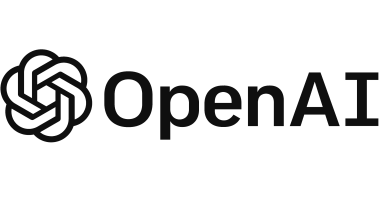TikTok is one of the most popular platforms out there, with millions of users sharing creative videos daily. One of the key elements that make TikTok videos stand out is music. From catchy tunes to trending songs, music plays a huge role in making TikTok videos fun, engaging, and viral. If you’re new to TikTok or just want to make the most of your music choices, this guide will help you understand how to use music on TikTok effectively.
Why Music Matters on TikTok
Music is at the heart of TikTok. It sets the tone for your video, adds emotion, and makes your content more relatable. A well-chosen song can help you reach a wider audience because TikTok’s algorithm often pushes content that uses trending music. Plus, good music can make your video more memorable, leading to more likes, shares, and followers.
How to Find Music on TikTok
If you’re wondering how to use music on TikTok, the first step is knowing where to find it. TikTok’s vast music library has everything you need. Here’s how you can explore it:
- Browse the TikTok Sounds Library: When you’re creating a video, tap on “Add Sound” at the top of the screen. This opens up TikTok’s music library, where you can search for songs by genre, mood, or trending categories.
- Check Out Trending Sounds: Scroll through your For You Page (FYP) and pay attention to the songs that keep popping up. These trending sounds are often featured in viral videos and can help your content gain visibility.
- Save Sounds You Like: When you come across a song or sound you love, tap on the sound’s name, and then hit “Add to Favorites” for easy access later.
How to Add Music to Your TikTok Videos
Adding music to your TikTok videos is super easy. Here’s a step-by-step guide:
- Open the TikTok app and tap the “+” button to create a new video.
- Record your video or upload one from your camera roll.
- Tap on “Add Sound” at the top of the screen.
- Browse through the music library or use the search bar to find a specific song.
- Tap on the song you want to use, and it will be added to your video.
- Adjust the timing of the music to sync perfectly with your video by tapping on the sound and dragging the slider.
Tips for Choosing the Right Music
Picking the right song can make or break your TikTok video. Here are some tips:
- Follow Trends: Trending songs often have a higher chance of boosting your video’s visibility. Keep an eye on the Discover page to see what’s popular.
- Match the Mood: The music should align with the vibe of your video. Whether it’s funny, emotional, or upbeat, the right tune will enhance your message.
- Use TikTok’s Recommendations: TikTok sometimes suggests songs that work well with your video content. Give these a try.
- Be Original: While trends are great, don’t be afraid to experiment with less popular songs to create something unique.
Using Your Own Music on TikTok
Sometimes, you might want to use your own music instead of the songs available in TikTok’s library. Here’s how you can do it:
- Edit your video with the desired music using third-party apps like CapCut or InShot.
- Save the edited video to your camera roll.
- Upload the video to TikTok and share it with your followers.
Copyright Considerations
TikTok provides a library of licensed music, but if you’re using your own songs or uploading content from other sources, make sure you have the proper rights. Copyright infringement can lead to your video being taken down, or worse, your account getting flagged.
Enhancing Engagement with Music
Using music strategically can make your videos more engaging. Here’s how:
- Sync Music to Actions: Match the beat of the music to your movements or transitions. This makes your video more dynamic and appealing.
- Create Challenges: Start a trend or challenge using a specific song. Encourage others to participate and use the same sound.
- Add Text and Effects: Use on-screen text and special effects that sync with the music to add another layer of creativity.
- Collaborate with Others: Duet or stitch videos that use the same song to tap into their audience.
The Role of Sound Effects
Music isn’t the only audio element that matters on TikTok. Sound effects can also make your videos more fun and engaging. TikTok’s sound library includes a variety of effects that you can add to your videos. Combine these with music for a unique twist.
How to Keep Up with Music Trends
Staying updated on music trends is crucial if you want to use music on TikTok effectively. Here are some tips:
- Follow Influencers: Many TikTok creators are quick to jump on music trends. Watching their content can give you inspiration.
- Explore TikTok’s Playlists: TikTok frequently updates its curated playlists. Check them out for trending songs.
- Engage with the Community: Participate in TikTok challenges and interact with other creators to stay in the loop.
Final Thoughts
Music is a powerful tool on TikTok. It can elevate your content, connect you with a broader audience, and even help you go viral. By understanding how to use music on TikTok and staying creative, you can make your videos stand out. So, start experimenting, have fun, and let the music guide your creativity!
Related Articles:
For further reading, explore these related articles:
- Understanding the Beautiful Lyrics of “Always Remember Us This Way” by Lady Gaga
- “Got My Mind Set on You” by George Harrison: A Story of Love, Determination, and Music
For additional resources on music marketing and distribution, visit DMT RECORDS PRIVATE LIMITED