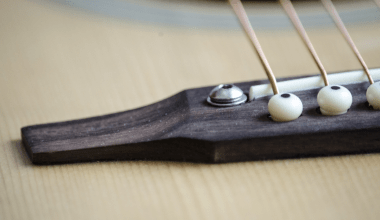Uploading your songs to the internet can feel like a big task, especially if you’re new to the world of music sharing. But don’t worry—this guide is here to make the process simple and stress-free. Whether you’re an independent artist looking to share your music with the world or just someone wanting to store tracks online, we’ll walk you through everything you need to know. By the end of this guide, you’ll have your songs uploaded and ready to share with your audience.
Why Should You Upload Songs Online?
In today’s digital world, having your music online is essential. Not only does it give you a platform to showcase your talent, but it also makes it easier for fans to discover your work. By uploading your songs, you’re opening up opportunities to grow your audience, collaborate with other artists, and even earn money from your music.
Benefits of Uploading Your Songs
- Reach a wider audience: Platforms like Spotify, SoundCloud, and YouTube allow your music to be heard globally.
- Earn royalties: Some platforms pay artists for every stream or download.
- Create a portfolio: Having your music online acts as a professional portfolio for gigs or collaborations.
- Backup your creations: Uploading your songs ensures they’re safely stored in case of hardware failures.
Step 1: Choose the Right Platform
The first step in uploading your songs is deciding where you want to share them. There are plenty of platforms to choose from, and each has its unique features. Here’s a quick breakdown:
Popular Platforms for Uploading Songs
- SoundCloud: Ideal for independent artists and beginners. Offers free and paid plans.
- Spotify: Requires a distributor to upload but provides access to a massive audience.
- YouTube: Great for visual content like music videos or lyric videos.
- Apple Music: Similar to Spotify, this platform also requires a distributor.
- Bandcamp: Perfect for selling your music directly to fans.
Take some time to explore these platforms and decide which one aligns with your goals. For instance, if you’re looking to earn money from your songs, Bandcamp might be a better fit. But if you’re aiming for maximum exposure, Spotify or YouTube could be your best bet.
Step 2: Prepare Your Song Files
Before uploading, make sure your songs are ready. Here’s what you need to do:
Optimize Your Audio Quality
Your listeners deserve the best sound experience. Ensure your songs are in high-quality formats like WAV or MP3 (320 kbps). If you’re not sure how to do this, most digital audio workstations (DAWs) have export options for high-quality formats.
Add Metadata
Metadata includes details like the song title, artist name, album name, and genre. This information helps platforms organize your music and makes it easier for listeners to find.
Create Album Art
Even if you’re uploading a single song, having an eye-catching cover art can make a big difference. Use tools like Canva or Adobe Spark to design a cover that reflects your music’s vibe.
Step 3: Set Up an Account
Now that your songs are ready, it’s time to set up an account on your chosen platform. Here’s how:
General Steps to Create an Account
- Visit the platform’s website or download its app.
- Click on “Sign Up” and enter your details.
- Verify your email address.
- Complete your profile by adding a profile picture and bio.
Pro Tip: Write a bio that tells your story and connects with your audience. Keep it short but impactful.
Step 4: Upload Your Songs
Here comes the exciting part—uploading your music! While the exact steps can vary depending on the platform, the general process is quite similar.
Steps to Upload Songs
- Log in to your account.
- Click on the “Upload” or “Add New” button.
- Select your song file from your computer.
- Fill in the metadata (title, genre, description).
- Upload your album art.
- Review your details and hit “Publish” or “Submit.”
Most platforms will process your song and make it live within a few minutes to a couple of days. Make sure to double-check everything before hitting publish!
Step 5: Promote Your Songs
Uploading your songs is just the beginning. To get your music noticed, you’ll need to promote it effectively.
How to Promote Your Uploaded Songs
- Share on Social Media: Post links to your songs on Instagram, Twitter, and Facebook.
- Collaborate with Other Artists: Team up with musicians to reach a broader audience.
- Submit to Playlists: Platforms like Spotify have user-curated and official playlists.
- Engage with Your Fans: Reply to comments and messages to build a loyal fan base.
Step 6: Monitor Your Progress
Once your songs are online, keep an eye on their performance. Most platforms provide analytics tools that show metrics like plays, downloads, and listener demographics. Use this data to understand what’s working and refine your strategy.
Related Articles:
For further reading, explore these related articles:
- What Are Albums? A Journey Through Memories, Music, and More
- Why Choosing the Right Music Distributor Matters
For additional resources on music marketing and distribution, visit DMT Records Private Limited.