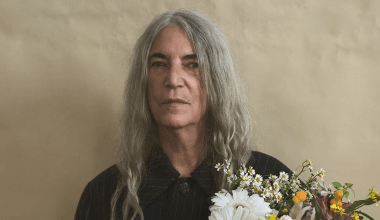If you’ve been creating amazing music and are ready to share it with the world, SoundCloud is one of the best platforms to showcase your talent. Whether you’re a new artist or an experienced musician, knowing how to post music on SoundCloud can help you reach a global audience. In this guide, we’ll break it all down for you, step by step.
Why SoundCloud is Perfect for Sharing Music
Before diving into the process, let’s talk about why SoundCloud is a go-to platform for musicians. SoundCloud allows you to upload, share, and promote your music to millions of users worldwide. Its features are tailored for creators, making it a perfect space to connect with your fans and collaborate with other artists. Plus, it’s free to use—a big win for up-and-coming musicians.
Step 1: Create a SoundCloud Account
The first step in learning how to post music on SoundCloud is setting up an account. Don’t worry—it’s super easy!
- Go to SoundCloud’s Website: Visit www.soundcloud.com or download the app on your mobile device.
- Sign Up: Click on the “Sign Up” button. You can register using your email address, Google account, or even Facebook.
- Set Up Your Profile: Add a profile picture, bio, and links to your social media. This is your chance to make a great first impression.
Step 2: Prepare Your Track
Before uploading, ensure your music is ready for the world. Here are a few tips to help:
- Use High-Quality Audio: Your audience deserves the best version of your music. Aim for high-quality MP3 or WAV files.
- Add Metadata: Include the title, artist name, and album details. This makes your track easier to discover.
- Check Copyrights: If you’ve used samples or beats, make sure you have the proper rights or permissions.
Step 3: Upload Your Music to SoundCloud
Now comes the exciting part—uploading your music!
- Click on the Upload Button: On the top-right corner of the website or app, you’ll find the upload option.
- Drag and Drop Your File: Simply drag your music file or select it from your computer/mobile device.
- Fill in the Details: Add a title, genre, description, and tags. Tags help listeners find your track easily.
- Choose Privacy Settings: Decide if your track will be public or private. Public tracks are visible to everyone, while private tracks are only accessible to those with a link.
Step 4: Customize Your Track Page
Make your track stand out with a professional touch:
- Add Artwork: A visually appealing cover can attract more listeners. Use tools like Canva to create a stunning image.
- Write a Catchy Description: Share the story behind the track or what inspired you to create it.
- Use Relevant Tags: Think about what your audience might search for—genres, moods, or themes.
Step 5: Promote Your Music
Uploading your track is just the beginning. To get more plays and followers, you’ll need to promote your music effectively.
- Share on Social Media: Post links to your track on Instagram, Twitter, Facebook, and other platforms.
- Engage with Listeners: Respond to comments and thank people for their support. Building a community is key.
- Collaborate with Other Artists: Team up with other musicians to reach a wider audience.
Advanced Tips for SoundCloud Success
If you’re serious about growing your presence on SoundCloud, here are some extra tips:
- Upgrade to SoundCloud Pro: Unlock advanced features like detailed analytics and unlimited upload time.
- Create Playlists: Organize your tracks into playlists to keep listeners engaged.
- Join Groups: Participate in SoundCloud groups to connect with other artists and fans.
Common Mistakes to Avoid
Learning how to post music on SoundCloud also means avoiding pitfalls that could hurt your chances of success:
- Ignoring Copyright Rules: Always respect intellectual property rights.
- Not Promoting Enough: Don’t just upload and wait—actively share your music.
- Skipping the Details: Tags, descriptions, and artwork matter more than you think.
Wrapping Up
Posting music on SoundCloud is a simple yet powerful way to share your art with the world. By following these steps, you can upload your tracks, connect with fans, and grow your music career.
Related Articles:
For further reading, explore these related articles:
- Small Music Studio Design: Crafting Your Perfect Creative Space
- Create Your Own DIY Theme Song and Embrace Your Inner Composer
For additional resources on music marketing and distribution, visit DMT Records Private Limited.