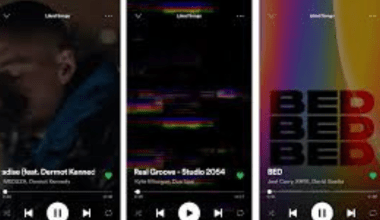If you’ve ever found yourself scrolling through TikTok and stumbled upon a sound you loved, you’re not alone. TikTok is filled with trending sounds, catchy music, and fun audio clips that can make your videos stand out. But how do you actually use a sound from TikTok? Don’t worry — it’s easier than you think! This guide will walk you through the process, step by step.
Why Are Sounds So Important on TikTok?
Sounds on TikTok are more than just background music; they’re a vital part of the app’s culture. Using the right sound can boost your video’s reach, make your content more engaging, and even help you hop on viral trends. When you pair a great sound with your creativity, you’re setting yourself up for success.
How to Find the Perfect Sound on TikTok
1. Explore the For You Page
Most of the trending sounds you’ll want to use are featured on the For You page (FYP). As you scroll, keep an ear out for sounds that grab your attention. When you hear one you like, tap on the sound icon in the bottom right corner of the video.
2. Use the TikTok Search Bar
If you have a specific sound or trend in mind, use TikTok’s search bar. Simply type in keywords related to the sound or trend you’re looking for. You’ll often find videos using the sound and a direct link to it.
3. Browse the Sound Library
TikTok’s sound library is a treasure trove. To access it, click on the “+” button to create a new video, then tap “Sounds” at the top of the screen. You’ll find curated playlists, trending tracks, and even original sounds.
How to Add a TikTok Sound to Your Video
Step 1: Select the Sound
Once you’ve found the perfect sound, tap on it to open its page. From there, click “Use this sound.” This will take you to the recording screen with the sound pre-loaded.
Step 2: Record or Upload Your Video
Now, record your video while the sound plays in the background. If you prefer, you can upload a pre-recorded video by tapping “Upload.” TikTok will automatically sync the sound to your video.
Step 3: Adjust the Sound
Before publishing, you can adjust the volume of the sound or trim it to match your video. TikTok’s editing tools make this process simple and user-friendly.
Pro Tips for Using TikTok Sounds
1. Join Trending Challenges
Many trending sounds are tied to specific challenges. Participating in these can increase your video’s chances of going viral.
2. Use Original Sounds
If you’re feeling creative, why not create your own sound? TikTok allows you to upload or record your own audio, giving your content a unique touch.
3. Keep It Relevant
Choose sounds that match your video’s theme or mood. A well-matched sound can enhance your storytelling and keep viewers engaged.
Examples of Popular TikTok Sounds
- Dance Challenges: Songs like “Savage Love” or “Say So” have sparked viral dance trends.
- Funny Clips: Quirky audio like “Oh no, oh no” adds a comedic touch to fail videos.
- Inspirational Quotes: Motivational sounds are perfect for uplifting content.
Final Thoughts on How to Use a Sound from TikTok
Using a sound from TikTok is a simple yet powerful way to elevate your content. With the right sound, your video can captivate viewers, join trending challenges, and maybe even go viral. So, explore, experiment, and let your creativity shine. After all, TikTok is all about having fun and sharing your unique perspective with the world.
Related Articles:
For further reading, explore these related articles:
For additional resources on music marketing and distribution, visit DMT Records Private Limited.