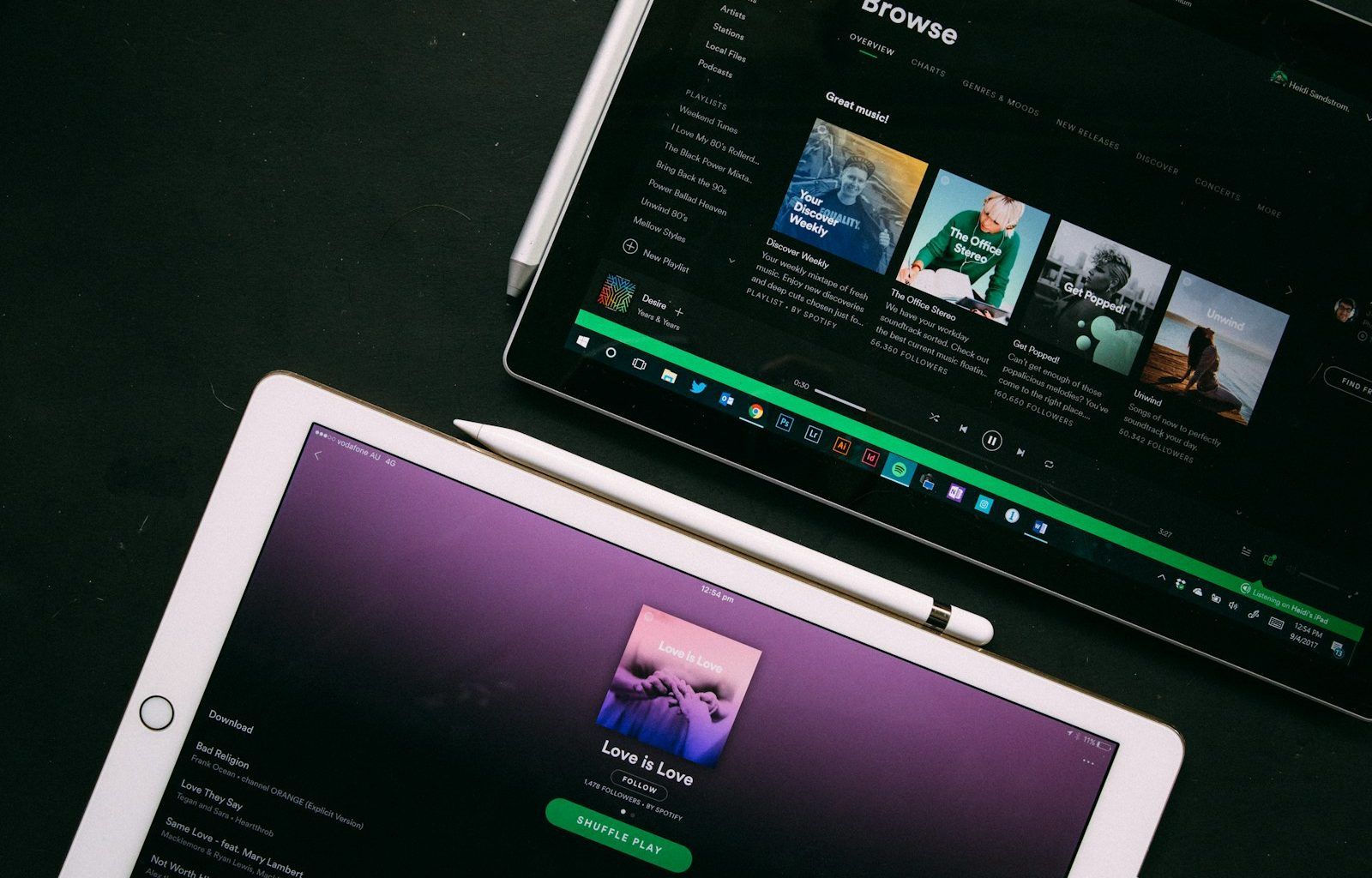Getting your music on Spotify playlists can be a game-changer for your career. Playlists are one of the best ways to increase your streams, grow your fan base, and get noticed by industry professionals. But how do you actually submit songs to Spotify playlists? Don’t worry — in this blog, we’ll break it down step by step in simple, easy-to-follow language.
Why Spotify Playlists Matter
Spotify is one of the world’s biggest music streaming platforms, with millions of active users every day. Playlists are curated collections of songs that match a theme, mood, or genre, and they are a go-to for listeners looking to discover new music. Whether it’s an editorial playlist curated by Spotify’s team, an algorithmic playlist like Discover Weekly, or a user-created playlist, being featured can massively boost your song’s exposure.
Step 1: Get Your Music on Spotify
Before you can think about playlists, you need to have your music available on Spotify. If you haven’t already done this, here’s how:
- Choose a Distributor: Use a music distribution service like DistroKid, TuneCore, CD Baby, or a similar platform to upload your music to Spotify. These services will also handle licensing and ensure your song is live on Spotify and other platforms.
- Create a Spotify for Artists Account: Once your music is live, claim your profile through Spotify for Artists. This tool lets you track your stats, customize your profile, and submit your songs for playlist consideration.
Step 2: Understand the Types of Playlists
Before submitting your songs, it’s essential to know the different types of Spotify playlists:
- Editorial Playlists: Curated by Spotify’s in-house editorial team (e.g., RapCaviar, Chill Hits).
- Algorithmic Playlists: Generated by Spotify’s algorithms based on user behavior (e.g., Discover Weekly, Release Radar).
- User-Generated Playlists: Created by individual Spotify users or independent curators (e.g., influencers, bloggers).
Each type requires a slightly different approach for submission, so keep reading to learn how to tailor your strategy.
Step 3: Optimize Your Spotify Profile
Your Spotify profile is like your artist’s resume. It’s what curators and listeners see when they check out your music. Here are some tips to make it stand out:
- Upload a Professional Profile Picture: A clear, high-quality image gives your profile a polished look.
- Write a Compelling Bio: Use this space to share your story, influences, and what makes your music unique.
- Add Links: Include links to your social media and website so fans can connect with you.
- Highlight a Playlist: Pin a playlist to your profile to show off your favorite tracks or collaborations.
Step 4: Submit Songs to Spotify’s Editorial Team
One of the most direct ways to get your song on a playlist is by pitching it to Spotify’s editorial team. Here’s how:
- Log in to Spotify for Artists: Navigate to your dashboard and find the “Upcoming” section.
- Select a Song: Choose an unreleased track you’d like to pitch. You can only pitch one unreleased song at a time.
- Fill Out the Submission Form: Be thorough! Spotify asks for details like genre, mood, instrumentation, and inspiration behind the song. Use this opportunity to make your pitch stand out.
Pro Tip: Use Keywords in Your Pitch
Mention relevant genres, moods, and themes that align with popular playlists. For example, if your song is a chill acoustic track, highlight its suitability for playlists like “Chill Vibes” or “Acoustic Love.”
Step 5: Connect with Independent Curators
Independent playlist curators can be just as influential as Spotify’s editorial team. To find and pitch to them:
- Search on Spotify: Look for playlists in your genre and check if the curator’s contact information is in the playlist description.
- Use Platforms Like SubmitHub: Websites like SubmitHub and Playlist Push make it easy to pitch your music to multiple curators.
- Network on Social Media: Many playlist curators are active on Instagram, Twitter, or LinkedIn. A polite, personalized message can go a long way.
Step 6: Promote Your Playlist Features
Once you land a spot on a playlist, it’s time to spread the word. Here’s how:
- Share on Social Media: Post about your playlist feature and tag the curator (if applicable).
- Add to Your Press Kit: Mentioning playlist features can boost your credibility.
- Engage with Listeners: Thank your fans for streaming and encourage them to follow your Spotify profile.
Step 7: Stay Consistent and Patient
Getting on playlists isn’t always an overnight success. It takes time, consistency, and persistence. Keep creating great music, promoting it, and reaching out to curators. Over time, your efforts will pay off.
Related Articles:
For further reading, explore these related articles:
- The Rising Influence of Virgin Music in the Global Industry
- How to Add Audio in Instagram: A Comprehensive Guide
For additional resources on music marketing and distribution, visit DMT Records Private Limited.