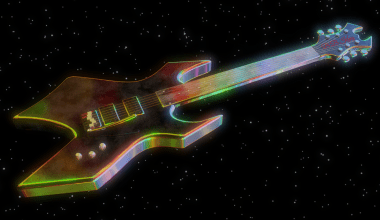SoundCloud is one of the world’s largest music streaming platforms, offering a unique space for artists and listeners alike. Whether you’re here to discover fresh tracks or share your own creations, the first step is signing up for an account. Let’s walk through everything you need to know to get started.
Why Sign Up in SoundCloud?
If you’re still wondering why you should sign up for SoundCloud, here are some of the main benefits:
- Discover New Music: Explore millions of tracks from artists all over the world.
- Support Emerging Artists: Engage with and support independent musicians.
- Share Your Own Tracks: Upload your music and reach a global audience.
- Connect with a Community: Interact with like-minded music lovers.
By signing up, you’ll unlock all these features and more. And the best part? It’s free to create an account.
Step-by-Step Guide to Signing Up in SoundCloud
Getting started on SoundCloud is simple. Follow these steps to create your account:
1. Visit the SoundCloud Website or App
Head over to SoundCloud’s website or download the SoundCloud app from the App Store or Google Play. Both options offer a seamless sign-up process.
2. Click on “Sign Up”
Once you’re on the homepage, locate the “Sign Up” button. On the website, it’s usually at the top-right corner. In the app, you’ll see it prominently on the welcome screen.
3. Choose Your Sign-Up Method
SoundCloud makes it easy to sign up with multiple options:
- Email Address: Enter your email, create a password, and you’re good to go.
- Google or Apple Account: For quicker access, sign up using your existing accounts.
Remember to choose a strong password to keep your account secure.
4. Fill Out Your Profile
After creating your account, personalize your profile by adding:
- Profile Picture: Upload a photo or logo that represents you or your brand.
- Display Name: Choose a name that’s memorable and reflects your personality.
- Bio: Write a short description about yourself or your music journey.
This step helps other users connect with you.
5. Verify Your Email
To finalize your registration, check your email for a verification link. Click on it to confirm your account. This step ensures your account is secure and functional.
Tips for Using SoundCloud After Signing Up
Now that you’ve signed up in SoundCloud, here’s how to make the most of it:
Explore and Discover Music
Use the search bar to find your favorite artists or genres. Check out trending tracks to stay updated with what’s popular.
Follow Artists and Playlists
Follow your favorite creators to keep up with their latest uploads. You can also save playlists for easy access.
Engage with the Community
Comment on tracks, share music with friends, and join conversations. This makes SoundCloud a more interactive experience.
Upload Your Own Music
If you’re an artist, use the upload feature to share your work. Add tags and descriptions to help listeners find your tracks.
Final Thoughts
Signing up in SoundCloud is your gateway to an incredible world of music and creativity. Whether you’re a listener or an artist, the platform offers endless opportunities to connect, discover, and share. So, don’t wait—create your account today and start exploring.
Related Articles:
For further reading, explore these related articles:
- The Rising Influence of Virgin Music in the Global Industry
- How to Add Audio in Instagram: A Comprehensive Guide
For additional resources on music marketing and distribution, visit DMT Records Private Limited.