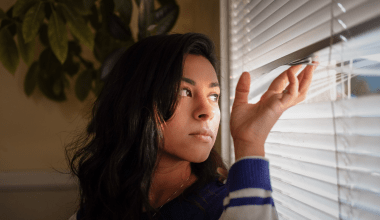Are you an aspiring artist with a song you’re ready to share with the world? Selling your music on iTunes is a fantastic way to reach millions of listeners. But how do you sell a song on iTunes? Don’t worry—this guide has got you covered! Let’s walk through the process step-by-step.
1. Understand the Basics of Selling Music on iTunes
Before diving in, it’s crucial to understand how iTunes works. iTunes is part of Apple’s ecosystem and is one of the largest digital music stores globally. To sell your music on iTunes, you’ll need to go through a distributor or aggregator. Apple doesn’t allow artists to upload their music directly, so choosing the right distributor is key.
Some popular distributors include:
- TuneCore
- CD Baby
- DistroKid
- Ditto Music
These platforms help you upload your song, set pricing, and handle royalties. Each has its own pricing structure and features, so take your time to pick one that suits your needs.
2. Create Your Song
If you haven’t already, it’s time to make your masterpiece! Here’s what you need to do:
- Record Your Song: Use high-quality equipment or book studio time to ensure professional-grade audio.
- Edit and Mix: Work with a sound engineer to polish your track.
- Master Your Track: This step ensures your song sounds great on all devices and streaming platforms.
Remember, the better your song sounds, the more likely it is to grab attention on iTunes.
3. Prepare Your Song for Upload
Once your song is ready, prepare it for distribution. Distributors typically require the following:
- Audio File: Usually in WAV or FLAC format.
- Cover Art: A square image, at least 3000 x 3000 pixels, representing your song.
- Metadata: Details like your song title, artist name, genre, and release date.
4. Choose a Distributor
Now that your song is ready, sign up with a distributor. Here’s a quick rundown of what you’ll do:
- Create an account.
- Upload your audio file and cover art.
- Fill in your metadata.
- Set a release date.
Most distributors charge a small fee or take a percentage of your earnings. For example, TuneCore charges per song, while DistroKid offers unlimited uploads for an annual subscription.
5. Set Your Pricing and Royalties
Distributors let you set the price of your song. Keep in mind that iTunes typically prices singles at $0.99 to $1.29. Once your song is sold, you’ll earn royalties. Distributors take a small cut, and the rest goes to you. Be sure to read the terms of your chosen platform to understand your earnings.
6. Submit Your Song
With everything in place, it’s time to submit your song! Double-check all the details before hitting that upload button. Once submitted, your distributor will send your track to iTunes and other platforms. This process can take anywhere from a few days to a couple of weeks.
7. Promote Your Song
Uploading your song is just the beginning. To maximize sales, you’ll need to promote it. Here are some ideas:
- Social Media: Share your track on Instagram, Twitter, and Facebook.
- Music Videos: Create a video for YouTube.
- Collaborations: Partner with influencers or other artists.
- Email Marketing: Send updates to your fanbase.
The more you market your song, the better your chances of reaching new listeners.
8. Monitor Your Sales
Once your song is live, keep an eye on your sales and royalties. Most distributors provide dashboards where you can track your performance. Use this data to plan future releases and improve your marketing strategies.
For further reading, explore these related articles:
- How to Effectively Promote Your Spotify Tracks
- Exploring the TikTok Music Library: Your Ultimate Guide to Viral Sounds
For additional resources on music marketing and distribution, visit DMT Records Private Limited.