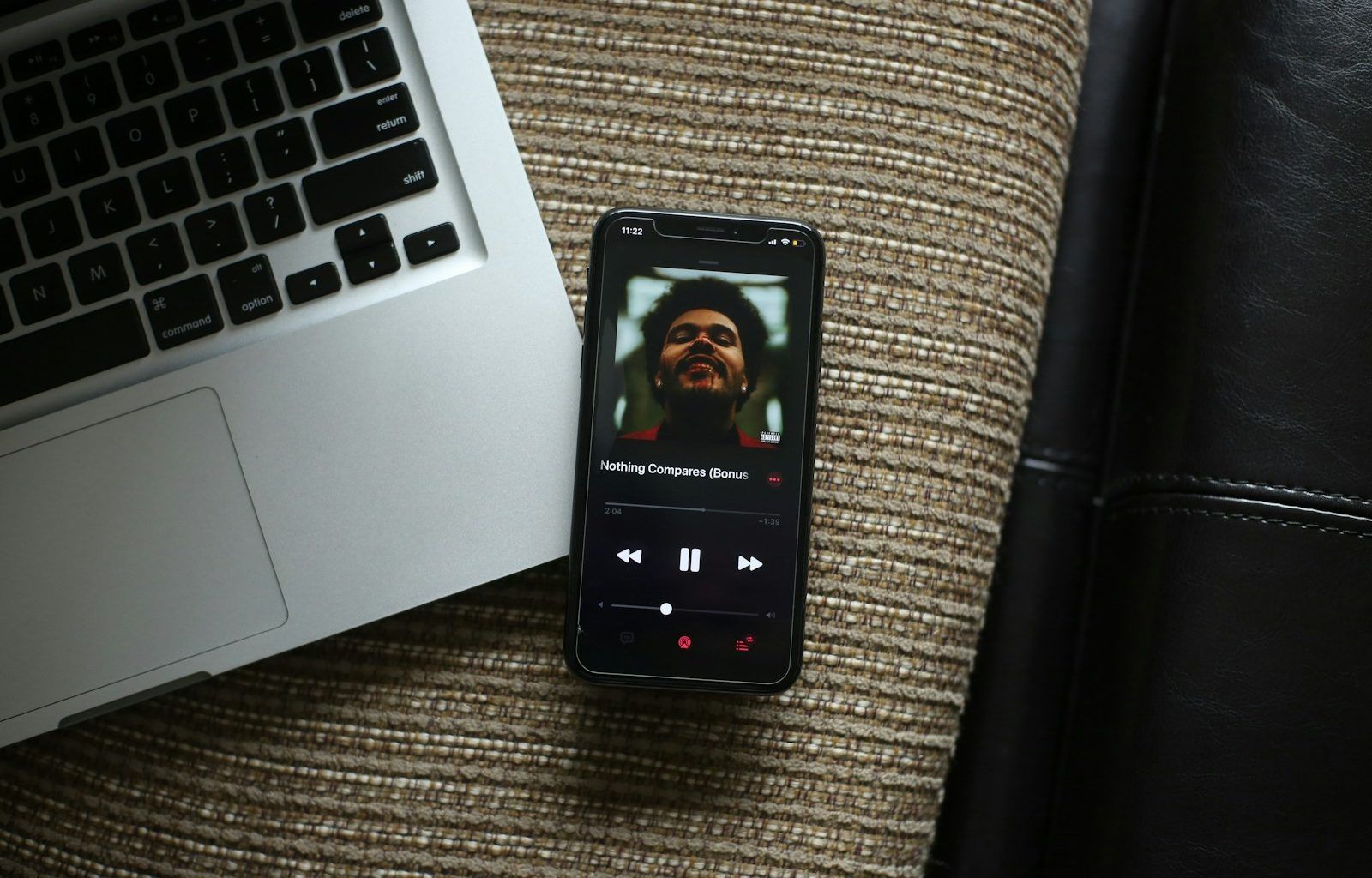If you’re an artist on Apple Music, your name is your brand. But what happens if you need to change it? Whether it’s because you’ve rebranded, found a better stage name, or just made a typo, this guide will help you navigate the process. In this blog, we’ll answer the big question: can you change your artist name on Apple Music? Spoiler alert: yes, you can. But it’s not as simple as editing a username on a social media profile.
Let’s dive in and explore how to change your artist name, why it’s important to do it right, and what challenges you might face.
Why Would You Change Your Artist Name on Apple Music?
Before we jump into the “how,” let’s talk about the “why.” Changing your artist name on Apple Music might be necessary for a variety of reasons, such as:
- Rebranding: Maybe you’ve outgrown your old name, or it no longer represents your style.
- Correcting Errors: Typos and formatting mistakes happen, even in professional settings.
- Legal Reasons: Another artist might already be using the name, or you’ve run into copyright issues.
- Improving Marketability: A catchy or unique name can make a big difference in how fans remember you.
Whatever your reason, understanding the process is crucial to maintaining your online presence and avoiding confusion for your listeners.
The Short Answer: Can You Change Your Artist Name on Apple Music?
Yes, you can change your artist name on Apple Music, but it’s not as straightforward as a quick edit. The name displayed on your Apple Music artist profile is managed through your distributor or label. This means the process involves coordination with third-party services and adherence to Apple’s guidelines.
How to Change Your Artist Name on Apple Music
Now that we’ve covered the basics, let’s break it down step-by-step:
1. Contact Your Distributor or Label
Apple Music does not allow artists to directly update their profiles. Instead, changes must go through the distributor or record label that submitted your music. Popular distributors include DistroKid, TuneCore, and CD Baby.
- Step 1: Log in to your distributor’s platform.
- Step 2: Find the section for artist profile updates or name changes.
- Step 3: Submit your request, providing your new artist name and any supporting documentation.
2. Provide Necessary Documentation
Changing your artist name often requires proof of identity or a legal document showing ownership of the new name. This helps prevent fraud or confusion with other artists.
3. Update Your Metadata
When changing your artist name, your distributor will need to update the metadata for all your existing tracks. Metadata includes:
- Artist name
- Album titles
- Track titles
- Copyright information
4. Submit the Change to Apple Music
Once your distributor has updated your metadata, they will send the revised information to Apple Music. This step can take time, as Apple reviews all changes to ensure they meet their guidelines.
What Happens to Your Existing Music?
One of the biggest concerns artists have is what happens to their existing music catalog. When you change your artist name on Apple Music:
- Old Tracks: Your previous tracks will still be available, but they will appear under the new artist name.
- Playlists and Libraries: Your songs will remain in users’ playlists and libraries. However, they will display the updated name.
- Search Results: Both your old and new name may appear in search results temporarily as Apple updates their database.
Common Challenges When Changing Your Artist Name
Changing your artist name isn’t without its challenges. Here are some hurdles you might face:
- Delays: The process can take weeks or even months, depending on your distributor and Apple’s review timeline.
- Consistency Issues: If you’re on multiple platforms like Spotify or YouTube, you’ll need to update your name everywhere.
- Listener Confusion: Fans might not immediately recognize your new name, so clear communication is key.
- Loss of Verification: If your Apple Music profile is verified, you may need to reapply for verification under your new name.
Tips for a Smooth Transition
To make the transition as smooth as possible, follow these tips:
- Announce the Change: Use your social media, website, and email list to inform fans about the new name.
- Coordinate with Other Platforms: Update your name on Spotify, YouTube, Instagram, and other platforms simultaneously.
- Keep Your Branding Consistent: Update your profile pictures, banners, and bios to reflect the new name.
- Monitor Your Profile: Regularly check your Apple Music profile to ensure the changes have been applied correctly.
Final Thoughts
So, can you change your artist name on Apple Music? Absolutely! While the process requires some effort and patience, it’s worth it to ensure your artist name aligns with your brand and vision. By following the steps outlined in this guide and working closely with your distributor, you can make the transition successfully.
Remember, your artist name is more than just a label—it’s a key part of your identity as a musician. If you’re ready to make the change, take it one step at a time and keep your fans in the loop. They’ll appreciate your transparency and continue to support your music journey.
For further reading, explore these related articles:
- The Evolution and Vibrance of the Indian Music Industry
- Zee Music Company Owner: Shaping the Sound of India
For additional resources on music marketing and distribution, visit DMT Records Private Limited.