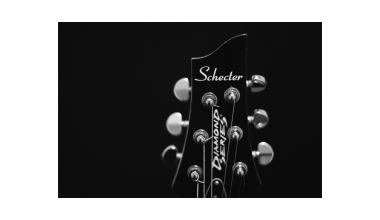Instagram stories are a fantastic way to share moments, and adding music makes them even more engaging. But if you’re not familiar with the process, it might seem a little tricky. Don’t worry! In this guide, we’ll show you step-by-step how to add a song to your Instagram story. Whether you’re a beginner or just looking for a quick refresher, this guide has got you covered.
Let’s dive right in!
Why Add Music to Your Instagram Story?
Adding music to your Instagram stories isn’t just fun; it’s a powerful way to connect with your audience. Music can set the mood, convey emotions, and make your story stand out. Imagine a travel clip with uplifting tunes or a heartfelt post paired with a soothing melody—the right song can transform your story.
So, how do you add a song to an Instagram story? Keep reading!
Step-by-Step Guide: How to Add a Song to Instagram Story
Here’s the ultimate guide to help you add music to your Instagram stories with ease:
1. Open Instagram
First things first, open your Instagram app. Make sure you’re logged in to the account where you want to post the story.
2. Create a New Story
Tap the “+” icon on your profile picture or swipe right on your home feed to access the story camera. You can either record a new video, snap a photo, or upload something from your gallery.
3. Access the Music Feature
Once you’ve got your image or video ready, tap on the sticker icon at the top of the screen. From the list of options, select the “Music” sticker.
4. Search for Your Song
Now comes the fun part! Use the search bar to find the song you want. Instagram has a huge library of tracks, so you’re likely to find something that fits your vibe. Browse by genre, mood, or trending songs if you’re unsure what to pick.
5. Customize Your Song Choice
Once you select a song, Instagram lets you choose which part of the track to play. Use the slider to pick your favorite snippet. You can even adjust the length of the music clip (up to 15 seconds).
Additionally, Instagram offers various text styles and animations for the song lyrics. Feel free to explore and match the style with your story’s theme.
6. Post Your Story
After customizing your music, tap “Done” and position the music sticker wherever you like on the screen. Once everything looks good, hit “Your Story” to share it with your followers.
Tips for Adding Music to Your Instagram Story
Here are some bonus tips to make your stories even better:
- Choose Trending Songs: Popular songs often attract more attention. Keep an eye on what’s trending in the Instagram music library.
- Match the Mood: Always pick a song that aligns with the mood or message of your story.
- Experiment with Lyrics: If the song has lyrics, try different font styles or animations to make them pop.
- Combine Effects: Pair your music with filters, GIFs, or stickers for a more dynamic story.
Troubleshooting: What to Do If You Can’t Add a Song to Your Instagram Story
Sometimes, you might face issues while trying to add a song. Here’s what you can do:
1. Update the App
Ensure that you have the latest version of Instagram installed. Older versions might not support all features, including the music sticker.
2. Check Your Location
The Instagram music feature isn’t available in all regions due to licensing restrictions. If you’re in an unsupported location, you might need to use alternative methods, like adding music externally.
3. Reinstall the App
If updating doesn’t work, try reinstalling the app. This often fixes bugs and glitches.
4. Use Third-Party Tools
If all else fails, you can use video editing apps like InShot or CapCut to add music before uploading your story to Instagram.
Why Music Matters on Instagram Stories
Music isn’t just background noise. It’s a tool to enhance storytelling. For businesses, it can boost engagement. For individuals, it makes content more relatable. Adding music shows thoughtfulness and effort, which your audience will appreciate.
So, don’t underestimate the power of a good song! Adding it to your Instagram story is worth every second of effort.
For further reading, explore these related articles:
For additional resources on music marketing and distribution, visit DMT Records Private Limited.