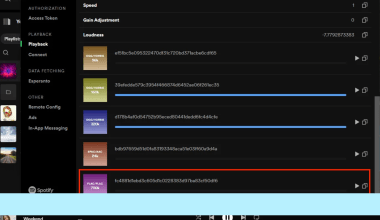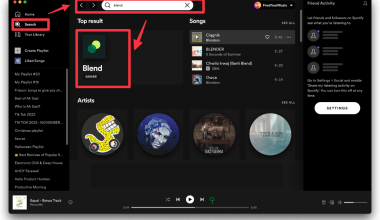Spotify and Instagram are two of the most popular apps in the world, each serving a unique purpose. Spotify helps you dive into a world of music, while Instagram lets you connect with friends and showcase your life. But did you know that you can merge the two to share your favorite tunes directly with your followers? If you’re wondering how to connect Spotify to Instagram, you’ve come to the right place. This guide will break it all down for you step by step.
Why Connect Spotify to Instagram?
Before we jump into the how-to, let’s talk about the why. Connecting Spotify to Instagram isn’t just a cool trick—it’s a way to:
- Share your music taste with friends and followers.
- Add a personal touch to your Instagram Stories.
- Promote your playlists or podcasts if you’re a creator.
- Make your Instagram profile stand out.
In short, it’s a fun way to engage with your audience and let them peek into your world of music.
What You Need to Get Started
Connecting Spotify to Instagram is super easy. Here’s what you’ll need:
- A smartphone (Android or iPhone).
- Both Spotify and Instagram apps installed.
- Active accounts on both platforms.
That’s it! No tech expertise required. Now, let’s get to the good stuff.
Step 1: Open Spotify
Start by opening the Spotify app on your smartphone. Make sure you’re logged in to your account. Browse through your playlists, songs, or podcasts and find something you’d like to share on Instagram. Got it? Great—now move on to the next step.
Spotify makes it incredibly simple to share music. Here’s how:
- Tap the three dots (…) next to the song, playlist, or podcast episode you want to share.
- From the menu that pops up, tap Share.
- A list of sharing options will appear. Select Instagram Stories.
Step 3: Customize Your Instagram Story
After you select Instagram Stories, the Instagram app will open automatically. Your selected music will appear as a Story, complete with its album cover and a link for others to listen to it on Spotify. Now it’s time to get creative:
- Add stickers, text, or GIFs to make your Story more engaging.
- Use Instagram’s drawing tools to personalize your post.
- Mention friends or tag artists to increase engagement.
Step 4: Post Your Story
Once you’re happy with how your Story looks, tap Your Story to post it for all your followers to see. You can also send it directly to close friends or specific followers by using the Close Friends or Send To options.
Want to promote a playlist or podcast long-term? Add its Spotify link to your Instagram bio. Here’s how:
- Copy the playlist or podcast link from Spotify.
- Open Instagram and go to your profile.
- Tap Edit Profile and paste the link into the Website field.
This way, anyone visiting your profile can click the link and listen instantly.
Troubleshooting Common Issues
Sometimes, things don’t go as planned. Here are quick fixes for common problems:
- Problem: Instagram Stories option doesn’t show up on Spotify. Solution: Update both apps to their latest versions.
- Problem: Music link doesn’t work for followers. Solution: Ensure the song, playlist, or podcast is publicly available on Spotify.
- Problem: Instagram crashes when sharing from Spotify. Solution: Restart your phone or reinstall the apps.
Why This Connection Matters
Sharing Spotify tracks on Instagram is more than just a feature—it’s a way to connect. It’s about starting conversations, sparking nostalgia, and discovering new music through your network. So, whether you’re hyping up a new artist or sharing your go-to workout playlist, this small act can leave a big impression.
Final Thoughts
Connecting Spotify to Instagram is a seamless process that unlocks a world of creative possibilities. Whether you’re sharing a single song or promoting a playlist, it’s a simple yet powerful way to engage your audience and show off your personality. Now that you know how to do it, what are you waiting for? Open Spotify, find your favorite track, and share away.
For further reading, explore these related articles:
- Your Internet Bedroom Spotify Songs: Creating a Sanctuary Through Music
- Best Music for Instagram Stories: A Complete Guide
For additional resources on music marketing and distribution, visit DMT Records Private Limited.