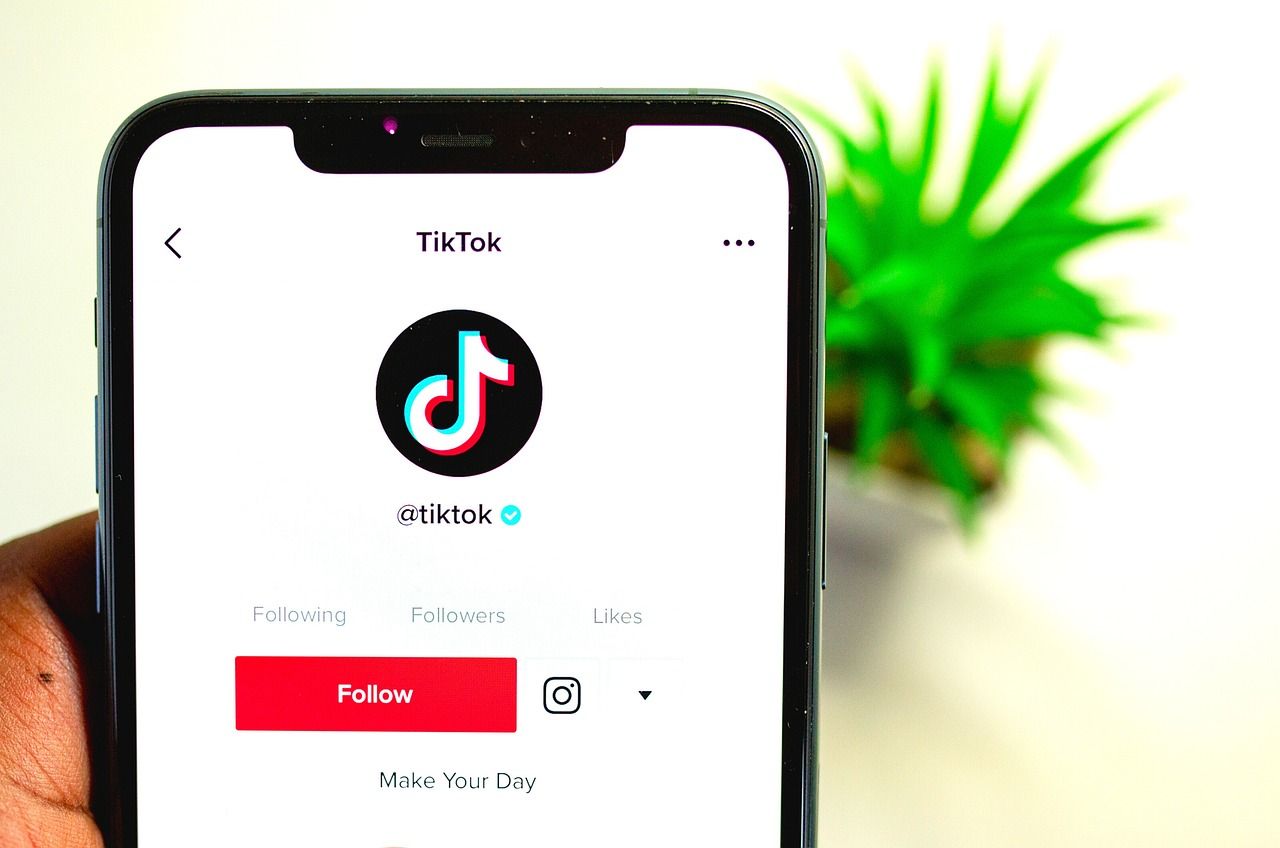TikTok has taken the world by storm, and adding music to your videos is one of the easiest ways to make them engaging. Whether you’re a seasoned TikToker or just starting out, understanding how to add music to a TikTok video can boost your content’s appeal and help you connect with your audience. The process is simple, fun, and can make a world of difference in how your videos are perceived.
Why Is Music Important in TikTok Videos?
Before diving into the steps, let’s talk about why music is so crucial on TikTok. Music sets the tone for your video and grabs viewers’ attention. It adds an emotional layer, making your content more relatable and memorable. For example, an upbeat track can make a video feel lively, while a softer tune can evoke deeper emotions. Adding music is not just about entertainment; it’s about storytelling and creating a vibe.
Step-by-Step Guide to Adding Music to Your TikTok Video
Adding music to a TikTok video is straightforward, and you don’t need to be tech-savvy to pull it off. Follow these easy steps to get started:
Step 1: Open the TikTok App
First, open the TikTok app on your smartphone. Make sure you’re logged into your account. If you’re new to TikTok, creating an account is quick and easy.
At the bottom of the screen, you’ll see a “+” button. Tap it to begin creating your video. This will open the camera interface, where you can record a new video or upload one from your gallery.
Step 3: Record or Upload Your Video
You can either record a video on the spot or upload an existing one from your device. To record, press and hold the red record button. To upload, tap the “Upload” button and select your video.
Step 4: Add Music
Now comes the fun part—adding music! Here’s how to do it:
- Tap on the “Sounds” option at the top of the screen.
- Browse through TikTok’s vast music library or use the search bar to find a specific track.
- Once you find the perfect song, tap on it, and it will be added to your video.
Step 5: Adjust the Music
TikTok allows you to adjust the music to fit your video perfectly. Drag the soundwave to select the part of the song you want to use. This feature is handy when you want a specific lyric or beat to match your content.
Step 6: Preview and Edit
After adding music, preview your video to ensure everything looks and sounds great. You can also add filters, text, and effects to enhance your video further.
Step 7: Post Your Video
Once you’re happy with your creation, tap “Next.” Add a caption, hashtags, and other details before hitting “Post.” Congratulations, you’ve successfully added music to your TikTok video!
Tips for Choosing the Right Music
Adding music to a TikTok video is only half the battle. Choosing the right track is equally important. Here are some tips to help you:
- Know Your Audience: Pick music that resonates with your followers. If your audience loves dance challenges, choose upbeat tracks. For storytelling, opt for something more emotional.
- Stay Trendy: TikTok’s trending songs often gain more visibility. Check the “Discover” page for popular tracks.
- Match the Mood: The music should complement the theme of your video. For instance, a workout video might benefit from a high-energy song.
- Check for Copyright: TikTok’s music library is copyright-safe, so stick to it to avoid issues.
Adding Music to TikTok Videos Outside the App
Sometimes, TikTok’s built-in music library may not have what you’re looking for. In such cases, you can add music to your TikTok video using external apps. Here’s how:
Using Video Editing Apps
Video editing apps like InShot, CapCut, or Adobe Premiere Rush let you add custom music to your videos before uploading them to TikTok. Simply import your video, add your desired track, and save the edited version.
Uploading to TikTok
After editing, upload your video to TikTok as usual. Keep in mind that using copyrighted music outside TikTok’s library can result in muted audio or other restrictions.
Enhancing Your TikTok Videos with Sound Effects
In addition to music, sound effects can add another layer of creativity to your videos. TikTok offers a variety of sound effects, from laughter to dramatic drumrolls. To add them:
- Tap “Sounds” while editing your video.
- Browse the sound effects library.
- Choose and adjust the sound effect to fit your video.
FAQs About Adding Music to TikTok Videos
Can I Use My Own Music on TikTok?
Yes, you can. However, it’s easier to use TikTok’s built-in library to avoid copyright issues. If you want to use your own music, consider uploading it through a video editing app first.
How Do I Add Music to a TikTok Video After Posting?
Unfortunately, TikTok doesn’t allow you to edit videos after posting. You’ll need to delete the video, re-edit it with music, and post it again.
What If the Music Doesn’t Fit My Video Length?
You can trim the music to match your video. TikTok’s editing tools make it easy to select the exact part of the track you want to use.
Conclusion
Adding music to a TikTok video is a simple yet powerful way to elevate your content. Whether you’re using TikTok’s library or external tools, the right music can make your video stand out. Experiment with different tracks, follow trends, and don’t be afraid to get creative. Now that you know how to add music to a TikTok video, it’s time to create something amazing and share it with the world. Happy TikToking!
For further reading, explore these related articles:
- BTS Records: A Simple Look at Their Amazing Journey
- Be Alright by Dean Lewis: The Lyrics That Touch Your Heart
For additional resources on music marketing and distribution, visit Deliver My Tune.