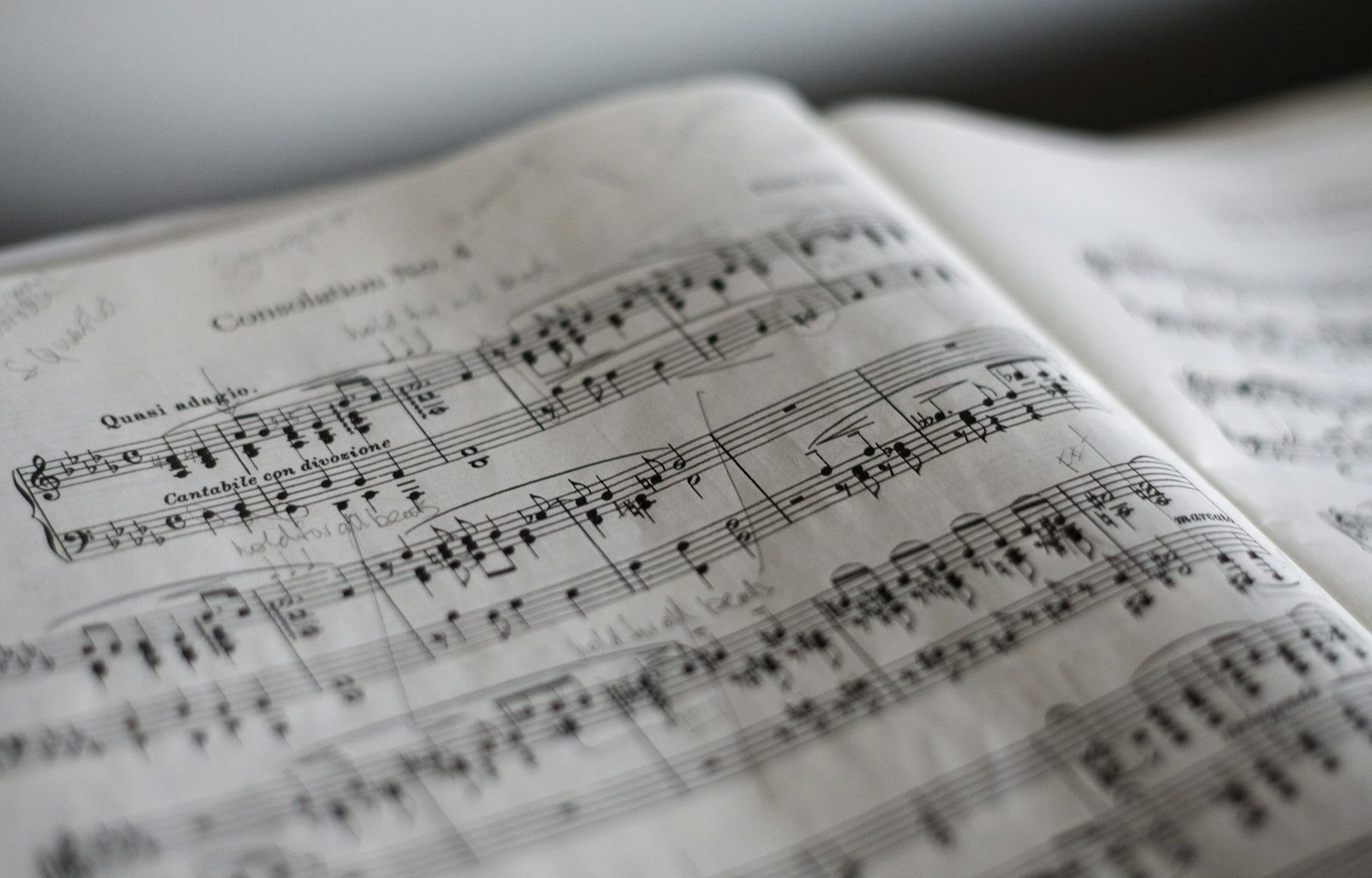Streaming on Twitch has become one of the most popular ways to connect with audiences and build a community around your passion. Whether you’re gaming, chatting, or showcasing your creativity, adding music to your stream can create a more engaging and lively experience. But how do you stream on Twitch with music without running into copyright issues or technical challenges? Don’t worry—we’ve got you covered.
In this guide, we’ll walk you through everything you need to know about incorporating music into your Twitch streams. From understanding Twitch’s rules to choosing the best tools and creating the perfect vibe, this post will help you take your streams to the next level.
Why Music Matters on Twitch
Music plays a massive role in setting the tone for your Twitch stream. It can keep your viewers entertained during downtimes, create a welcoming atmosphere, and even reflect your unique personality. Let’s explore why adding music is such a game-changer for your streams:
- Enhances Engagement: A good playlist can keep your viewers hooked, even when there’s less action happening.
- Builds Your Brand: Music choices can help define your style and set you apart from other streamers.
- Improves Viewer Retention: Viewers are more likely to stick around if your stream feels lively and entertaining.
Twitch’s Rules About Music
Before diving in, it’s crucial to understand Twitch’s rules about music to avoid getting into trouble. Twitch enforces strict copyright laws, so you can’t just play any song you like. Here are the key points to know:
- Licensed Music Only: You must have permission to play music. Using copyrighted tracks without a license can lead to strikes on your channel.
- DMCA-Free Music: Use platforms like Twitch Soundtrack, Epidemic Sound, or Streambeats to access DMCA-free music.
- Muting and Takedowns: Twitch automatically mutes parts of your stream if copyrighted music is detected.
By staying informed and careful, you’ll ensure your channel stays safe and compliant.
Finding the Right Music for Your Streams
Choosing the right music for your streams depends on your content and audience. Here’s how you can find music that fits:
- Twitch Soundtrack: A free tool offering a wide variety of tracks that are safe to use on Twitch.
- Epidemic Sound: A paid platform with a massive library of high-quality music.
- Streambeats by Harris Heller: Free music specifically designed for streamers.
- YouTube Audio Library: A free source for copyright-free tracks.
When picking music, consider your stream’s vibe. For example, upbeat tracks are perfect for gaming, while lo-fi beats work well for just chatting streams.
Tools You Need to Stream with Music
Now that you have your music, how do you integrate it into your stream? Here are the tools you’ll need:
- OBS Studio or Streamlabs: These streaming software programs allow you to add music sources to your stream.
- Audio Mixer: Software like Voicemeeter helps you control the volume of your music and microphone separately.
- Headphones: To ensure the music doesn’t bleed into your microphone, always wear headphones.
- Spotify or Music Players: Use a music player to queue and play your selected tracks.
These tools are beginner-friendly and can make your streaming experience smoother and more professional.
Setting Up Music on Your Stream
Here’s a simple step-by-step guide to setting up music on your Twitch stream:
- Open Your Streaming Software: Launch OBS Studio or Streamlabs.
- Add an Audio Source: In your software, add a new audio source and select your music player.
- Test Your Audio Levels: Balance the volume between your music, microphone, and game audio to avoid overwhelming your viewers.
- Monitor the Output: Use headphones to ensure your music and voice blend seamlessly.
Staying DMCA-Compliant
Navigating copyright laws can feel overwhelming, but it’s essential to keep your channel safe. Here’s how:
- Stick to Licensed Music: Only play tracks you have permission to use.
- Subscribe to Trusted Services: Platforms like Epidemic Sound handle licensing for you.
- Use Live Music Tools: Twitch Soundtrack is a reliable option for DMCA-safe streaming.
By following these tips, you’ll avoid strikes and maintain a positive reputation.
Tips for Creating a Music Playlist
Your playlist can make or break your stream’s vibe. Here are some tips to create an awesome playlist:
- Tailor to Your Audience: Pick music that resonates with your viewers.
- Mix It Up: Include a variety of genres to keep things fresh.
- Consider Your Energy: Match the music to the mood of your stream.
- Update Regularly: Keep your playlist fresh by adding new tracks.
Common Challenges and How to Overcome Them
Streaming with music isn’t always smooth sailing. Here are some common challenges and solutions:
- Copyright Issues: Use DMCA-free platforms to avoid strikes.
- Audio Balance: Test your audio levels frequently to maintain balance.
- Lag or Stuttering: Ensure your music player and streaming software are optimized for performance.
Final Thoughts
Adding music to your Twitch streams can elevate the experience for both you and your viewers. By understanding the rules, using the right tools, and curating the perfect playlist, you’ll create a stream that stands out. Remember, consistency and creativity are key—so keep experimenting until you find what works best for you.
For further reading, explore these related articles:
For additional resources on music marketing and distribution, visit DMT Records Private Limited.