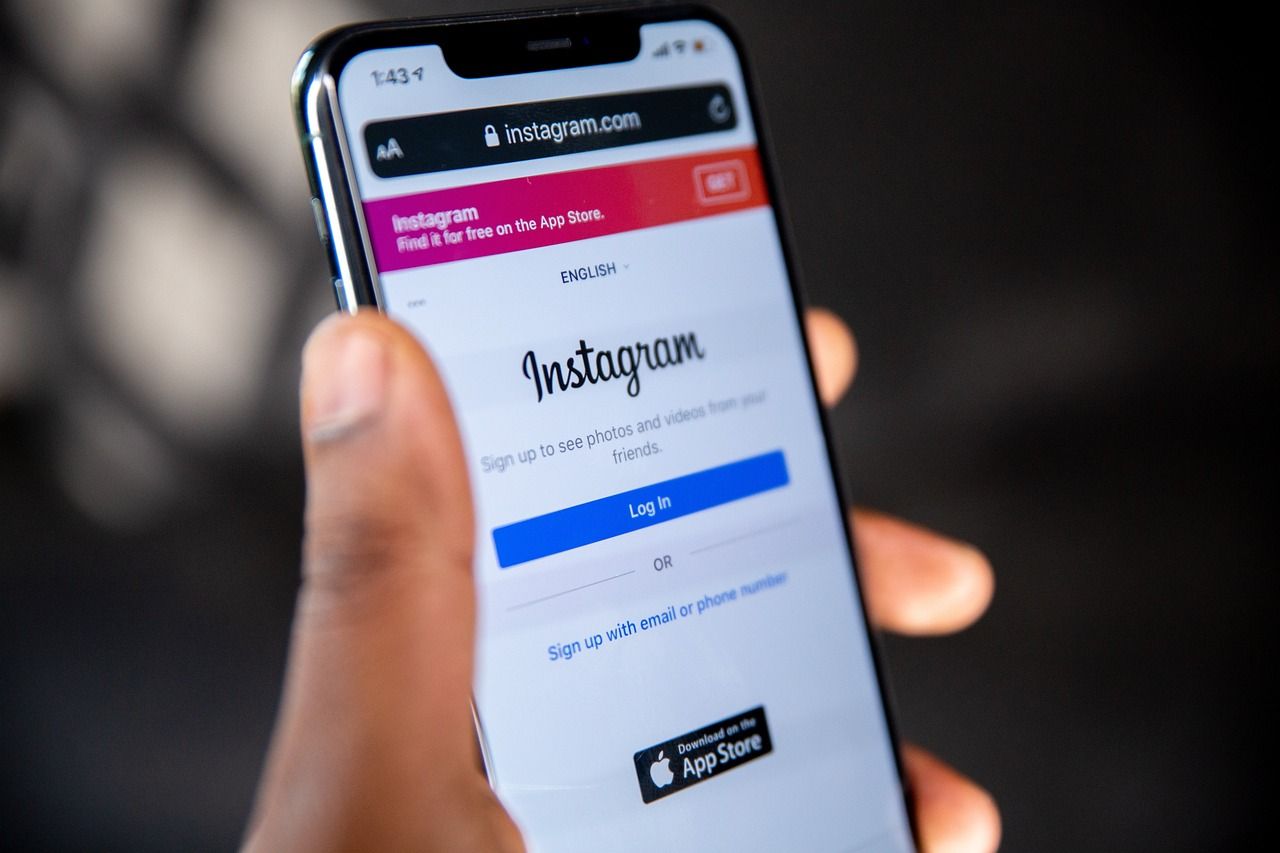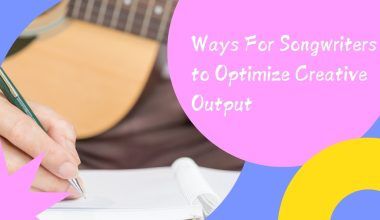Instagram has become a powerhouse for creativity and self-expression. Whether you want to showcase your favorite tracks, promote your own music, or simply share a vibe, Instagram makes it incredibly easy to bring your tunes to life. In this blog, we’ll dive into the many ways you can share music on Instagram, step by step. Plus, we’ll sprinkle in some fun tips to make your content stand out. Let’s get started!
Music has the magical ability to set the mood, evoke emotions, and bring people together. By sharing music on Instagram, you can:
- Express your personality or current mood.
- Highlight your favorite artists or songs.
- Add depth and creativity to your posts, Stories, or Reels.
- Connect with people who share your taste in music.
With Instagram’s tools, you can create captivating content that resonates with your audience while sharing the tunes you love.
Instagram Stories are one of the most popular ways to share music. They’re quick, engaging, and allow you to add fun elements like stickers, text, and filters.
Steps to Add Music to Your Story:
- Open Instagram and swipe right to access the Story feature.
- Take a photo, record a video, or upload one from your gallery.
- Tap the sticker icon (the square smiley face at the top).
- Select the Music sticker from the options.
- Search for your favorite song in the library.
- Choose a specific part of the song and customize how the lyrics or music title will appear on the screen.
- Post your Story and let the music do the talking!
Pro Tip:
Try to match the song’s mood with your visuals. For example, use slow, ambient tunes for calm, scenic clips or upbeat tracks for lively moments.
Reels are Instagram’s answer to short, creative videos. They’re an amazing way to share music with a wider audience since Reels often reach beyond your followers.
How to Add Music to Reels:
- Open the Reels feature by swiping left from your home screen.
- Record a video or upload one from your gallery.
- Tap the music icon on the left side.
- Browse through Instagram’s music library or use the search bar to find your track.
- Adjust the segment of the song to fit your video.
- Edit your Reel with text, effects, and stickers for extra flair.
Reels give you the opportunity to be as creative as you want. From dance challenges to storytelling, the possibilities are endless.
While Stories and Reels are more dynamic, you can also share music through regular Instagram posts. Although posts don’t allow you to add music directly, there’s a workaround.
Options for Adding Music to Posts:
- Use a third-party app to create a video with music and upload it as your post.
- Record a video with music playing in the background and share it.
When sharing a music-related post, make sure your visuals align with the song’s vibe. For instance, if it’s a serene melody, consider using calm, pastel tones in your photo or video.
Going Live With Music
Instagram Live is another fantastic way to share music in real time. Whether you’re a musician wanting to perform live or just someone who loves to vibe with friends, Live sessions let you create personal connections.
Tips for Sharing Music on Live:
- Play music in the background while chatting with your viewers.
- Use Live sessions to host mini-concerts or song recommendations.
- Interact with your audience by asking for their favorite songs or artists.
Live sessions are raw and unfiltered, which makes them perfect for creating authentic moments.
Collaborate With Others
Collaboration can take your music-sharing game to the next level. You can work with friends, influencers, or musicians to create unique content.
Collaboration Ideas:
- Create a duet Reel featuring your favorite song.
- Team up with an artist to promote their latest release.
- Share behind-the-scenes clips of your creative process with music in the background.
Collaborations not only make your content more interesting but also help you reach new audiences.
Using Instagram’s Music Library
Instagram’s in-app music library is a treasure trove of tracks spanning various genres and moods. From trending hits to indie gems, you’ll find something for every occasion.
- Use the search bar to find specific songs or artists.
- Explore curated playlists and popular tracks.
- Check out what’s trending to stay updated.
Instagram constantly updates its library, so keep exploring to find new tracks to share.
Creating Content With Licensed Music
If you’re a musician or content creator, you might want to share your own licensed music. Instagram allows you to do this through its Music Rights Management feature.
- Upload your music to a distributor that partners with Instagram (e.g., TuneCore, DistroKid).
- Ensure your track is available in Instagram’s music library.
- Share your song in Stories, Reels, or posts, just like any other track.
Promoting your own music on Instagram is an excellent way to reach fans and grow your audience.
Engaging Your Audience With Music
Music isn’t just for sharing—it’s also a tool for engagement. Use it to connect with your audience and spark conversations.
Engagement Ideas:
- Ask followers to guess the song in your Story.
- Create polls to find out their favorite genres or artists.
- Challenge them to share their own music-inspired content.
These interactions make your audience feel included and keep them coming back for more.
Best Practices for Sharing Music on Instagram
To make your music-sharing journey seamless, keep these best practices in mind:
- Be mindful of copyrights. Always use music available in Instagram’s library or ensure you have the rights to share a track.
- Keep it relevant. Match the song to the mood or theme of your content.
- Experiment with features. Don’t limit yourself to one format; try Stories, Reels, Lives, and posts to see what works best.
Sharing music on Instagram is all about creativity and connection, so don’t be afraid to explore new ideas.
Final Thoughts
Sharing music on Instagram is not only fun but also a great way to express yourself and connect with others. Whether you’re using Stories, Reels, or Live sessions, the platform offers endless opportunities to get creative with your tunes. So, go ahead and start sharing the soundtrack to your life!
For further reading, explore these related articles:
- Exploring the Best Free Music Distribution App for Independent Artists
- Comprehensive Breakdown of Music Distribution Costs for Artists
For additional resources on music marketing and distribution, visit Deliver My Tune.