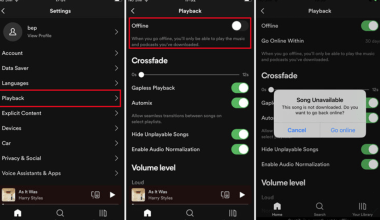Snapchat has become one of the most loved social media apps worldwide. Its features, from quirky filters to Bitmojis, are designed to make sharing moments fun and engaging. But did you know that you can also add sounds to your snaps? If you’re new to this or curious about how to make sounds on Snapchat, this blog will walk you through it all – step by step!
Adding sounds can instantly make your snaps more exciting, funny, or emotional. Whether you want to use preloaded music or create your own custom sound, Snapchat has got you covered. And don’t worry – it’s super simple to do! Let’s dive into it.
Why Adding Sounds on Snapchat is So Cool
Before we jump into the ‘how-to’ part, let’s quickly talk about why adding sounds to snaps is a game-changer.
- Makes Your Snaps More Fun: A hilarious sound or catchy song can make your snap stand out.
- Expresses Your Mood: Sounds and music help you share how you feel without saying a word.
- Boosts Creativity: You can experiment with different sounds to make your snaps unique.
Now, let’s get into the actual process of how to make sounds on Snapchat.
How to Add Sounds to Your Snapchat Snaps
Adding music or preloaded sounds to your snap is super simple. Follow these steps:
Step 1: Open Snapchat and Create a Snap
- Open the Snapchat app on your phone.
- Use the camera to take a photo or video snap.
Step 2: Tap the Music Icon
- Look at the right side of the screen. You’ll see a small music note icon.
- Tap it, and a new screen will open with the Snapchat Sounds Library.
Step 3: Choose Your Sound
- Snapchat will show you a variety of sounds, including popular songs and trending clips.
- Browse through the categories or use the search bar to find a specific sound.
- Once you find the sound you want, tap the play button to preview it.
- Happy with your choice? Tap the checkmark to add it to your snap.
Step 4: Adjust the Sound
- You’ll now see a sound bar at the bottom of your screen.
- Drag it left or right to adjust where the sound starts or stops.
- You can also tap the sound icon to toggle sound on or off.
- Once you’re satisfied, hit the Send To button.
- Choose who you want to send your snap to or post it to your story.
- Done! You just added sound to your snap.
See? It’s that easy!
How to Make Your Own Sounds on Snapchat
Sometimes, preloaded sounds just won’t do the trick. If you want to create something unique, Snapchat allows you to record and use your own sounds. Here’s how:
Step 1: Open Snapchat and Start Recording
- Open the Snapchat app and create a snap (video).
- Make sure your phone’s microphone is on because you’ll be recording audio as well.
Step 2: Tap the Music Note Icon
- Just like before, tap on the music note icon on the right.
Step 3: Choose “Create Sound”
- At the top of the Snapchat Sounds Library, you’ll see an option called Create Sound.
- Tap it.
Step 4: Record Your Sound
- Snapchat will ask for permission to record audio. Allow it.
- Hold the record button and start talking, singing, or making your sound.
Step 5: Name and Save Your Sound
- Once you’re done recording, Snapchat will ask you to name your sound.
- Save it so you can use it again in the future.
Step 6: Add Your Sound to a Snap
- Your custom sound will now appear in the Snapchat Sounds Library under “My Sounds”.
- Select it, and add it to your snap like any other sound.
That’s it! You’ve successfully made your own sound.
Tips for Making Great Sounds on Snapchat
Now that you know how to make sounds on Snapchat, here are some tips to make your snaps sound even better:
- Use Good Audio Quality: Make sure you’re in a quiet environment when recording your sound.
- Keep It Short: Short, catchy sounds work best on Snapchat.
- Be Creative: Experiment with sounds, jokes, or even your voice!
- Use Trends: Stay updated with popular sounds or memes to make your snaps relatable.
Can You Edit Sounds on Snapchat?
Unfortunately, Snapchat doesn’t allow you to fully edit sounds within the app yet. However, you can adjust where the sound starts and ends when you add it to your snap. If you want to edit sounds in detail, you’ll need to use a third-party app before uploading them to Snapchat.
Final Thoughts
Adding sounds to your Snapchat snaps is one of the easiest ways to make your content fun, unique, and engaging. Whether you’re using the preloaded music library or creating your own custom sounds, the process is super straightforward. And the best part? It’s free and takes just a few seconds!
Now that you know how to make sounds on Snapchat, start experimenting with your snaps. Play around with trending sounds, create something original, and share moments that stand out. Whether you’re snapping for fun, friends, or followers, sounds are a great way to elevate your Snapchat game.
For further reading, explore these related articles:
- How to Release Music to Spotify: A Step-by-Step Guide
- How Much Do Artists Make Per Stream on Spotify?
For additional resources on music marketing and distribution, visit DMT Records Private Limited.