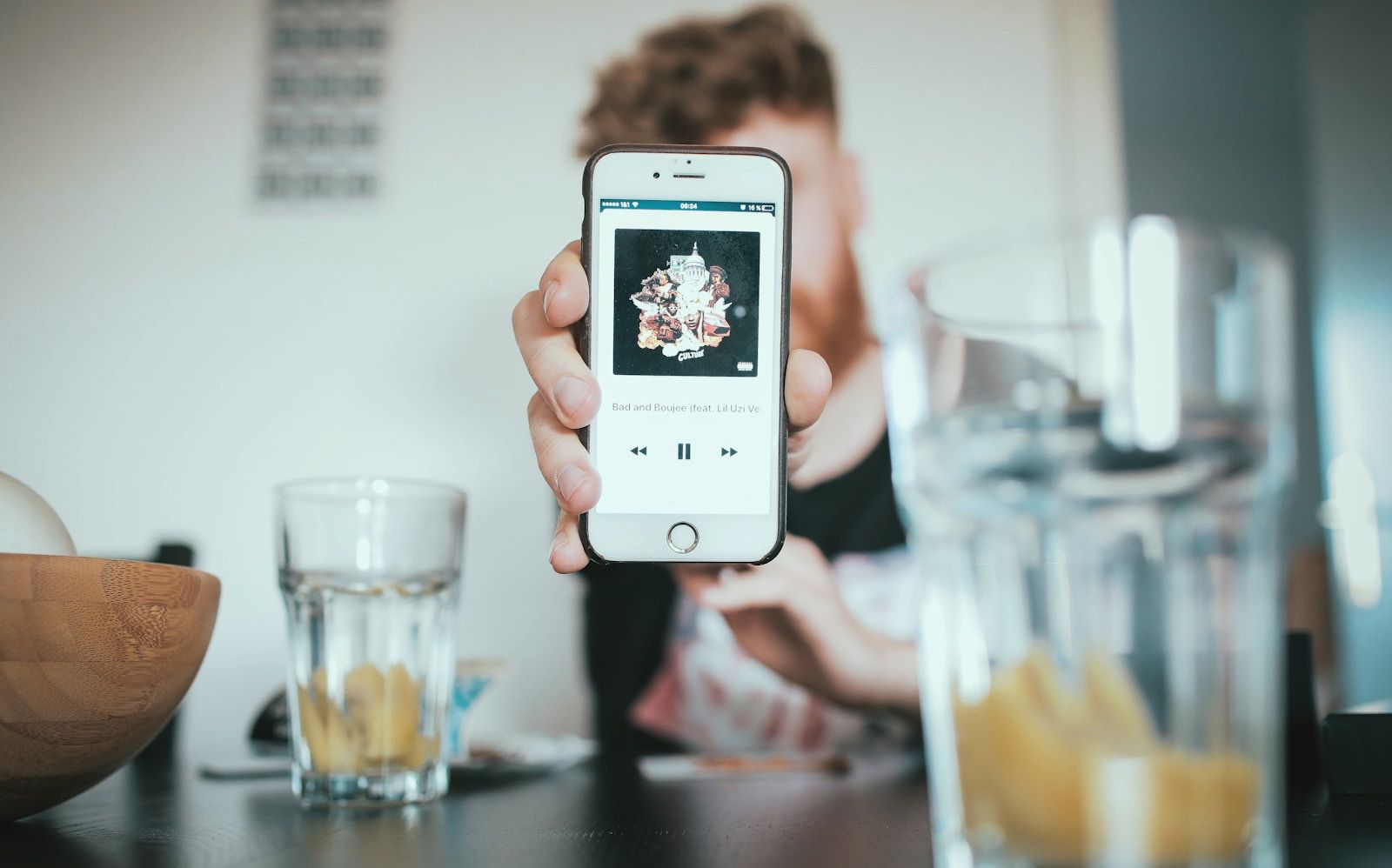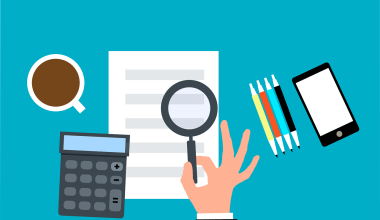If you are an artist looking to get your music on iTunes, you are making a smart move. iTunes is one of the most popular platforms for buying and listening to music worldwide. Millions of people use it daily, and by placing your music there, you open doors to new fans and revenue. The process might seem intimidating at first, but don’t worry. This guide will show you exactly how to place music on iTunes in the easiest way possible. By following these steps, you’ll have your tracks live on iTunes in no time!
Why iTunes Matters for Musicians
Before jumping into the process, it’s important to understand why iTunes is such a big deal. iTunes is not just another music platform. how to place music on itunes It has been a game-changer for independent artists and established musicians alike. Placing your music on iTunes means you can:
- Reach a global audience
- Sell your music and earn money
- Build your fanbase
- Get recognized as a professional artist
Apple Music, which integrates with iTunes, also helps people discover your songs more easily. If you’re serious about your music career, this is a step you can’t skip!
Step 1: Prepare Your Music Files
The first step to placing music on iTunes is to prepare your tracks properly. Think of this like getting ready for a performance – you want everything to sound perfect! Follow these tips:
- High-Quality Audio: Ensure your music files are of high quality. iTunes accepts WAV or FLAC formats, which offer lossless sound. Avoid low-quality MP3s, as they won’t meet Apple’s standards.
- Proper Metadata: Metadata includes details like the song title, artist name, album title, and genre. This information ensures your music appears correctly on iTunes.
- Cover Art: Create professional cover art for your track or album. It must be 3000×3000 pixels and in a high-resolution JPEG or PNG format. A visually appealing cover helps your music stand out!
Pro Tip:
If you aren’t confident in designing your album cover, hire a graphic designer. Your cover art can play a big role in attracting listeners!
Step 2: Choose a Music Distributor
Now that your music is ready, the next step is finding a music distributor. A distributor is a service that uploads your music to platforms like iTunes, Spotify, and Amazon Music. As an independent artist, you can’t upload music directly to iTunes, so choosing a reliable distributor is crucial.
Some popular music distributors include:
- DistroKid: A fast and affordable option for independent artists. It allows unlimited uploads for a yearly fee.
- TuneCore: Another great choice that helps you keep 100% of your royalties.
- CD Baby: A trusted platform that distributes your music globally and offers additional tools for promotion.
- LANDR: Ideal for mastering your music and distributing it seamlessly.
When choosing a distributor, consider the pricing, royalty percentages, and any extra features they offer. Most distributors charge either a flat fee or take a small percentage of your earnings.
Step 3: Create Your Artist Account
Once you’ve chosen your distributor, the next step is creating your artist account. This is how you will upload and manage your music. Here’s what you need to do:
- Sign up for an account with your chosen music distributor.
- Fill out your artist profile with your name, bio, and other relevant details.
- Link your payment details so you can get paid for your music sales.
- Verify your identity to ensure everything runs smoothly.
Important Tip:
Use the same artist name consistently across all platforms. This ensures your fans can find you easily!
Step 4: Upload Your Music
Now comes the exciting part: uploading your music! Each distributor has its own interface, but the process is generally simple. Follow these steps:
- Upload Your Tracks: Select your music files and upload them to the distributor’s platform.
- Add Metadata: Enter the song title, album name, release date, and other details.
- Choose Platforms: Select iTunes (and any other platforms you want your music on).
- Set Your Price: Some distributors let you set the price for your tracks. Decide how much you want to charge for downloads.
- Upload Cover Art: Add your album cover to ensure your music looks professional.
- Submit for Review: Once everything is filled out, submit your music for approval.
Your distributor will review your submission and send it to iTunes. This process usually takes a few days, so be patient!
Step 5: Promote Your Music on iTunes
Congratulations – your music is now live on iTunes! But the work doesn’t stop here. To make sure your tracks reach listeners, you need to promote them. Here are some strategies to get the word out:
- Social Media: Share the link to your iTunes tracks on Instagram, Facebook, Twitter, and TikTok. Use eye-catching visuals and engaging captions.
- Email List: If you have an email list of fans, send them a personal message with the link to your music.
- Collaborate with Influencers: Partner with influencers who can promote your music to their followers.
- Run Ads: Use paid ads on platforms like Facebook and Instagram to target music lovers.
- Live Performances: Mention your iTunes music during live shows or virtual concerts.
Bonus Tip:
Ask your fans to leave reviews and ratings on iTunes. Positive reviews can boost your credibility and attract new listeners!
Step 6: Monitor Your Results
After your music goes live, it’s important to track how it performs. Most distributors provide analytics tools that show you:
- How many downloads your songs get
- Which countries your listeners are from
- How much revenue you’re earning
Use this data to understand your audience better and improve your music promotion strategies.
Final Thoughts
how to place music on itunes is a major milestone for any artist. It not only gives you global exposure but also helps you monetize your hard work. By following these steps – preparing your music, choosing a distributor, uploading your tracks, and promoting them – you can make your music available to fans all over the world.
Remember, success doesn’t happen overnight. Stay consistent, keep creating great music, and never stop promoting. With dedication and patience, you can achieve your goals and grow your career as a musician.
Now that you know how to place music on iTunes, it’s time to take action. Get your tracks ready, choose a distributor, and let the world hear your music. Good luck, and enjoy the journey!
For further reading, explore these related articles:
For additional resources on music marketing and distribution, visit DMT Records Pvt. Ltd..