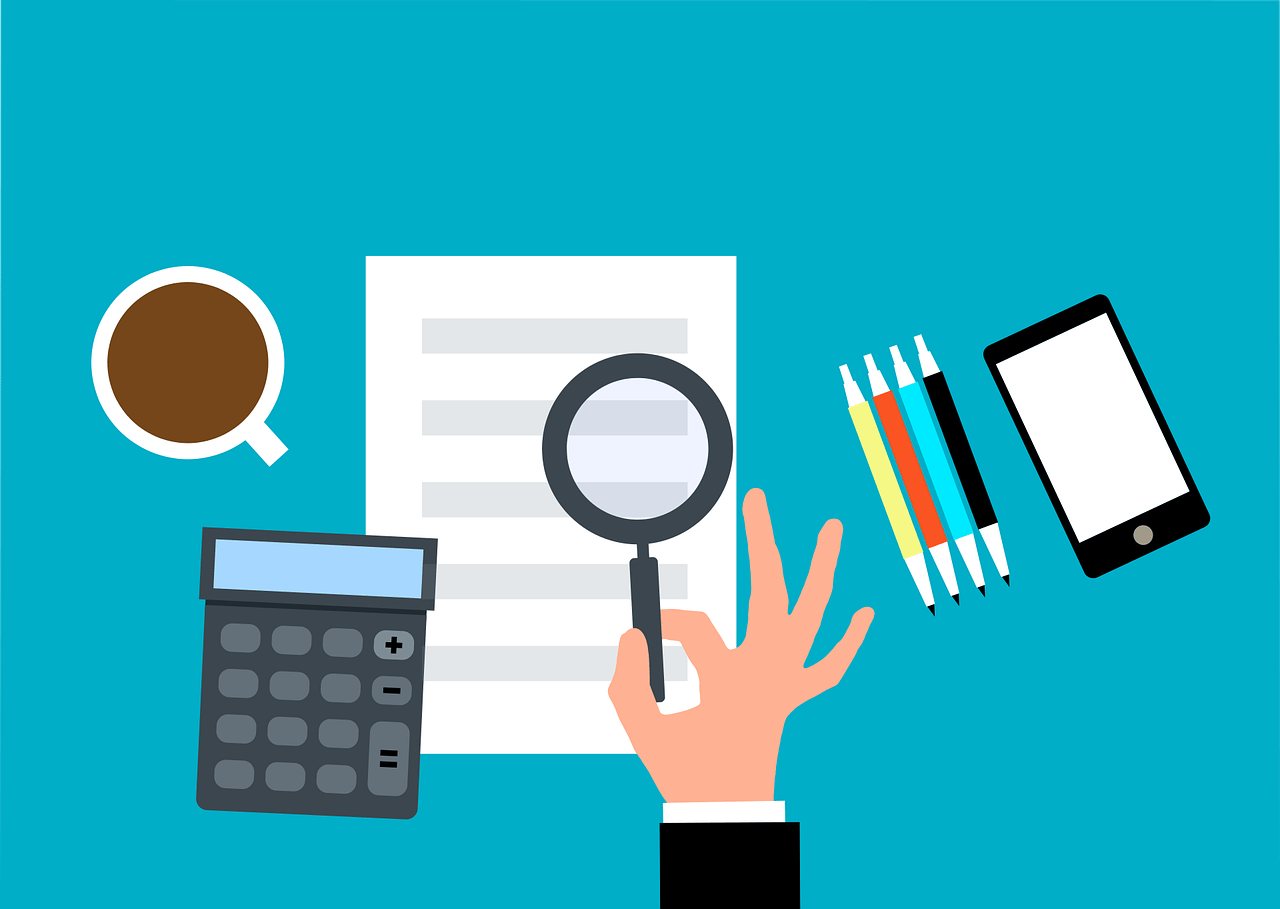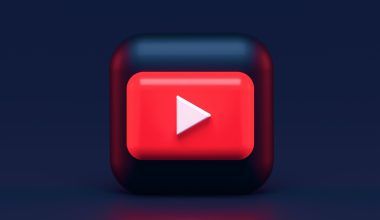In today’s digital world, YouTube is a massive platform where millions of creators share their content. For creators, being recognized on YouTube is more than just uploading videos. One of the highest forms of recognition is being verified on YouTube. But what does it mean to be verified on YouTube, and why does it matter? Let’s dive into this topic and break it down in a simple, human way.
YouTube verification is a badge of authenticity. It shows that your channel is the real deal. When you see a gray checkmark next to a channel name, you know that channel has met YouTube’s requirements and is officially recognized. It’s like getting a seal of approval that tells viewers, “Yes, this is the legitimate creator.” But it’s not just about looking fancy. Being verified brings real benefits to your channel.
In this guide, we’ll explore everything about YouTube verification—what it means, how you get it, its benefits, and what happens if you lose it. By the end, you’ll have a clear understanding of why this little checkmark means so much.
Why Is Verification Important on YouTube?
You might be wondering why YouTube verification matters so much. Well, let’s break it down.
First and foremost, it’s about trust. When you see that gray checkmark next to a channel name, you immediately know the channel belongs to a verified creator or brand. This removes any confusion for viewers and reassures them that they’re not dealing with an impersonator.
For example, imagine searching for your favorite musician or a popular brand on YouTube. Without verification, you might stumble upon fake channels pretending to be the real ones. This can be misleading and frustrating. Verification helps solve this problem.
Verification also helps your channel stand out. With millions of creators on YouTube, it’s easy to get lost in the crowd. That gray checkmark tells people that your channel is unique, established, and worth checking out.
How Does YouTube Verification Work?
So, what does it mean to be verified on YouTube in terms of the process? It’s actually quite simple, but it comes with certain requirements.
What Is a Verification Badge?
The YouTube verification badge is a gray checkmark that appears next to a channel name. This badge tells users that the channel has been verified as authentic. However, it’s important to note that being verified is different from the blue checkmark you might see on other platforms like Twitter or Instagram. YouTube’s gray checkmark is specifically for channel verification.
It’s also worth mentioning that the verification badge is not the same as being part of the YouTube Partner Program (YPP). YPP is about monetizing your content, while verification is about proving your authenticity.
Requirements for YouTube Verification
To get verified on YouTube, you need to meet some key requirements:
- Have at least 100,000 subscribers: This is the most basic requirement. YouTube uses this threshold to ensure only established channels are eligible for verification.
- Be authentic: Your channel must represent the real person, brand, or entity it claims to be. You’ll need to prove your identity.
- Be complete: Your channel must have a profile picture, channel description, and active content. YouTube looks for channels that are active and regularly engage their audience.
If you meet these requirements, you can apply for verification. Keep in mind that YouTube manually reviews every application to ensure only deserving creators receive the badge.
How to Apply for Verification on YouTube
Now that you know what it means to be verified on YouTube, let’s go through the steps to get verified.
- Reach 100,000 Subscribers Before you do anything, you need to hit the subscriber milestone. This is the minimum requirement to be eligible for verification. If you haven’t reached 100,000 subscribers yet, focus on creating great content that attracts viewers and keeps them coming back.
- Go to YouTube’s Verification Application Page Once you hit the subscriber count, head over to YouTube’s official verification page. Here, you can submit your request to be verified.
- Fill Out the Verification Form You’ll need to provide some details about your channel, including your channel ID and proof of identity. Be sure to double-check all the information before submitting it.
- Wait for YouTube to Review Your Application After you submit your application, YouTube will manually review it. This process can take some time, so be patient. If everything checks out, you’ll receive your verification badge.
- Celebrate Your Success! Once your channel is verified, the gray checkmark will appear next to your channel name. Congratulations! You’ve officially earned the trust of YouTube and your audience.
Benefits of Being Verified on YouTube
You might be wondering, “What does it mean to be verified on YouTube in terms of benefits?” Well, there are several advantages to having that gray checkmark.
1. Build Trust with Your Audience
The verification badge shows that your channel is authentic. This helps build trust with your audience and encourages more people to subscribe.
2. Protect Your Brand from Impersonators
Verification helps protect your brand from fake accounts. With the badge, viewers can easily identify your official channel and avoid impersonators.
3. Stand Out in Search Results
When people search for your name or brand on YouTube, the verification badge helps your channel stand out. This can lead to more views and subscribers.
4. Greater Credibility with Brands
If you want to work with brands or sponsors, being verified adds credibility to your channel. Brands are more likely to partner with verified creators because it shows professionalism and authenticity.
Common Myths About YouTube Verification
There are many misconceptions about what it means to be verified on YouTube. Let’s clear up some of the most common myths.
Myth 1: Verification Guarantees More Views
Being verified does not automatically boost your views. While it adds credibility, your content still needs to attract viewers organically.
Myth 2: You Can Buy Verification
No, you cannot buy verification on YouTube. If someone claims they can get you verified for a fee, it’s a scam. YouTube only verifies channels that meet their requirements.
Myth 3: Verification Is Permanent
Being verified is not permanent. YouTube can remove your verification badge if you violate their policies or change your channel name.
What Happens If You Lose Verification?
Losing verification can happen if you violate YouTube’s guidelines or if your channel name changes. If this happens, you can reapply once you fix the issues and meet the requirements again.
Final Thoughts
So, what does it mean to be verified on YouTube? It’s more than just a gray checkmark. Verification is about proving your authenticity, building trust with your audience, and standing out from the crowd. While the process may seem daunting, it’s a reward worth working for.
If you’re a creator aiming for that badge, focus on creating high-quality content, engaging your audience, and growing your subscriber base. Once you hit the milestone, apply for verification and enjoy the benefits that come with it. Remember, being verified on YouTube is not just about recognition; it’s about showing the world that you’re the real deal.
So keep creating, stay authentic, and one day, that gray checkmark could be yours!
For further reading, explore these related articles:
For additional resources on music marketing and distribution, visit DMT Records Pvt. Ltd..