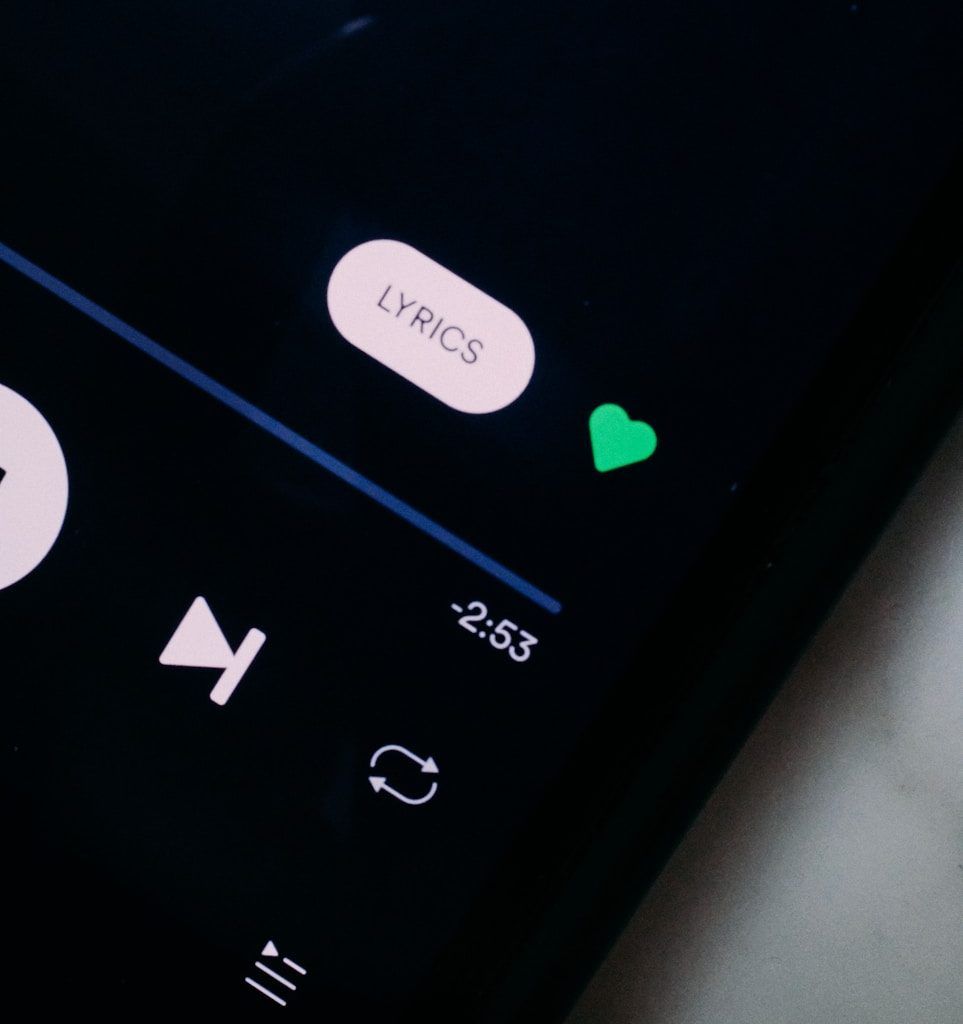If you’ve ever dreamed of sharing your music with the world, Spotify is the perfect place to start. As one of the biggest streaming platforms globally, it gives artists an incredible opportunity to connect with millions of listeners. But here’s the big question: how can you upload on Spotify for free? Don’t worry—we’ve got you covered. In this blog, you’ll learn every step needed to get your music live on Spotify without spending a dime.
Why Should You Upload Your Music on Spotify?
Spotify is a hub for music enthusiasts and creators alike. Whether you’re an emerging artist or an experienced musician, Spotify offers unmatched exposure. Here’s why uploading your music on Spotify is a must:
- Reach a Global Audience: Spotify has over 500 million active users worldwide. Imagine the potential reach for your music.
- Build Your Brand: Having your music on Spotify gives you credibility as an artist.
- Earn Royalties: While uploading is free, Spotify pays artists based on the number of streams they generate.
- Engage Your Fans: Spotify’s tools allow you to connect with your audience through playlists, bios, and more.
Now that you know the benefits, let’s get into the nitty-gritty of how to upload on Spotify for free.
Step 1: Create and Polish Your Music
Before you think about uploading, your music needs to be ready. This means:
- High-Quality Recording: Make sure your tracks are professionally recorded and mixed.
- Mastering: Mastering ensures your music sounds great on all devices, from smartphones to high-end speakers.
- Metadata: Include accurate song titles, artist names, and other details.
Pro Tip: If you’re new to recording, there are affordable tools and software like Audacity and GarageBand to get started.
Step 2: Choose a Distribution Service
Spotify doesn’t allow artists to upload music directly. Instead, you’ll need a music distributor. Don’t worry—many distributors offer free options for uploading your music to Spotify. Here are some popular choices:
- Amuse: A free music distribution platform that’s simple to use.
- RouteNote: Offers both free and premium plans, giving you flexibility.
- Level Music: Provides free distribution with helpful artist tools.
These services act as a bridge between you and Spotify, ensuring your music reaches the platform smoothly.
Step 3: Set Up Your Spotify for Artists Account
Once your music is on Spotify, you’ll want to claim your Spotify for Artists account. This tool lets you:
- Customize your artist profile.
- Track your music’s performance.
- Submit songs to playlists for potential features.
Here’s how to set it up:
- Visit Spotify for Artists.
- Log in with your Spotify account or create one.
- Claim your artist profile by providing details about your music.
Having an artist account is a game-changer. It allows you to update your bio, add images, and even link social media accounts.
Step 4: Promote Your Music
Now that your music is live, it’s time to spread the word. Use these strategies:
- Social Media: Share your Spotify links on platforms like Instagram, Twitter, and Facebook.
- Playlists: Create and share playlists featuring your music.
- Collaborations: Work with other artists to reach a broader audience.
- Email Lists: Send updates to your subscribers with links to your Spotify profile.
Pro Tip: Consistency is key. Regularly engage with your fans to keep your music fresh in their minds.
Final Thoughts
Uploading your music on Spotify for free is easier than ever. With the right tools and strategies, you can share your talent with the world and grow your audience. Remember, the key is not just to upload but to engage, promote, and stay consistent.
For further reading, explore these related articles:
For additional resources on music marketing and distribution, visit DMT Records Private Limited.