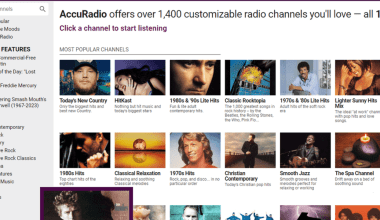Spotify has become one of the most popular platforms for sharing audio content like music, podcasts, and audiobooks. If you’ve ever wondered, “Can anyone upload to Spotify?” the answer is a resounding yes! Whether you’re an aspiring musician, a budding podcaster, or someone who just wants to share their audio creations, this guide will walk you through everything you need to know. Let’s dive in!
Why Choose Spotify?
Spotify is the go-to platform for millions of listeners worldwide. Its user-friendly interface and expansive reach make it an excellent choice for creators. But what makes it truly special?
- Massive Audience: With over 500 million active users, Spotify connects your content to a global audience.
- Monetization Opportunities: Earn revenue from streams when listeners enjoy your work.
- Discoverability: Advanced algorithms help new audiences find your content.
- Versatility: Perfect for music, podcasts, and audiobooks alike.
Ready to jump in? Let’s start with the basics.
Can Anyone Upload to Spotify?
Yes, anyone can upload to Spotify—but there’s a process to follow. Spotify doesn’t allow direct uploads for music creators. Instead, they partner with distributors who handle the logistics for you. For podcasts, it’s a bit simpler, as Spotify provides a direct way to upload content.
Let’s break this down:
For Musicians
To upload music, you’ll need a distributor. These companies act as intermediaries between you and Spotify. Some popular options include:
- DistroKid
- TuneCore
- CD Baby
- Amuse (a free option!)
Steps to Upload Music:
- Create an Account with a Distributor: Choose a distributor that fits your needs and budget.
- Prepare Your Music: Ensure your tracks are high-quality and properly formatted (usually .WAV or .MP3).
- Add Metadata: This includes the title, artist name, album name, and genre.
- Submit to Spotify: Your distributor will handle the upload and distribution process.
- Track Your Performance: Once live, use Spotify for Artists to monitor stats and engage with fans.
For Podcasters
Good news! You can upload podcasts directly to Spotify. Here’s how:
Steps to Upload Podcasts:
- Create a Spotify Account: If you don’t already have one, sign up.
- Host Your Podcast: Use a podcast hosting platform like Anchor (owned by Spotify), Buzzsprout, or Libsyn.
- Submit Your RSS Feed: Copy your podcast’s RSS feed URL and submit it to Spotify via Spotify for Podcasters.
- Verify Ownership: Spotify will send a verification email to confirm you own the podcast.
- Start Sharing: Once approved, your episodes will appear on Spotify.
What You Need Before Uploading
Before you can upload to Spotify, it’s essential to have everything ready. Here’s a quick checklist:
For Music
- High-quality audio files
- Album artwork (minimum 3000 x 3000 pixels)
- Track metadata
- Distribution account
For Podcasts
- Edited audio episodes
- Hosting platform
- Podcast title and description
- Episode-specific metadata (titles, descriptions, etc.)
Having these elements ready ensures a smooth upload process.
Tips to Optimize Your Spotify Presence
Once your content is live on Spotify, the real work begins. Here are some tips to make the most out of your uploads:
- Use Spotify for Artists: This tool provides valuable insights and allows you to customize your artist profile.
- Create Playlists: Build and share playlists that include your content to boost discoverability.
- Promote on Social Media: Share your Spotify links across platforms to reach a broader audience.
- Engage with Fans: Respond to comments and messages to build a loyal community.
- Update Regularly: Keep your audience engaged by uploading new content consistently.
Wrapping It Up
So, can anyone upload to Spotify? Absolutely! Whether you’re sharing a hit single, a thought-provoking podcast, or an audiobook, Spotify makes it possible. With the right preparation and tools, your content can reach millions of listeners worldwide.
For further reading, explore these related articles:
- How to Release Songs on Amazon Music: A Step-by-Step Guide
- How to Set Up Your Dream Home Music Studio
For additional resources on music marketing and distribution, visit DMT Records Private Limited.