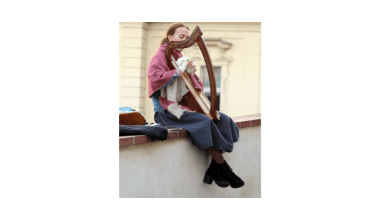If you’ve ever dreamed of sharing your music with the world, there’s no better place to start than Spotify. With over 500 million users, Spotify is a powerful platform that can help you connect with fans, showcase your talent, and grow your music career. But how do you get your music on Spotify? Don’t worry — we’ve got you covered. This guide will walk you through everything you need to know about putting your music on Spotify, step by step.
Why Put Your Music on Spotify?
Before we dive into the “how,” let’s talk about the “why.” Spotify isn’t just another music app; it’s a global stage where artists and fans come together. Here are a few reasons why you should consider getting your music on Spotify:
- Massive Audience: With millions of daily listeners, Spotify can give your music unparalleled exposure.
- Monetization: Earn royalties every time someone streams your music.
- Discovery: Spotify’s algorithms can help new listeners find your tracks through playlists and recommendations.
- Professionalism: Having your music on Spotify gives you credibility as an artist.
Now that you know the benefits, let’s talk about how to make it happen.
Step 1: Create and Polish Your Music
Before anything else, you need high-quality music. This might sound obvious, but it’s crucial. Here’s what to keep in mind:
- Record Professionally: Whether you’re recording at home or in a studio, make sure your tracks sound professional.
- Mix and Master: Mixing balances the elements of your song, while mastering ensures it’s ready for streaming.
- Choose the Right Tracks: Select songs that represent your style and appeal to your target audience.
Remember, your music is your product. Make it the best it can be.
Step 2: Choose a Digital Distributor
Spotify doesn’t let you upload music directly. Instead, you’ll need to go through a digital distributor. Distributors act as middlemen, delivering your music to Spotify and other streaming platforms. Popular options include:
- DistroKid: Affordable and artist-friendly, with unlimited uploads for a flat annual fee.
- TuneCore: A solid choice if you want to keep 100% of your royalties.
- CD Baby: Offers one-time fees and additional services like physical distribution.
- Amuse: Free distribution with optional premium features.
Take your time to compare distributors based on pricing, features, and payout structures. Pick the one that best suits your needs.
Step 3: Prepare Your Metadata
Metadata might sound technical, but it’s just the information about your music. Distributors will ask for the following details:
- Artist Name: Ensure consistency across all platforms.
- Album or Single Title: Keep it unique and relevant.
- Genre: Helps Spotify categorize your music.
- Cover Art: Eye-catching and professional (minimum 3000×3000 pixels).
- Release Date: Plan your release to maximize impact.
Double-check everything to avoid errors. Your metadata will appear on Spotify, so accuracy is key.
Step 4: Upload Your Music
Once you’ve chosen a distributor and prepared your metadata, it’s time to upload your music. Here’s how:
- Create an Account: Sign up with your chosen distributor.
- Upload Files: Add your audio files, cover art, and metadata.
- Set a Release Date: Choose when your music will go live on Spotify.
- Submit for Approval: Distributors will review your submission before sending it to Spotify.
The approval process usually takes a few days, so plan ahead.
Step 5: Claim Your Spotify for Artists Profile
Once your music is live, claim your Spotify for Artists profile. This free tool lets you:
- Customize Your Profile: Add a bio, photos, and links to your social media.
- Track Your Performance: See how your music is performing with detailed analytics.
- Pitch to Playlists: Submit your tracks for playlist consideration.
Having a complete and professional profile makes a great first impression on listeners.
Step 6: Promote Your Music
Getting your music on Spotify is just the beginning. To reach more listeners, you’ll need to promote it. Here are some tips:
- Share on Social Media: Post your Spotify link on Instagram, Twitter, Facebook, and TikTok.
- Engage with Fans: Respond to comments and messages to build a loyal following.
- Collaborate with Playlists: Reach out to independent playlist curators to feature your songs.
- Use Spotify’s Tools: Promote your tracks using Spotify’s Canvas, marquee ads, or presave campaigns.
Consistency is key. The more effort you put into promotion, the more you’ll see results.
Step 7: Keep Creating and Growing
Music is a journey, not a destination. After your first release, keep creating, experimenting, and engaging with your audience. Spotify rewards consistent activity, so aim to release new music regularly.
Additionally, use the insights from your Spotify for Artists dashboard to understand your audience. What tracks are they streaming? Where are they located? Use this data to refine your strategy and grow your reach.
Final Thoughts
Learning how to put your music on Spotify is a crucial step in building your music career. By following this guide, you’ll be well on your way to reaching new listeners, earning royalties, and making your mark in the music industry. Remember, the journey doesn’t end here — keep creating, connecting, and sharing your music with the world.
For further reading, explore these related articles:
- Blogs About Music: A Gateway to Melodies and Stories
- Major Music Distribution Companies: Everything You Need to Know
For additional resources on music marketing and distribution, visit DMT Records Private Limited.