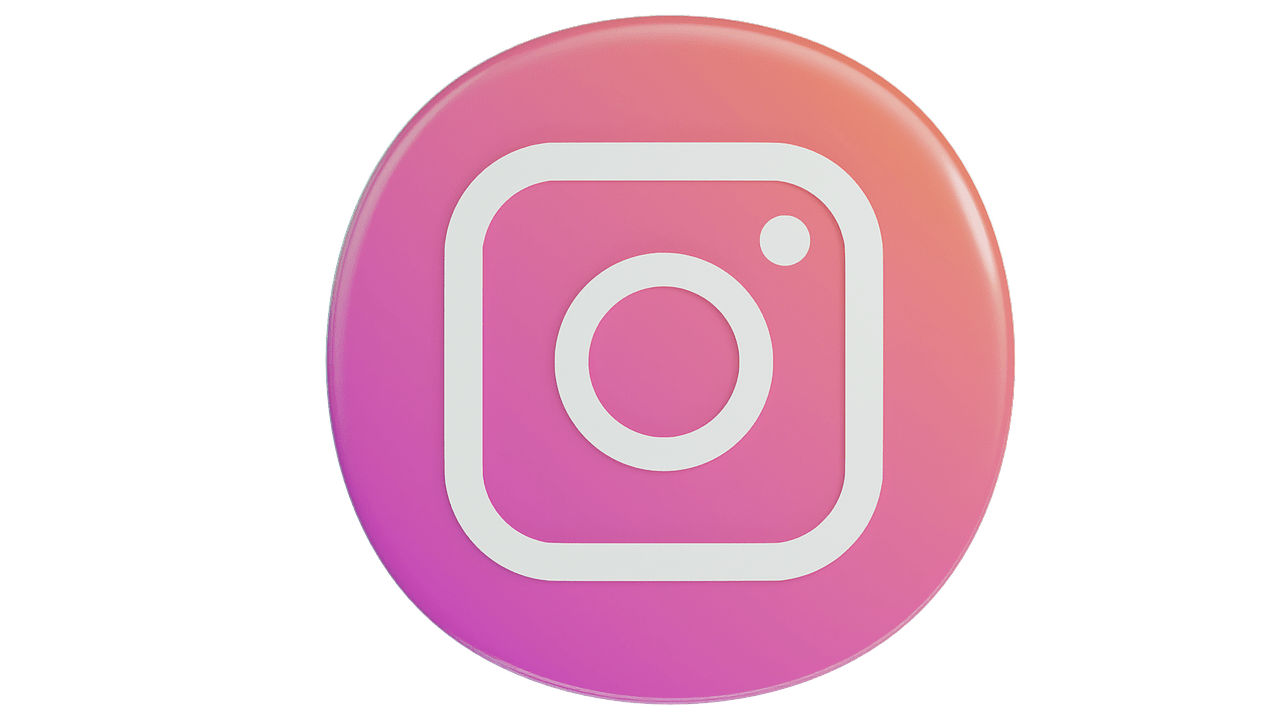Instagram has become one of the most vibrant hubs for creativity. From short reels to engaging stories, it’s a place where trends come alive, and audio plays a massive role in this. Whether you want to follow the latest viral sound or find the perfect track to pair with your content, knowing how to look up audio on Instagram is essential.
If you’ve ever wondered how to dive into Instagram’s vast library of sounds, don’t worry. This guide will show you every step to find audio on Instagram, so you can elevate your content game and stay ahead of the trends.
Why Audio Matters on Instagram
Before we jump into the “how,” let’s talk about why audio is such a big deal on Instagram. When you think about it, audio is the heartbeat of reels and stories. It sets the mood, tells a story, and makes your content memorable. Whether it’s a catchy song or a funny soundbite, the right audio can make your content go viral. It’s no surprise that many creators spend a lot of time finding the perfect track.
But it’s not just about entertainment. Using trending audio can increase your chances of being discovered. Instagram’s algorithm often favors reels that use popular sounds, helping you reach more people.
How to Find Audio on Instagram
Finding audio on Instagram isn’t as tricky as it might seem. The platform offers several ways to discover, save, and use sounds for your content. Let’s break it down step by step:
1. Explore the Reels Section
The reels section is one of the easiest ways to discover trending audio. When you open Instagram, tap on the Reels icon at the bottom of your screen. As you scroll through, you’ll notice that each reel has audio playing in the background. If you like a specific audio, tap on its name, usually displayed at the bottom of the reel.
When you tap on the audio name, you’ll land on a page dedicated to that sound. Here, you can:
- See other reels using the same audio.
- Save the audio for later.
- Use the audio immediately by tapping “Use Audio.”
2. Use Instagram’s Search Feature
Did you know you can search for audio on Instagram? It’s a game-changer! Here’s how:
- Go to the search bar by tapping the magnifying glass icon.
- Type in the name of the song or artist.
- Switch to the “Audio” tab from the search results.
Once there, you’ll find a list of audio tracks related to your search. Tap on any track to explore it further.
3. Follow Creators and Trends
Sometimes, the best way to discover audio is by following creators who align with your interests. Influencers, musicians, and other creators often use trending audio in their content. Keep an eye on what they’re posting, and you’ll get plenty of inspiration.
You can also check hashtags like #TrendingAudio or #InstagramSounds to find what’s currently popular.
How to Save Audio for Later
Found a track you love but not ready to use it yet? No problem! Instagram makes it easy to save audio for future use. Here’s what you need to do:
- When you’re on the audio page, look for the “Save” button. It’s usually a little bookmark icon.
- Tap it, and the audio will be added to your saved collection.
- To access your saved audio, go to your profile, tap on the three lines (menu), and select “Saved.” From there, choose the “Audio” folder.
Using Saved Audio in Your Reels
Once you’ve saved an audio track, it’s time to use it in your content. When creating a reel, you’ll see an option to add music or sound. Tap on “Saved” to access your saved audio tracks and select the one you want.
Discover Audio Through Instagram Stories
Instagram stories are another great place to find audio. When watching someone’s story, pay attention to the music playing. If you like it, there’s often an option to tap on the track name and save or use it.
You can also add music to your own stories by tapping the sticker icon and selecting “Music.” Search for a track, and you’re good to go.
What to Do If You Can’t Find a Specific Audio
Sometimes, you might hear an amazing track on Instagram but can’t locate it. Don’t worry; here are a few tips:
- Use Shazam or SoundHound: These apps can identify songs by listening to them.
- Ask the Creator: Leave a comment or send a direct message asking about the audio.
- Check the Comments: Often, other users will ask about the audio in the comments, and the creator might have already replied.
Tips for Choosing the Right Audio
Now that you know how to look up audio on Instagram, let’s talk about choosing the best one for your content. Here are some tips:
- Match the Mood: Your audio should align with the vibe of your video. A happy, upbeat track works for fun clips, while a mellow tune suits more emotional content.
- Follow Trends: Using trending audio can boost your visibility.
- Stay Authentic: Don’t use a track just because it’s popular. Make sure it fits your style and message.
How to Use Instagram Audio Legally
While Instagram’s audio library is vast, it’s important to respect copyright laws. Most audio available on the platform is cleared for use within Instagram, but always double-check if you’re sharing your content on other platforms.
Wrapping Up
Learning how to look up audio on Instagram is a skill every content creator should master. It’s not just about finding a catchy tune; it’s about connecting with your audience and making your content unforgettable. With these tips, you’ll be able to discover, save, and use audio like a pro.
So, the next time you’re scrolling through Instagram and hear a sound that catches your attention, you’ll know exactly what to do. Happy creating!
For further reading, explore these related articles:
- Circles Post Malone Lyrics – A Song About Love, Loss, and Life
- Billie Eilish’s Big Moment at the Oscars 2022: A Night to Remember
For additional resources on music marketing and distribution, visit DMT Records Pvt. Ltd..