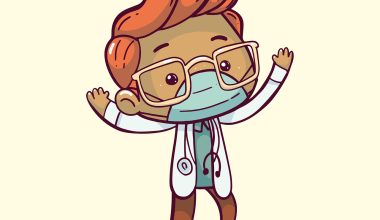TikTok has become one of the most popular social media platforms, connecting millions of users worldwide. Sometimes, you might want to find a specific TikTok account — maybe a friend, a creator you like, or even your old account. If you’ve found yourself wondering how to find a TikTok account, don’t worry. In this guide, we’ll walk you through every possible way to locate the account you’re searching for. Let’s dive in!
Why You Might Need to Find a TikTok Account
Before we get into the nitty-gritty details, let’s quickly cover why you might want to find a TikTok account. Perhaps you’ve:
- Lost access to your old account and want to recover it.
- Seen a TikTok video but forgot to follow the creator.
- Heard about a trending creator and want to check out their content.
- Lost touch with a friend and want to reconnect on TikTok.
No matter your reason, finding a TikTok account doesn’t have to be stressful. With the right steps, you can locate any account in no time.
Searching by Username
The easiest way to find a TikTok account is by searching for the username. If you already know the username, follow these steps:
- Open the TikTok app.
- Tap the magnifying glass icon at the bottom of the screen to open the search bar.
- Type the username into the search bar.
- Press “Search” and scroll through the results to find the account.
If the username is unique, it’ll likely be the first result. However, if the username is common, you may need to sift through several accounts.
What If You Don’t Know the Username?
Sometimes, you may not know or remember the exact username. Don’t worry; there are other ways to find a TikTok account without it.
Search by Name or Keywords
If you know the person’s real name or any related keywords, you can try searching for that instead. TikTok’s search algorithm often displays relevant results, even if the exact username doesn’t match. Here’s how:
- Open the search bar in the TikTok app.
- Enter the person’s name, nickname, or any keywords related to their content.
- Scroll through the search results and look for profile pictures or bios that match your search.
Use Phone Contacts
TikTok allows you to sync your phone contacts to find people you know. Here’s how to do it:
- Go to your profile and tap the three dots in the top-right corner.
- Select “Privacy.”
- Tap “Sync Contacts.”
- TikTok will show you a list of accounts linked to your contacts.
This method is great for finding friends and family members on TikTok.
Many TikTok users link their accounts to other social media platforms like Instagram or Twitter. If you’ve seen their content shared elsewhere, here’s how you can track their TikTok account:
- Check their Instagram or Twitter bio for a TikTok username or link.
- Click on the link or search for the username on TikTok.
This method works especially well for creators who actively promote their TikTok content across multiple platforms.
Recovering Your Own TikTok Account
Lost access to your own account? Don’t panic. Here’s how you can recover it:
Use the TikTok Login Feature
- Open the TikTok app.
- Tap “Log In.”
- Select the option you used to sign up (email, phone, social media, etc.).
- Enter your details and follow the instructions to regain access.
Reset Your Password
If you can’t remember your password:
- Tap “Forgot Password” on the login screen.
- Enter your email or phone number linked to the account.
- Follow the password reset link sent to your email or phone.
Once you reset your password, you’ll be able to log in.
Finding TikTok Accounts Using QR Codes
TikTok provides unique QR codes for every account. If you have access to someone’s TikTok QR code, follow these steps:
- Open the TikTok app.
- Tap the “Discover” icon at the bottom.
- Tap the QR code scanner in the top-right corner.
- Scan the code to access the profile instantly.
You can also share your own QR code to help others find your account.
Explore TikTok’s “For You” Page
Sometimes, you might find the account you’re looking for by simply scrolling through TikTok’s “For You” page. TikTok’s algorithm is designed to show content you’re interested in, so if you’ve interacted with the account before, there’s a good chance their videos will reappear.
Reaching Out to Friends for Help
If you’re having trouble finding a TikTok account, don’t hesitate to ask friends for help. They might already follow the account you’re looking for and can send you a link to it. This is often the quickest way to locate an account when all else fails.
Use Third-Party Tools (With Caution)
There are some third-party tools and websites that claim to help you find TikTok accounts. While some of these tools are legitimate, others can be risky or violate TikTok’s terms of service. Always proceed with caution and avoid sharing personal information.
Keeping Track of TikTok Accounts
Once you’ve found the account you’re looking for, make sure to follow them or save their profile link for future reference. TikTok also allows you to organize your favorite accounts and videos into collections, making it easy to keep track of your interests.
Final Thoughts
Finding a TikTok account doesn’t have to be a complicated process. Whether you’re searching by username, syncing your contacts, or exploring social media links, there are plenty of ways to locate the account you’re looking for. Just follow the steps outlined in this guide, and you’ll have no trouble connecting with friends, creators, or even rediscovering your own lost account.
Now that you know how to find a TikTok account, it’s time to put these tips into action. Happy searching!
For further reading, explore these related articles:
- Circles Post Malone Lyrics – A Song About Love, Loss, and Life
- Billie Eilish’s Big Moment at the Oscars 2022: A Night to Remember
For additional resources on music marketing and distribution, visit DMT Records Pvt. Ltd..