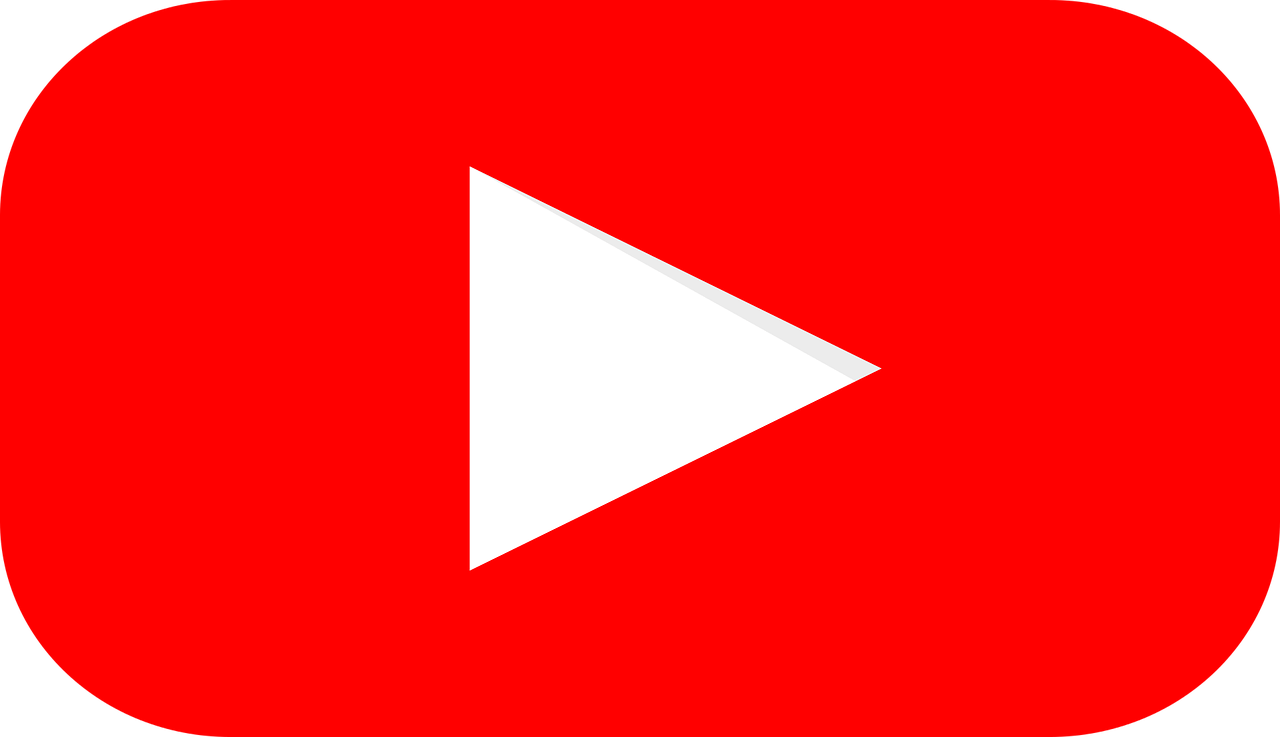If you’ve been working hard on your YouTube channel, creating content that your audience loves, and your subscriber count is growing, you might be wondering how to turn all that effort into income. how to claim money from youtube is a straightforward process, but it does require you to understand some key steps. This guide will walk you through everything you need to know in a simple, human-friendly way.
What is YouTube Monetization?
Before we dive into the process of claiming your money, let’s talk about monetization. YouTube monetization is when you earn revenue from the content you upload. This can happen in several ways:
- Ad Revenue: When ads play on your videos, you earn a share of the revenue.
- Channel Memberships: Viewers can pay a monthly fee to support your channel and gain access to perks.
- Super Chats and Super Stickers: During live streams, fans can pay to have their messages highlighted.
- Merchandise Shelf: If you sell products, YouTube allows you to showcase them directly under your videos.
- YouTube Premium Revenue: When Premium members watch your content, you earn a share of their subscription fee.
Understanding these options is crucial because they determine how much money you can claim from YouTube.
Step 1: Join the YouTube Partner Program
The first step to claiming money from YouTube is joining the YouTube Partner Program (YPP). Here’s how to get started:
- Meet the Eligibility Requirements:
- You need at least 1,000 subscribers.
- Your videos must have accumulated 4,000 valid public watch hours in the last 12 months.
- Follow all YouTube policies and guidelines.
- Enable two-step verification on your Google account.
- Apply for YPP:
- Go to YouTube Studio.
- In the left menu, click “Monetization.”
- Follow the steps to apply.
- Set Up an AdSense Account:
- This is essential because it’s how YouTube pays you.
- You’ll need a valid bank account, mailing address, and tax information.
Step 2: Enable Monetization on Your Videos
Once you’re part of YPP, you need to enable monetization for your videos. This is how you’ll start earning money from ads and other sources:
- Go to YouTube Studio.
- Click on “Content” in the left-hand menu.
- Select the videos you want to monetize.
- Click the dollar sign icon and toggle “Monetization” to “On.”
- Choose the type of ads you want to display on your videos.
Make sure your content complies with YouTube’s Advertiser-Friendly Content Guidelines, as videos that don’t meet these standards won’t earn ad revenue.
Step 3: Understand Payment Thresholds
YouTube doesn’t pay you directly. Instead, your earnings are managed through your AdSense account. Here’s what you need to know about payments:
- Payment Threshold: You need to earn at least $100 before YouTube will release your payment.
- Payment Schedule: YouTube pays out monthly, but only if you meet the threshold by the 21st of the month.
Step 4: Track Your Earnings
You can keep track of how much money you’ve earned in YouTube Studio:
- Go to YouTube Studio and click on “Analytics.”
- Select the “Revenue” tab to see:
- Estimated monthly earnings.
- Revenue sources (ads, memberships, etc.).
- Top-earning videos.
By regularly checking your analytics, you’ll know how close you are to hitting the payment threshold.
Step 5: Complete the Verification Process
Before you can claim your money, you’ll need to verify your identity and address. Here’s how:
- Identity Verification:
- AdSense may ask you to upload a valid government-issued ID.
- Address Verification:
- Google will mail you a PIN to verify your address.
- Enter the PIN in your AdSense account.
This process ensures that your payments go to the right person and address.
Step 6: Resolve Tax Information
To comply with international tax laws, you must provide tax information in AdSense. Here’s what to do:
- Go to your AdSense account and click on “Payments.”
- Select “Manage Tax Info.”
- Fill out the required forms based on your country and tax status.
Taxes can reduce your earnings, so consult a tax professional if you have questions.
Step 7: Get Paid
Once everything is set up, claiming your money is automatic. As long as you’ve:
- Reached the $100 threshold.
- Verified your identity and address.
- Submitted your tax information.
You’ll receive payments on the scheduled date. Keep an eye on your AdSense account to ensure everything runs smoothly.
Bonus Tips to Maximize Earnings
Claiming money from YouTube is just the beginning. Here are some ways to boost your revenue:
- Create High-Quality Content: Consistent, valuable content attracts more views and subscribers.
- Engage with Your Audience: Reply to comments and ask for feedback to build a loyal community.
- Diversify Income Streams: Explore sponsorships, affiliate marketing, and selling merchandise.
- Optimize Video Titles and Descriptions: Use keywords to make your content discoverable.
- Post Regularly: A consistent schedule keeps your audience engaged.
Common Challenges and How to Overcome Them
- Low Ad Revenue:
- Focus on increasing watch time and targeting high-paying niches.
- Not Meeting Payment Threshold:
- Promote your videos to increase views and earnings.
- Account Suspension:
- Always follow YouTube’s Community Guidelines to avoid penalties.
Final Thoughts
how to claim money from youtube can seem overwhelming at first, but with the right approach, it’s entirely achievable. Focus on creating engaging content, meeting monetization requirements, and staying consistent. By following these steps, you’ll be well on your way to turning your YouTube passion into a reliable source of income.
Remember, success on YouTube doesn’t happen overnight. Stay patient, keep learning, and adapt as needed. Your hard work will pay off—literally!
For further reading, explore these related articles:
- Circles Post Malone Lyrics – A Song About Love, Loss, and Life
- Billie Eilish’s Big Moment at the Oscars 2022: A Night to Remember
For additional resources on music marketing and distribution, visit DMT Records Pvt. Ltd..