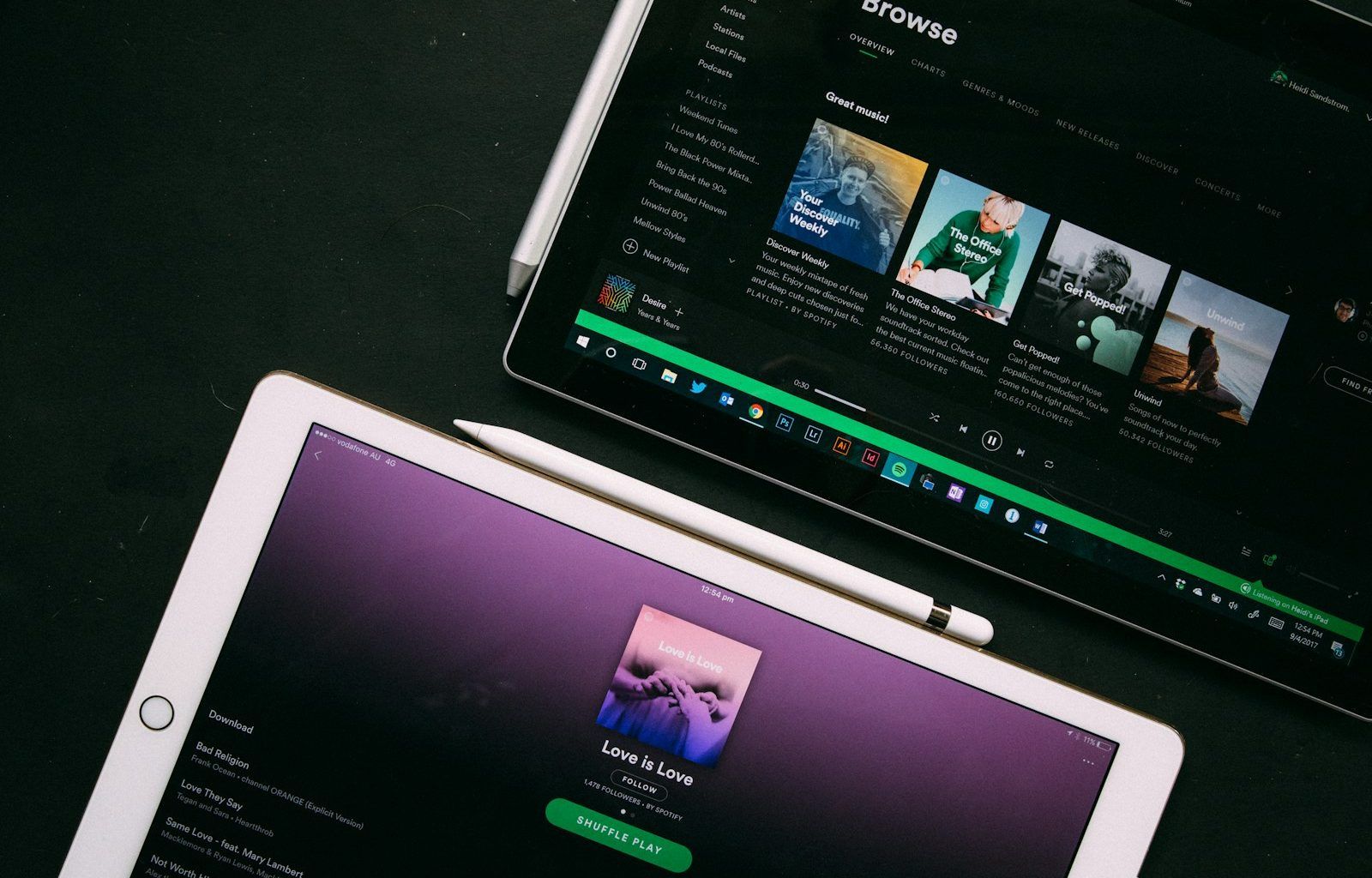If you’re an artist, there’s no better feeling than sharing your music with the world. And in today’s streaming era, Spotify is one of the most powerful platforms to showcase your talent. But how exactly do you upload a song to Spotify? If you’ve been wondering, don’t worry—this blog will guide you every step of the way. By the end of this article, you’ll feel confident about putting your music on Spotify for millions of listeners to enjoy.
Why Should You Upload a Song to Spotify?
Spotify isn’t just another music platform; it’s a global stage. With over 500 million active users, uploading your songs here can help you:
- Reach a massive audience.
- Build your fan base.
- Generate income from streams.
- Gain insights about your listeners through Spotify for Artists.
Now that you understand the potential, let’s dive into the process of uploading your music.
Step 1: Create and Polish Your Music
Before you think about uploading your song to Spotify, make sure it’s ready for the world to hear. Here’s how:
- Record Your Song: Use a high-quality studio or home setup to record your track. Ensure your vocals and instruments are clear and professional.
- Mix and Master: Proper mixing and mastering will give your song that polished, radio-ready sound. If you’re not skilled in this area, consider hiring a professional.
- Get Feedback: Share your song with friends, family, or fellow musicians to get constructive feedback before the final upload.
Step 2: Choose a Digital Distributor
You can’t directly upload a song to Spotify as an independent artist. You need a digital distributor to act as the middleman. These companies help you distribute your music to Spotify and other platforms like Apple Music, Amazon Music, and more.
Popular Digital Distributors:
- DistroKid: Affordable and easy to use.
- TuneCore: Great for artists looking to retain full control of their royalties.
- CD Baby: Offers additional services like physical CD distribution.
- Amuse: Free plan available for artists on a budget.
- LANDR: Known for its automated mastering services.
What to Look for in a Distributor
- Pricing: Some charge annual fees, while others take a cut from your royalties.
- Speed: How quickly can they get your music on Spotify?
- Additional Features: Do they offer promotional tools or analytics?
Step 3: Prepare Your Song for Upload
Your song isn’t just an audio file. To upload it successfully, you’ll need to gather some additional assets and information:
- Audio File: Use high-quality formats like WAV or FLAC. Spotify doesn’t accept MP3s for uploads.
- Cover Art: Create eye-catching artwork that meets Spotify’s requirements (minimum 3000×3000 pixels, JPG or PNG).
- Metadata: Include details like the song title, artist name, genre, and release date.
- Lyrics: If your song has lyrics, make sure to include them for better listener engagement.
- ISRC Code: This unique identifier for your track is usually provided by your distributor.
Step 4: Upload Your Song Through the Distributor
Once you’ve chosen a distributor, it’s time to upload your song. Here’s a general overview of the process:
- Sign In: Create an account or log in to your distributor’s platform.
- Upload Your Song: Follow the platform’s step-by-step instructions to upload your audio file, cover art, and metadata.
- Set a Release Date: Decide when you want your song to go live on Spotify. Setting it a few weeks in advance gives you time to promote it.
- Submit for Review: Once everything is uploaded, the distributor will handle the rest and submit your track to Spotify.
Step 5: Claim Your Spotify for Artists Profile
After uploading your song to Spotify, you’ll want to claim your Spotify for Artists profile. This tool allows you to:
- Track your song’s performance.
- Customize your artist page with bios, photos, and social media links.
- Pitch songs to Spotify playlists.
To claim your profile:
- Go to Spotify for Artists.
- Sign in or create an account.
- Search for your artist name and verify your identity.
Step 6: Promote Your Song
Uploading your song is just the beginning. To gain traction on Spotify, you need to promote your music effectively:
- Social Media: Share your song on platforms like Instagram, Twitter, and TikTok.
- Playlists: Submit your track to Spotify’s editorial playlists and independent playlist curators.
- Collaborate: Work with other artists or influencers to broaden your reach.
- Engage: Interact with your listeners and encourage them to share your song.
Final Thoughts
Uploading a song to Spotify may seem daunting at first, but it’s an achievable goal if you follow these steps. With a little effort and planning, your music could reach listeners all over the globe. So don’t wait any longer—start your journey today and let Spotify be your stage.
For further reading, explore these related articles:
For additional resources on music marketing and distribution, visit DMT Records Private Limited.