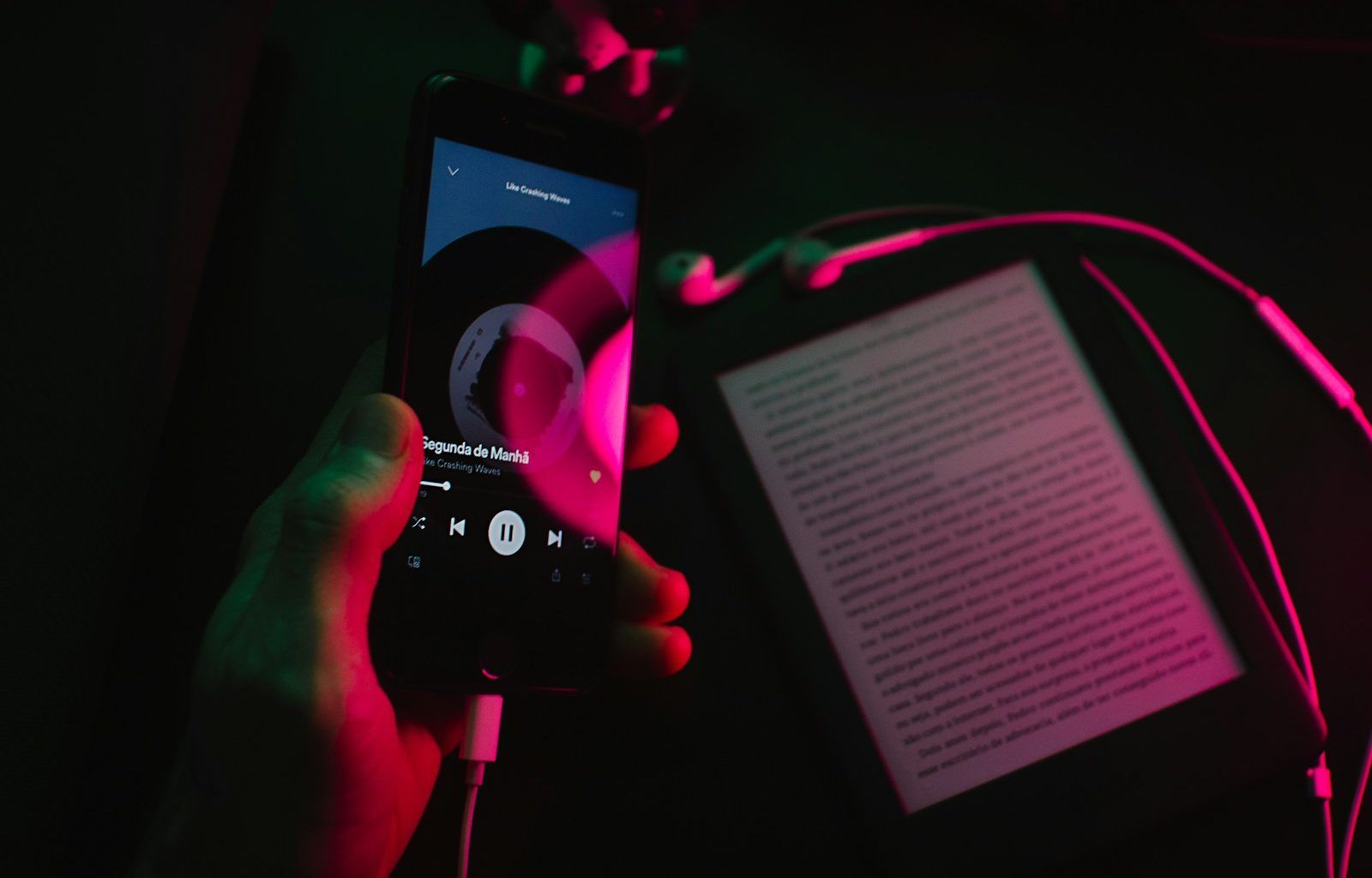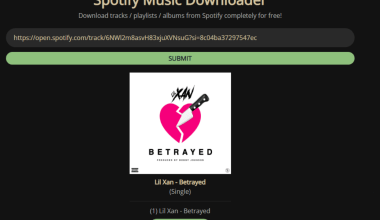So, you’ve made some amazing music, and now you’re ready to share it with the world. Naturally, Spotify is one of the first platforms that comes to mind. But you might be wondering, “How do I upload music to Spotify?” The process might seem tricky at first, but don’t worry—this guide will walk you through everything you need to know. By the end, your music will be streaming on Spotify, reaching audiences worldwide.
Why Upload Music to Spotify?
Spotify is one of the most popular music streaming platforms globally, with millions of listeners. By uploading your music to Spotify, you can:
- Reach a global audience.
- Gain valuable insights into your listeners with Spotify for Artists.
- Earn royalties every time someone streams your track.
Whether you’re an independent artist or part of a band, getting your music on Spotify can be a game-changer for your career.
Step 1: Prepare Your Music and Artwork
Before diving into the technical steps, it’s crucial to have everything ready. Here’s what you’ll need:
- High-Quality Audio Files: Spotify requires high-quality audio, typically in WAV format.
- Album or Track Artwork: Your artwork should be at least 3000 x 3000 pixels and in a JPEG format. Make sure it represents your music.
- Metadata: Include your track title, artist name, album name, and release date.
Pro Tip: Double-check your file names and metadata to avoid any errors during the upload process.
Step 2: Choose a Music Distributor
Here’s the key part: you cannot upload music to Spotify directly unless you’re a major label. Instead, you’ll need a music distributor. A distributor acts as the middleman, ensuring your tracks reach Spotify and other platforms. Popular distributors include:
- DistroKid
- TuneCore
- CD Baby
- Amuse (great for beginners)
- Ditto Music
Each distributor has its pros and cons, so research which one fits your needs. Most charge a fee or take a percentage of your royalties, but some offer free plans for new artists.
Step 3: Sign Up with Your Chosen Distributor
Once you’ve picked a distributor, it’s time to create an account. This usually involves:
- Filling in your basic details (name, email, etc.).
- Adding your payment information so you can receive royalties.
- Verifying your identity (some platforms require this for security reasons).
After signing up, you’ll gain access to their dashboard, where you can start the upload process.
Step 4: Upload Your Music
Here comes the exciting part! Follow these steps to upload your music:
- Log in to your distributor’s dashboard.
- Select “New Release” or a similar option.
- Fill out release details: Include your track title, artist name, genre, and release date. Be as detailed as possible.
- Upload your audio files and artwork.
- Set a release date: Decide whether you want your music available immediately or on a specific date.
Pro Tip: Allow at least two weeks between uploading and your release date. This gives Spotify time to review your submission.
Step 5: Claim Your Spotify for Artists Profile
Once your music is live, you’ll want to claim your Spotify for Artists profile. This platform lets you:
- Customize your artist page.
- Track your streaming stats.
- Pitch your music for playlist consideration.
Here’s how to claim your profile:
- Visit Spotify for Artists.
- Log in with your Spotify account or create one.
- Search for your artist name and claim your profile.
Spotify will verify your claim, which may take a few days. Once approved, you’ll have full control over your artist page.
Step 6: Promote Your Music
Getting your music on Spotify is just the beginning. Now it’s time to spread the word. Here’s how:
- Social Media: Share your Spotify link on platforms like Instagram, Twitter, and Facebook.
- Email List: Notify your fans via email.
- Collaborate: Work with other artists to cross-promote.
- Submit to Playlists: Use Spotify for Artists to pitch your tracks to curated playlists.
Step 7: Monitor Your Performance
Once your music is live, keep an eye on your stats through Spotify for Artists. Metrics like streams, listener demographics, and playlist additions can help you understand your audience and refine your strategy.
Wrapping It Up
Uploading music to Spotify might seem overwhelming at first, but by following these steps, you’ll find it’s easier than you thought. Remember to stay consistent, engage with your audience, and keep creating amazing music. Spotify is just the beginning of your journey—the real magic happens when listeners connect with your sound.
For further reading, explore these related articles:
For additional resources on music marketing and distribution, visit DMT Records Private Limited.