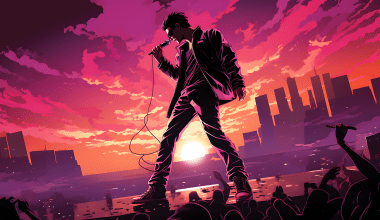If you’ve ever wondered how to get your music onto Spotify, you’re not alone. Many artists dream of sharing their songs with the world, and Spotify is one of the best platforms to make that happen. But how do you drop a song on Spotify? Don’t worry; it’s easier than you think. Let’s break it down step by step so you can get your track live on Spotify and in the ears of your audience.
Why Should You Drop Your Song on Spotify?
Spotify is one of the largest music streaming platforms globally, with millions of active listeners every day. Whether you’re an independent artist or part of a band, getting your song on Spotify can boost your visibility and help you reach new fans. Plus, Spotify makes it possible for artists to earn royalties from streams. It’s not just about exposure; it’s also a great way to monetize your music.
Step 1: Create Your Music
Before you even think about Spotify, make sure your song is ready. You’ll need a high-quality recording that’s professionally mixed and mastered. Remember, Spotify is a global platform, so your music needs to meet industry standards to stand out.
If you’re not sure how to get started with recording, consider working with a local studio or using affordable software like GarageBand or Audacity. The better your track sounds, the more likely listeners are to enjoy it and share it with others.
Step 2: Choose a Distributor
Spotify doesn’t allow artists to upload songs directly to their platform. Instead, you’ll need to go through a digital music distributor. These companies act as a middleman, helping you get your song onto Spotify and other streaming services like Apple Music and Amazon Music.
Popular distributors include:
- DistroKid: Known for its affordability and simplicity.
- TuneCore: Offers detailed analytics and payment tracking.
- CD Baby: A great option if you want to sell physical copies too.
- Amuse: Offers free distribution with an option to upgrade for more features.
Each distributor has its own pricing and features, so take the time to choose one that fits your needs.
Step 3: Prepare Your Song for Distribution
Once you’ve chosen a distributor, you’ll need to prepare your song for upload. This includes:
- Audio File: Make sure your song is in the correct format (usually WAV or MP3).
- Cover Art: Spotify requires a square image with a resolution of at least 3000×3000 pixels. Use tools like Canva or Adobe Spark if you don’t have a graphic designer.
- Metadata: This includes your song’s title, artist name, and any other relevant information. Double-check for accuracy to avoid issues later.
Step 4: Upload Your Song
With everything ready, log into your distributor’s platform and start the upload process. Follow the instructions carefully, as each distributor may have slightly different steps. During this process, you’ll also need to:
- Select a release date: Give yourself at least two weeks to promote your song before it goes live.
- Choose platforms: Make sure Spotify is selected along with any other streaming services you want.
- Enter additional information: Some distributors allow you to include songwriter credits, lyrics, and more.
Step 5: Claim Your Spotify for Artists Profile
Once your song is uploaded, you’ll want to claim your Spotify for Artists profile. This free tool gives you access to valuable insights about your listeners and lets you customize your artist page. To claim your profile:
- Visit the Spotify for Artists website.
- Log in with your Spotify account or create one if you don’t have one.
- Search for your artist name and claim your profile.
After verification, you’ll have full control over your artist page, including the ability to add a bio, photos, and links to your social media.
Step 6: Promote Your Song
Dropping a song on Spotify is just the beginning. To ensure it reaches as many listeners as possible, you’ll need a solid promotion strategy. Here’s how you can spread the word:
- Social Media: Share teasers, behind-the-scenes content, and links to your song on platforms like Instagram, Twitter, and TikTok.
- Spotify Playlists: Submit your song to playlists using the Spotify for Artists tool. Getting featured on playlists can significantly increase your streams.
- Collaborations: Partner with other artists or influencers to amplify your reach.
- Email List: Send an announcement to your subscribers with a direct link to your song.
Step 7: Engage with Your Audience
After your song goes live, interact with your listeners. Respond to comments, share fan posts, and thank your supporters. Building a connection with your audience encourages loyalty and can lead to more streams and shares.
Tips for Success on Spotify
- Consistency: Regularly release new music to keep your audience engaged.
- Analytics: Use Spotify for Artists to track your performance and understand your audience better.
- Experiment: Try different genres, marketing strategies, and collaborations to see what works best.
Conclusion
Dropping a song on Spotify is an exciting milestone for any artist. By following these steps and putting in the effort to promote your music, you can share your creativity with the world and grow your fan base. Remember, the journey doesn’t end with uploading your song. Keep learning, experimenting, and connecting with your audience to make the most of your Spotify experience.
Now that you know how to drop a song on Spotify, it’s time to take action. Get your track ready, choose a distributor, and start sharing your music with the world. You’ve got this!
For further reading, explore these related articles:
- A Complete Guide to BLACKPINK’s Born Pink Songs
- A Song Dedicated to Brother – A Heartwarming Way to Celebrate Brotherhood
For additional resources on music marketing and distribution, visit DMT Records Pvt. Ltd..