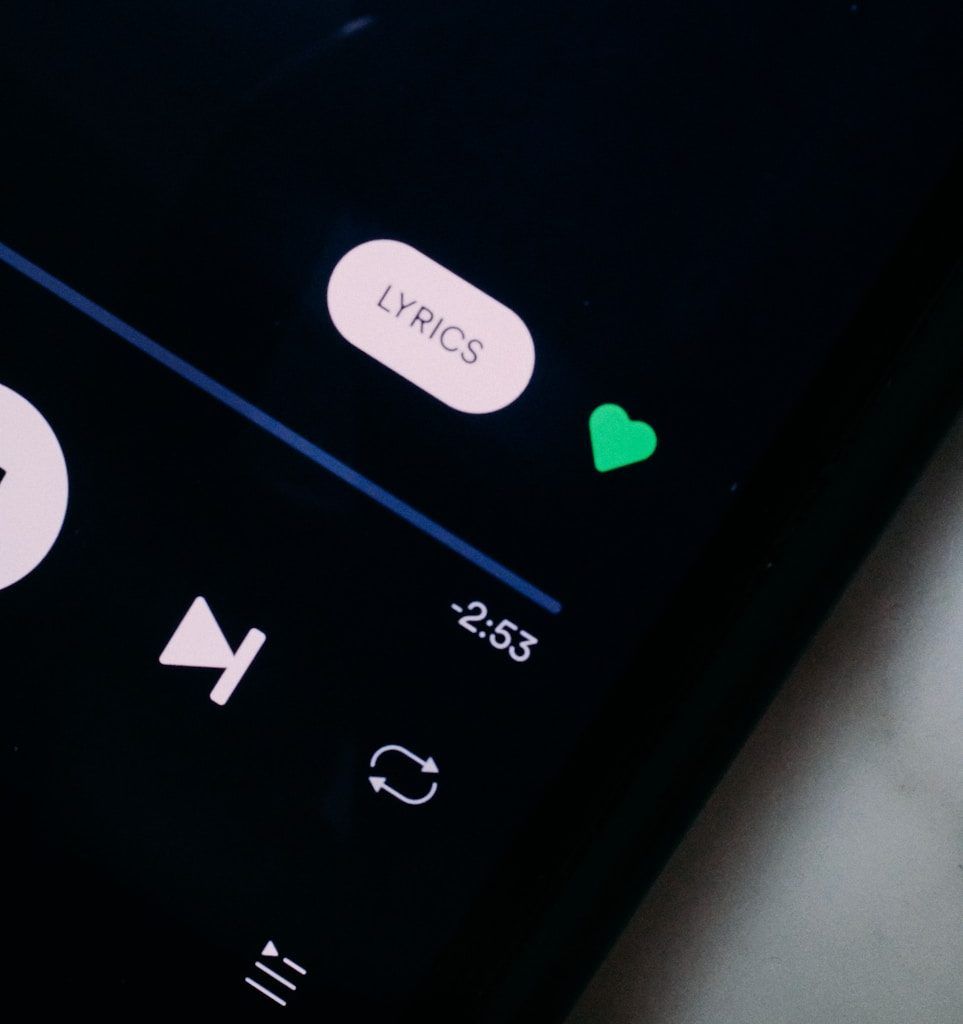Have you ever found yourself stuck listening to the same songs over and over again? Maybe you’ve wanted to create a playlist for a special occasion but didn’t know where to start. That’s where a Spotify Playlist Maker comes in handy! It’s a tool that takes the guesswork out of building playlists and helps you craft the ultimate music experience.
Let’s dive into everything you need to know about using a Spotify Playlist Maker, how it works, and how you can make it work for you.
What is a Spotify Playlist Maker?
In simple terms, a Spotify Playlist Maker is a tool or feature designed to help users create customized playlists. It can be an external app, a feature within Spotify, or even a third-party website that integrates with Spotify. These tools analyze your music preferences, genres, and even your listening history to suggest songs that fit your taste.
Some of the best Spotify Playlist Makers even allow you to set a theme or mood, ensuring your playlist matches exactly what you’re looking for. Whether you’re planning a party, curating a workout playlist, or just looking for relaxing tunes, this tool can be a lifesaver.
Why Should You Use a Spotify Playlist Maker?
We all have different reasons for creating playlists. Maybe you’re:
- Hosting a dinner party and need some background music.
- Training for a marathon and want high-energy tracks to keep you motivated.
- Planning a road trip and need hours of music to keep you entertained.
- Simply looking to discover new music that fits your vibe.
Instead of manually searching for each song—which can be time-consuming—a Spotify Playlist Maker can streamline the process. With just a few clicks, you’ll have a curated playlist tailored to your needs.
How Does a Spotify Playlist Maker Work?
Most Spotify Playlist Makers work by analyzing data. Here’s a breakdown of how it typically functions:
- Input Preferences: You’ll start by providing some details. This could be a specific genre, artist, or mood you’re aiming for.
- Data Analysis: The tool analyzes Spotify’s vast library, your listening habits, and even trending songs.
- Curated Suggestions: Based on the analysis, the Playlist Maker suggests songs that match your preferences.
- Customization: Many tools let you refine the playlist by adding or removing tracks, adjusting the order, or tweaking the vibe.
Popular Spotify Playlist Maker Tools
If you’re looking to try out a Spotify Playlist Maker, here are some popular options:
- Spotify’s Built-in Features: Spotify offers options like “Discover Weekly” and “Daily Mix” that suggest songs based on your listening habits.
- Soundiiz: This tool lets you import playlists from other platforms and customize them.
- Moodify: A specialized tool that creates playlists based on mood, tempo, and energy levels.
- Playlist Machinery: Perfect for creating playlists centered around a specific genre or theme.
Step-by-Step Guide to Making a Playlist
Step 1: Decide on a Theme
Before you even open the Spotify Playlist Maker, think about the purpose of your playlist. Is it for relaxation? A party? A workout? Knowing this will guide your choices.
Step 2: Choose a Tool
Pick a Playlist Maker that suits your needs. If you’re a Spotify premium user, you might want to stick with built-in features. For more control, explore third-party options.
Step 3: Start Adding Songs
Use the Playlist Maker to generate suggestions. Most tools will provide a mix of familiar tracks and new discoveries.
Step 4: Refine Your Playlist
Not every song will be a hit. Take time to listen to the suggestions and tweak the list. Remove songs that don’t fit and add any personal favorites.
Once your playlist is ready, save it on Spotify and share it with friends or keep it for yourself!
Tips for Crafting the Ultimate Playlist
- Keep it Cohesive: Make sure the songs flow well together. Sudden shifts in genre or tempo can disrupt the vibe.
- Add Variety: Include a mix of popular tracks and hidden gems to keep things interesting.
- Update Regularly: Your mood and preferences change over time. Refresh your playlists every few weeks.
- Use Playlists for Discovery: Let Playlist Makers introduce you to artists and genres you’ve never explored before.
While you can create amazing playlists with a free Spotify account, upgrading to Spotify Premium unlocks even more features. You’ll enjoy:
- Ad-free listening.
- Offline downloads.
- High-quality audio.
These features make the entire playlist creation and listening process even more enjoyable.
Conclusion: Why a Spotify Playlist Maker is a Game-Changer
Creating playlists doesn’t have to be stressful. With a Spotify Playlist Maker, you’ll save time and discover music you’ll love. Whether you’re curating for a special event or just for yourself, these tools can help you hit the right note every time.
So, what are you waiting for? Dive into the world of Spotify Playlist Makers and create the soundtrack to your life.
For further reading, explore these related articles:
For additional resources on music marketing and distribution, visit DMT Records Private Limited.