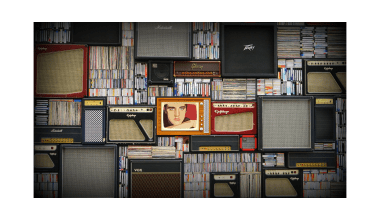If you’ve been enjoying Gaana’s premium services but decided it’s time to end your subscription, you’re not alone. People cancel their subscriptions for various reasons: saving money, switching to another music app, or simply not using the service as much as they used to. Whatever your reason, we’re here to help you through the process of canceling your Gaana subscription smoothly.
Why You Might Want to Cancel Your Gaana Subscription
Before diving into the cancellation process, let’s quickly touch on why some people choose to cancel. This can help you confirm if it’s the right move for you.
- Budget Constraints: Perhaps you’re cutting down on monthly expenses and subscriptions are on the chopping block.
- Switching to Alternatives: You might prefer another streaming service like Spotify, YouTube Music, or Apple Music.
- Reduced Usage: Sometimes, you just don’t use the app enough to justify paying for it.
- Tech Issues: If you’ve faced frequent app crashes, playback problems, or poor customer service, it could push you to cancel.
If any of these reasons resonate with you, keep reading to find out exactly how to cancel Gaana subscription step by step.
What to Know Before Canceling Your Gaana Subscription
It’s important to understand a few things before you cancel your subscription:
- No Refund for Unused Days: Gaana usually doesn’t offer a refund for the remaining days of your current billing cycle.
- Access Ends with Billing Cycle: You’ll still have access to Gaana Plus features until the end of the billing period.
- Reactivation Is Easy: If you change your mind later, reactivating your subscription is simple and hassle-free.
Now that you’re aware of what to expect, let’s get into the actual cancellation process.
How to Cancel Gaana Subscription on Android
If you subscribed to Gaana through the Google Play Store, you can cancel directly from your Android device. Here’s how:
- Open Google Play Store: On your Android device, launch the Google Play Store app.
- Go to Subscriptions: Tap on your profile picture in the top-right corner, then select “Payments & subscriptions” and “Subscriptions.”
- Find Gaana: Scroll through your active subscriptions and select “Gaana.”
- Cancel Subscription: Tap “Cancel subscription” and follow the prompts to confirm your cancellation.
Once you’ve completed these steps, your Gaana subscription will be canceled. Remember, you’ll still have access to premium features until the end of the billing cycle.
How to Cancel Gaana Subscription on iOS
For iPhone users who subscribed via Apple’s App Store, the process is just as straightforward:
- Open Settings: On your iPhone, go to the “Settings” app.
- Tap Your Apple ID: Tap your name at the top to access your Apple ID.
- Go to Subscriptions: Select “Subscriptions” from the list of options.
- Locate Gaana: Find “Gaana” in your list of active subscriptions.
- Cancel Subscription: Tap “Cancel Subscription” and confirm your choice.
Just like with Android, you’ll retain premium access until the end of the billing period.
How to Cancel Gaana Subscription on Desktop
If you subscribed directly through Gaana’s website using your credit card, follow these steps:
- Log in to Your Account: Visit the Gaana Website and log in with your credentials.
- Go to Account Settings: Click on your profile icon and navigate to “Account Settings.”
- Select Subscription: Find the “Subscription” section in your account settings.
- Cancel Plan: Click on “Cancel Subscription” and confirm your decision.
That’s it! Once canceled, you won’t be charged for the next billing cycle.
Common Issues When Canceling Gaana Subscription and Their Solutions
While canceling your subscription is usually straightforward, some users might face challenges. Here’s how to handle them:
Problem 1: Can’t Find Subscription in the App Store or Play Store
- Solution: Double-check if you subscribed directly via Gaana’s website. If so, cancel through the website instead.
Problem 2: No Confirmation Email After Canceling
- Solution: Contact Gaana’s customer support to ensure your cancellation request was processed.
Problem 3: Unable to Cancel Due to Technical Issues
- Solution: Clear your app cache or try using a different device. If the problem persists, contact Gaana support.
Tips to Manage Subscriptions Effectively
If canceling Gaana subscription is part of a larger effort to manage your subscriptions better, these tips can help:
- Track Your Subscriptions: Use apps like Truebill or manually track subscriptions in a spreadsheet.
- Set Reminders: Add reminders for renewal dates to avoid unexpected charges.
- Evaluate Usage Regularly: Periodically review which services you’re actually using and cancel those you aren’t.
Alternatives to Gaana Subscription
Before you part ways with Gaana, consider exploring other music streaming services that might better suit your needs. Here are a few popular alternatives:
- Spotify: Known for its curated playlists and extensive library.
- YouTube Music: Great for discovering music videos and live performances.
- Apple Music: Ideal for iOS users who want seamless integration with Apple devices.
- Amazon Music: A solid choice if you already use Amazon Prime.
Reactivating Your Gaana Subscription
If you ever decide to come back to Gaana, reactivating your subscription is a breeze. Just log in to your account, go to the subscription section, and select a plan that works for you. You’ll regain access to all premium features instantly.
Final Thoughts on How to Cancel Gaana Subscription
Canceling a subscription doesn’t have to be complicated or stressful. Whether you’re using Android, iOS, or desktop, the process is straightforward and quick. By following the steps outlined in this guide, you can cancel your Gaana subscription with ease and focus on finding a music service that aligns with your needs.
Remember, it’s all about finding what works best for you. If Gaana isn’t meeting your expectations, don’t hesitate to explore other options. And if you ever decide to return, Gaana will always welcome you back.
For further reading, explore these related articles:
- How to Get Gaana Plus 1-Year Subscription for Free – Everything You Need to Know!
- The Ultimate Guide to Orchard Music Distribution: Everything You Need to Know
For additional resources on music marketing and distribution, visit DMT Records Private Limited.