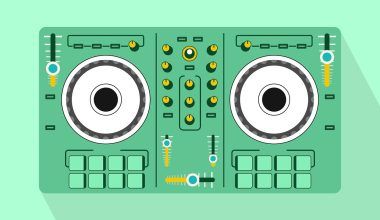Snapchat is one of the most fun social media apps out there. It’s all about creativity, quick sharing, and expressing yourself in unique ways. One feature that can really make your snaps stand out is adding your own sound. Whether it’s a cool beat, a funny voice-over, or something totally unique, your sound can add a personal touch to your snaps. But how do you make your own sound on Snapchat? Don’t worry—it’s easier than you think!
In this blog, I’ll walk you through everything you need to know, step by step. By the end, you’ll be ready to create your own Snapchat sounds like a pro.
What Makes Sounds on Snapchat So Special?
Before diving into how to make your own sound on Snapchat, let’s talk about why sounds matter. Sounds are a powerful way to personalize your content. Think about it—when someone hears a specific sound, they associate it with a mood or vibe. Adding your own sound takes that to the next level by making your snaps truly yours.
Plus, sounds on Snapchat can be shared with others. Your unique sound could become part of someone else’s snap! Isn’t that cool? So, let’s learn how to make it happen.
Getting Started: What You’ll Need
To make your own sound on Snapchat, you won’t need any fancy equipment. Here’s what you do need:
- A smartphone with the Snapchat app installed.
- A clear idea of what kind of sound you want to create.
- A quiet space for recording (or the right background noise if that’s part of your vibe).
That’s it! If you have these things ready, you’re all set to start creating.
Step 1: Open Snapchat and Get to the Sound Feature
First things first, open the Snapchat app on your phone. Make sure you’re logged into your account. Once you’re in, go to the camera screen—the place where the magic happens!
Now, look for the music icon on the right side of the screen. Tap on it. This will open the Sounds section, where you can browse and add sounds to your snaps. But since we’re focusing on creating your own sound, let’s move to the next step.
Step 2: Record Your Own Sound
Creating your own sound is super easy. Follow these steps:
- Tap on the Create Sound button (you’ll see it in the Sounds section).
- Now, press and hold the record button to capture your sound. This could be your voice, a song you’re singing, or even something funny like your pet making a weird noise.
- Keep in mind that Snapchat has a time limit for sounds, so make sure your recording fits within that timeframe. Usually, it’s around 10 seconds.
Pro Tip: If your sound is longer than the time limit, consider trimming it beforehand using an audio editing app. That way, you can focus on the best part of the sound.
Step 3: Name Your Sound
Once you’re done recording, Snapchat will ask you to name your sound. This step is super important because it helps you—and others—find it later. Choose a name that’s catchy and easy to remember.
For example, if your sound is a funny laugh, you could name it “Hilarious Giggle” or something fun. Be creative here!
Step 4: Save and Use Your Sound
After naming your sound, tap Save. Your sound will now be available in your personal library under “My Sounds.” From here, you can add it to any snap you create. Just go to the Sounds section, find your sound, and tap on it to apply it to your snap.
Why Your Own Sound Matters
Adding your own sound makes your snaps feel more personal and memorable. Imagine sending a snap with your own voice saying, “Hey, have a great day!” It’s small details like these that make your snaps stand out.
Plus, making your own sound on Snapchat is a great way to showcase your creativity. Whether you’re a content creator, a casual user, or someone who loves experimenting, this feature lets you express yourself in a new way.
Troubleshooting: What to Do If It Doesn’t Work
Sometimes, things don’t go as planned. If you run into any issues while creating your sound, here are a few tips:
- Update Snapchat: Make sure your app is updated to the latest version. Outdated versions might not support the sound feature.
- Check Permissions: Ensure Snapchat has access to your microphone. You can check this in your phone’s settings.
- Clear Cache: If the app is acting weird, clearing the cache might help. Go to Snapchat’s settings and select “Clear Cache.”
Did you know you can share your custom sound with your friends or followers? Here’s how:
- When you create your sound, make sure to check the box that says “Allow Others to Use My Sound.”
- Now, whenever someone sees your snap with that sound, they can tap on it and add it to their own snaps.
This is a fun way to spread your creativity and even start a trend!
Tips for Creating Great Snapchat Sounds
To make your sound stand out, here are a few tips:
- Be Original: Think about what makes your sound unique. Maybe it’s your voice or a sound effect you created.
- Keep It Short: Snapchat sounds work best when they’re brief and impactful.
- Test It Out: Before finalizing your sound, test it on a snap to see how it feels.
Conclusion
Making your own sound on Snapchat is easy, fun, and a great way to personalize your snaps. Whether you’re recording something funny, meaningful, or just plain cool, your sound can make your snaps unforgettable. So, grab your phone, open Snapchat, and start creating your own sound today. Who knows—you might even inspire others to use it!
For further reading, explore these related articles:
- Post Malone Wow Lyrics – The Story and Magic Behind the Hit
- Best Songs About Working Hard That Motivate and Inspire
For additional resources on music marketing and distribution, visit DMT Records Pvt. Ltd..