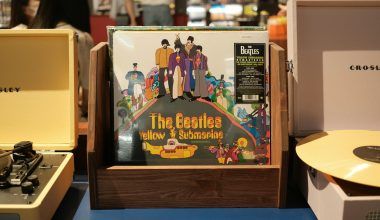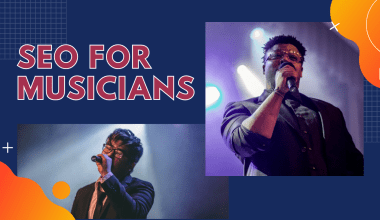Apple Music is one of the most popular music streaming platforms out there, offering access to millions of songs from artists worldwide. It’s the perfect app for discovering new music, creating playlists, and enjoying your favorite tracks. But what happens when you want to avoid certain artists? Can you block an artist on Apple Music?
This guide will answer that question and help you better manage your music preferences. Whether you want to skip specific artists, block explicit content, or curate a more personalized listening experience, we’ve got you covered.
Why You Might Want to Block an Artist
Sometimes, there’s an artist you just don’t want to hear. It could be because their music doesn’t match your taste, their songs bring back bad memories, or you’re simply over their sound. Whatever the reason, it’s your right to control your listening experience.
Blocking an artist can:
- Help you avoid music you dislike.
- Improve playlist recommendations.
- Ensure a more enjoyable listening experience.
While Apple Music doesn’t offer a straightforward “block artist” feature, there are workarounds to achieve a similar result. Let’s explore them step by step.
How to Avoid an Artist on Apple Music
1. Use the “Dislike” Feature
Apple Music has a built-in tool to help you tailor your music preferences. When you mark a song or album as “disliked,” Apple Music’s algorithm learns that you don’t want to hear similar tracks.
Here’s how to do it:
- Find the song or album by the artist.
- Tap the three dots (more options) next to the track or album.
- Select “Dislike” from the menu.
This won’t completely block the artist, but it will significantly reduce the chances of their music appearing in your playlists or recommendations.
2. Skip Songs in Playlists
If an artist you dislike shows up in an Apple Music playlist, you can skip their tracks. On iPhones, you can also enable the “Limit Skips” setting to ensure the platform learns your preferences.
To enable this:
- Go to Settings > Music.
- Look for “Limit Skips” and toggle it on.
While this doesn’t fully block the artist, it helps in fine-tuning your listening experience.
Can You Block Explicit Content on Apple Music?
If your primary concern is avoiding explicit lyrics rather than specific artists, Apple Music makes it easy to block such content. This feature is especially helpful for parents managing what their kids listen to.
To block explicit content:
- Open Settings on your device.
- Tap “Screen Time.”
- Select “Content & Privacy Restrictions.”
- Enable restrictions and tap “Content Restrictions.”
- Under “Music, Podcasts & News,” select “Clean.”
This setting will ensure that explicit tracks, including those by artists you dislike, are filtered out.
Customizing Playlists to Exclude Certain Artists
One way to effectively block an artist is by creating your own playlists. Apple Music allows users to curate playlists based on their preferences, so you can handpick songs and exclude anything you don’t want to hear.
Tips for Better Playlists
- Use the search function to add specific songs or albums.
- Create themed playlists based on your mood or activities.
- Regularly update playlists to keep them fresh and enjoyable.
By taking control of your playlists, you can effectively avoid unwanted artists without relying on automated features.
Alternatives to Blocking an Artist
1. Switch to Another Platform
If Apple Music doesn’t meet your needs when it comes to blocking artists, you might consider other streaming platforms. For instance, Spotify allows users to block artists entirely, ensuring their tracks won’t play.
2. Use a Third-Party App
Some apps and tools integrate with Apple Music to provide more control over your music. While these aren’t officially endorsed by Apple, they might offer the customization you’re looking for.
Will Apple Music Ever Add a Block Feature?
Apple frequently updates its apps and services based on user feedback. While there’s no official word on a “block artist” feature, the demand for such functionality is growing. If it’s something you’d like to see, consider leaving feedback through the Apple Support page.
The Bottom Line
So, can you block an artist on Apple Music? While there’s no direct feature to do so, you can use tools like the “Dislike” option, curated playlists, and content restrictions to avoid hearing unwanted tracks.
Your music experience should be enjoyable and stress-free. With a little effort, you can make Apple Music work for you, ensuring that you only hear the songs you love.
Whether you’re a casual listener or a dedicated audiophile, taking control of your music preferences is empowering. And who knows? Maybe Apple will soon introduce a feature that lets you block artists with a single tap. Until then, these tips and tricks should help you create a more personalized listening experience.
For further reading, explore these related articles:
- All About “Enemy” by Imagine Dragons: Lyrics, Meaning, and Why People Love It
- Top Downloaded Songs: Your Go-To Guide to the Best Music
For additional resources on music marketing and distribution, visit DMT Records Pvt. Ltd..