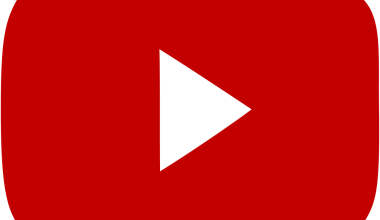Instagram stories have become a vital tool for connecting with friends, family, and followers. They’re quick, engaging, and fun! But do you know what can take your stories to the next level? Music. Adding music to your Instagram story doesn’t just make it more engaging—it also lets you express emotions and set the perfect mood. If you’re wondering how to add music to your story on Instagram, you’re in the right place.
In this guide, I’ll walk you through everything you need to know, from adding music to troubleshooting and even getting creative with your soundtracks.
Why Add Music to Your Instagram Story?
Music is more than just background noise. It’s a storytelling tool. Think of your favorite movie scenes—aren’t they more impactful with music? Adding music to your Instagram story works the same way. It can:
- Enhance Emotion: A happy tune can make a joyful moment even more cheerful, while a soft melody can add depth to a reflective moment.
- Increase Engagement: People are more likely to interact with a story that feels dynamic and lively.
- Boost Creativity: Music lets you experiment with pacing, mood, and even humor.
So whether you’re sharing a travel video, a funny clip, or a heartfelt message, adding the right song can make all the difference.
How to Add Music to Your Instagram Story
Adding music is super easy. Instagram has built-in features that let you seamlessly include tracks in your story. Here’s how:
- Open Instagram and Create a Story
Open the Instagram app and tap the “+” icon or swipe right on the home screen to access the Stories feature. Capture a photo or video or upload one from your gallery. - Tap the Sticker Icon
Once your photo or video is ready, tap the sticker icon at the top of your screen. - Select the “Music” Sticker
From the list of stickers, find and select the “Music” option. If you don’t see it, don’t worry—I’ll cover troubleshooting later. - Search for a Song
A library of music will pop up. You can browse trending tracks, search for a specific song, or explore by mood or genre. - Customize the Music
Once you select a song, you can choose which part of the track plays in your story. Drag the slider to select the best snippet. Instagram also offers different text styles to display the lyrics or the song title. - Post Your Story
Happy with your creation? Tap “Your Story” to share it with your followers.
Creative Ways to Use Music in Your Instagram Story
Adding music isn’t just about finding a popular track. It’s an opportunity to stand out and show off your personality. Here are some creative ideas:
- Match the Mood: Use calming instrumentals for peaceful sunsets or upbeat tunes for exciting announcements.
- Highlight Lyrics: Choose songs with lyrics that match your story. It’s like giving your post a poetic twist!
- Use Sound Effects: Experiment with songs that include sound effects, like clapping or cheering, to make your story more dynamic.
What If the Music Sticker Isn’t Available?
Sometimes, the music sticker might not show up on your Instagram. It’s frustrating, but there are ways to fix this:
- Update Instagram
Make sure you’re using the latest version of the app. An outdated version might not support all features. - Check Your Region
The music sticker may not be available in certain countries due to licensing issues. In this case, you can use third-party apps to add music before uploading. - Switch Accounts
If you have multiple Instagram accounts, try switching between them. Sometimes, the feature is account-specific. - Reinstall the App
Uninstall and reinstall Instagram. This can solve most glitches.
Using Third-Party Apps to Add Music
If you’re unable to use Instagram’s built-in music feature, don’t worry. Many third-party apps can help:
- InShot: A user-friendly app for editing videos and adding music.
- Canva: Offers tools to create visually stunning stories with music.
- Splice: Ideal for more advanced video editing.
These apps let you customize the length, volume, and timing of your music. Once your story is ready, save it to your phone and upload it to Instagram.
Tips for Choosing the Perfect Song
Finding the right song is half the battle. Here are some tips:
- Know Your Audience: If your followers are into pop, choose a trending chart-topper. For a niche audience, pick something they’ll relate to.
- Stay Relevant: Match the song to the context of your story. A travel post might call for an adventurous tune, while a birthday post could use something festive.
- Experiment: Don’t be afraid to try new genres or lesser-known artists. It can make your story unique.
Instagram Story Music: FAQs
1. Can I Add Music to a Photo Story?
Yes, you can. Whether it’s a photo or a video, the process for adding music is the same.
2. How Long Can the Music Play?
Instagram allows up to 15 seconds of music in a single story. If your story is longer, you can add music to each segment.
3. Can I Use Any Song?
Not all songs are available due to licensing restrictions. If a song isn’t available, search for similar tracks.
Wrapping Up
Adding music to your Instagram story is an excellent way to make your posts more engaging and memorable. With the steps and tips above, you’re ready to create stories that resonate with your audience. Experiment with different tracks, get creative, and watch your Instagram stories come alive!
So what are you waiting for? Open Instagram, add your favorite song to your story, and let the magic begin. Happy storytelling!
For further reading, explore these related articles:
- Discover the Magic of Zedd Songs – A Musical Journey for Everyone
- Understanding “Silence” by Marshmello: A Journey Through Its Meaningful Lyrics
For additional resources on music marketing and distribution, visit DMT Records Pvt. Ltd..