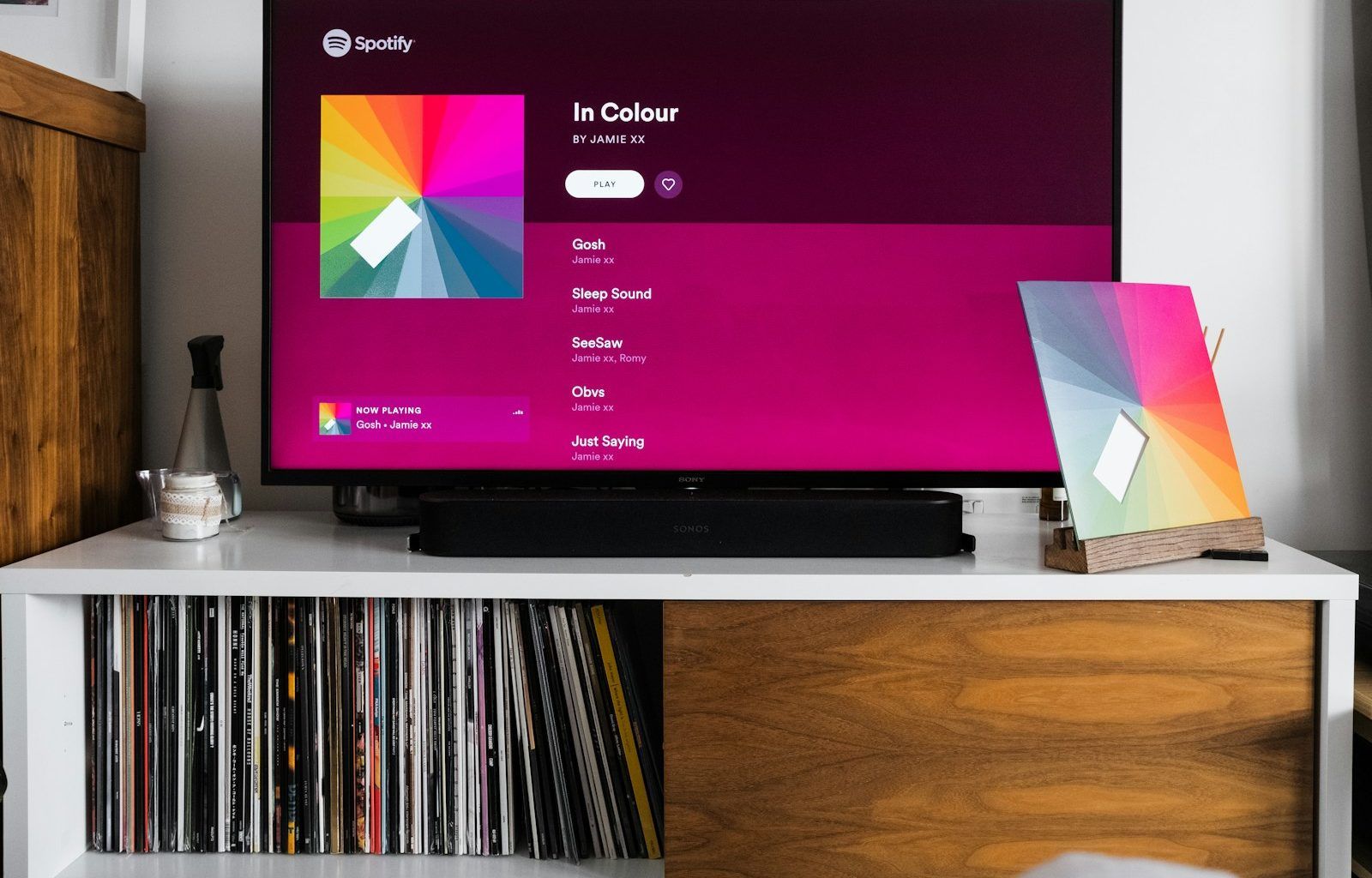Are you a music lover who enjoys singing along to your favorite songs? If so, you’ll love Spotify’s lyrics feature. It’s a fantastic way to fully immerse yourself in the music while learning the exact words to every tune. In this guide, I’ll walk you through everything you need to know about how to Spotify lyrics, so you can make the most of this awesome feature.
What Are Spotify Lyrics?
Spotify lyrics is a feature that displays the words to the songs you’re listening to in real-time. It’s perfect for karaoke nights, learning the lyrics to a new favorite song, or simply enjoying music on a deeper level. The lyrics appear on your screen and sync with the music, making it super easy to follow along.
Whether you’re using the Spotify app on your phone, computer, or smart TV, accessing lyric is simple. Let’s dive into how you can make the most of it.
How to Find Spotify Lyrics on Mobile
If you’re using the Spotify app on your phone, finding the lyric is a breeze. Here’s how to do it:
- Open the Spotify app and play a song.
- Tap the Now Playing bar at the bottom of the screen to expand it.
- Scroll down slightly, and you’ll see the lyrics appear.
The lyrics sync with the music, highlighting each line as the song plays. You can follow along easily or scroll through the lyrics to revisit your favorite parts.
Viewing Lyrics on Spotify for Desktop
On your computer, accessing lyrics is just as easy. Here’s how:
- Open Spotify on your desktop and play any song.
- Click the Lyrics icon located in the bottom-right corner of the screen.
Once clicked, the lyrics will appear and sync with the song. You can enjoy the same seamless experience as you would on mobile.
How to Use Spotify Lyrics on a Smart TV
If you have a smart TV and love streaming music on the big screen, you’ll be happy to know that Spotify lyric work there too. Here’s what to do:
- Open the Spotify app on your smart TV.
- Play a song and navigate to the lyrics option using your remote.
The lyrics will display on your TV screen, turning your living room into a personal karaoke lounge!
Why Can’t I See Lyrics on Spotify?
Sometimes, the lyrics may not show up, which can be frustrating. There are a few reasons for this:
- The Song Doesn’t Have Lyrics Available: Not all songs on Spotify have lyrics. Some tracks may only display basic information or none at all.
- Outdated App: Ensure you’re using the latest version of Spotify. Older versions may not support the lyrics feature.
- Device Compatibility Issues: Some devices may not support Spotify lyric.
If you encounter any of these problems, updating your app or trying a different song can often solve the issue.
Enhancing Your Spotify Lyrics Experience
Spotify lyric are more than just a tool for singing along—they can make your listening experience even better. Here’s how you can enhance it:
- Use Lyrics for Learning: If you’re learning a new language, listening to songs and following along with the lyrics can help improve your vocabulary and pronunciation.
- Share Lyrics on Social Media: Did you know you can share song lyrics with friends? Simply tap the Share button and choose the part of the lyrics you want to post.
- Karaoke Nights: Whether you’re hosting a party or enjoying a solo jam session, Spotify lyrics can make any night feel like a concert.
The good news is that Spotify lyric are available for both free and premium users. You don’t need a subscription to access this feature, making it accessible to everyone who loves music.
However, premium users may enjoy a smoother experience without ads interrupting their jam sessions. If you’re a frequent Spotify user, upgrading to premium can be worth it for this reason alone.
Alternatives to Spotify Lyrics
If a song doesn’t have lyric available on Spotify, don’t worry! There are other ways to find lyrics for your favorite tracks:
- Musixmatch App: Musixmatch is Spotify’s lyrics partner, and their app offers a broader selection of song lyrics.
- Genius: This platform not only provides lyrics but also annotations and interpretations to help you understand the meaning behind the words.
Both of these options can complement your Spotify experience, giving you more ways to enjoy your music.
FAQs About Spotify Lyrics
1. Can I Download Lyrics on Spotify?
Currently, Spotify doesn’t offer a feature to download lyrics. However, you can screenshot them or use external apps to save them for offline use.
2. Are Lyrics Available for Every Song?
No, not all songs on Spotify have lyric. This largely depends on licensing agreements and partnerships with lyric providers.
3. Can I Translate Lyrics on Spotify?
Spotify doesn’t offer an in-app translation feature for lyrics yet, but you can copy the lyrics and use translation tools for this purpose.
Final Thoughts
Spotify lyric are a game-changer for music enthusiasts. Whether you’re singing along, learning new languages, or diving into the meaning of your favorite songs, this feature adds a whole new dimension to your listening experience. Now that you know how to Spotify lyrics, go ahead and try it out on your favorite songs.
Remember, music is more than just sound—it’s a way to connect, learn, and express yourself. Happy listening!
For further reading, explore these related articles:
- Music Has Healing Power: A Journey Through Sound and Wellness
- How to Create the Perfect Birthday Song for Someone Special
For additional resources on music marketing and distribution, visit DMT Records Pvt. Ltd..