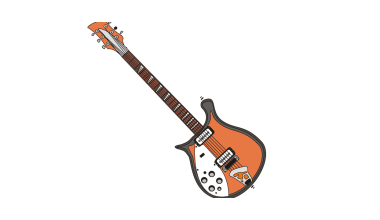Instagram is one of the most popular social media platforms, and its features allow users to share their creativity in many ways. One of the most impactful ways to make your content stand out is by adding audio. Whether it’s a catchy tune for your reels, background music for your stories, or sound effects for posts, knowing how to add audio in Instagram can elevate your content to the next level.
In this blog, we’ll take you through every step of the process. By the end, you’ll know exactly how to add audio in Instagram for all types of content.
Adding Audio to Instagram Stories
Instagram Stories are a great place to share moments with your audience. Adding music to your stories is simple:
- Create a Story: Open Instagram and swipe right to access the Stories section. Capture or upload your photo or video.
- Tap on the Music Sticker: Tap the sticker icon at the top and select the “Music” sticker.
- Search for Music: Use the search bar to find the perfect song. Instagram provides a vast library of tracks, from trending songs to mood-specific tunes.
- Adjust the Clip: Drag the slider to select the part of the song you want to feature.
- Customize the Display: Choose how the music’s name and artist appear. You can select from options like text, album art, or minimal display.
Adding audio in Instagram stories lets you connect with your audience on a deeper level, as music often evokes emotion and enhances storytelling.
How to Add Audio in Instagram Reels
Reels are Instagram’s answer to short-form video content. Audio plays a vital role in making Reels engaging. Here’s how to add audio to Instagram Reels:
- Access the Reels Editor: Swipe left to open the Reels section.
- Tap on the Audio Icon: Before recording, tap the music note icon to browse Instagram’s audio library.
- Search and Select Audio: Search for a song or browse by categories like “Trending” or “For You.”
- Add Your Own Audio: If you want a unique sound, record your own audio while filming or upload a video with embedded sound.
- Sync and Edit: Adjust the timing to match the beat of your video. Use the editing tools to trim or reposition the audio.
When you know how to add audio in Instagram Reels effectively, your videos are more likely to gain attention and go viral.
Tips for Choosing the Right Audio
- Understand Your Audience: Pick music that resonates with your target viewers.
- Use Trending Audio: Popular sounds can boost your content’s discoverability.
- Align with Your Content Theme: Ensure the audio matches the vibe of your post.
Adding audio in Instagram becomes impactful when the music feels like a natural fit for your content.
Adding Music to Instagram Posts
Instagram posts, unlike Stories or Reels, don’t have a direct “add music” feature. However, there are ways to include audio:
- Create a Video Post: Videos can include sound directly. Use video editing apps to add music before uploading.
- Third-Party Apps: Apps like InShot or CapCut allow you to edit videos and add custom soundtracks.
- Use Existing Sounds: Post content that already has audio, such as a recording or a clip with natural background noise.
Learning how to add audio in Instagram posts may require external tools, but it’s worth the effort for a professional touch.
Leveraging Instagram’s Audio Features
Instagram continuously updates its features. Staying informed ensures you’re making the most of its tools:
- Save Favorite Audio: Save songs for future use by tapping the save icon.
- Discover Trending Sounds: Explore the Reels feed to find trending audio and incorporate it into your own content.
- Share Audio with Followers: Encourage your followers to use the same audio by sharing it through direct messages or stories.
Common Challenges and Solutions
- Audio Not Available in Your Region: Some tracks may not be accessible due to licensing restrictions. To resolve this, you can use royalty-free music or upload original soundtracks.
- Sync Issues: If the music doesn’t align with your video, adjust the audio timing in the editor.
- Limited Audio Choices: Use apps to create custom mixes or upload original sounds to add a unique touch.
Knowing how to add audio in Instagram effectively includes troubleshooting these common issues.
Why Audio Is Key to Instagram Success
Audio transforms the way your audience experiences your content. It creates emotional connections, boosts engagement, and can even make your posts more shareable. Whether you’re a brand, influencer, or casual user, mastering how to add audio in Instagram gives your content an edge.
Remember, great audio combined with eye-catching visuals can turn a simple post into a memorable experience for your audience.
Conclusion
Adding audio in Instagram is more than just a technical skill—it’s an art. Whether you’re creating stories, reels, or posts, audio enhances your content’s impact. With the steps outlined in this guide, you now have the tools to master this feature.
For further reading, explore these related articles:
- The Rich Melodies of French Music: A Timeless Journey
- The Rising Influence of Virgin Music in the Global Industry
For additional resources on music marketing and distribution, visit DMT Records Private Limited.