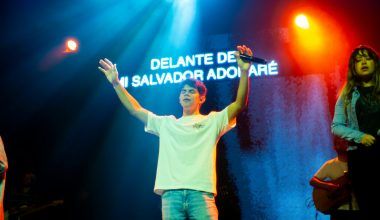Creating a music video used to be a complicated process that required expensive equipment and a big production team. But not anymore! Today, you can make a professional-looking music video with just your smartphone. Whether you’re an aspiring artist, a budding filmmaker, or just someone with a creative itch, making a music video with your phone is a fantastic way to express yourself. This guide will show you exactly how to do it, step by step.
Why Use Your Phone to Make a Music Video?
Smartphones have come a long way. Most modern phones now have cameras capable of shooting in 4K resolution, and some even include advanced features like stabilization and manual controls. They’re compact, easy to use, and always within reach. Plus, using your phone to create a music video can save you a ton of money while still delivering impressive results.
But the best part? You don’t need to be a tech genius or have years of experience to pull this off. With a little planning, creativity, and some simple tools, you can produce a music video that stands out.
Step 1: Plan Your Concept
Before you start shooting, take some time to brainstorm. Ask yourself what story or emotion you want your music video to convey.
- Listen to the Song: Play the song on repeat and jot down ideas or images that come to mind.
- Think About Your Style: Do you want a cinematic vibe, something raw and minimalist, or a fun and quirky look?
- Create a Storyboard: Sketch out scenes or make a list of shots you want to capture. This doesn’t have to be fancy—just enough to guide you during filming.
Having a clear vision will make your shoot much smoother.
Step 2: Gather Your Tools
You don’t need a lot of gear to make a music video with your phone, but a few extras can elevate the quality:
- Phone Camera: Make sure your phone is fully charged and has enough storage space.
- Stabilizer or Tripod: A steady shot can make all the difference. Look for affordable phone stabilizers or tripods online.
- Lighting Equipment: Natural light works wonders, but you can also use ring lights or LED panels for indoor shoots.
- Editing Apps: Apps like Adobe Premiere Rush, iMovie, or CapCut are great for editing directly on your phone.
Step 3: Choose the Right Location
The location you choose will set the mood for your video. Look for spots that align with your concept:
- Outdoors: Parks, urban streets, beaches, or scenic views can provide dynamic backdrops.
- Indoors: Consider your living room, a studio, or even a friend’s house with interesting decor.
- Unique Spots: Think outside the box! Abandoned buildings, rooftops, or neon-lit alleyways can add a creative flair.
Always check the lighting at your chosen location. Good lighting can make even the simplest setting look stunning.
Step 4: Master Phone Camera Techniques
You don’t need a DSLR to capture cinematic shots. Most smartphones come equipped with features that can mimic professional cameras:
- Use Manual Settings: Many phones allow you to control exposure, focus, and white balance. Experiment with these settings.
- Shoot in 4K: If your phone supports it, shoot in 4K for the best resolution.
- Experiment with Angles: Low angles, overhead shots, and close-ups can add depth and variety to your video.
- Use Slow Motion: This can make certain scenes look more dramatic or artistic.
Practice a few test shots before the actual shoot to get comfortable with the settings.
Step 5: Direct and Shoot
It’s time to bring your vision to life! Remember these tips while shooting:
- Be Patient: Don’t rush. Take multiple takes of each scene to ensure you have enough footage.
- Guide Your Subject: Whether you’re the star of the video or directing someone else, communicate clearly to achieve the desired performance.
- Incorporate Movement: Instead of keeping the camera static, try subtle pans or tracking shots to add energy.
Don’t be afraid to improvise. Some of the best shots happen when you’re experimenting.
Step 6: Edit Like a Pro
Editing is where the magic happens. This is your chance to stitch together the footage and add creative effects. Here’s how to make the most of it:
- Choose an App: Use a user-friendly editing app like CapCut, InShot, or Adobe Premiere Rush.
- Sync the Music: Ensure your video matches the rhythm and beats of the song.
- Add Transitions and Effects: Keep them simple. Too many effects can distract from the music.
- Color Correct: Adjust brightness, contrast, and color tones to achieve a polished look.
Take your time during editing. Small tweaks can make a big difference.
Once your music video is ready, it’s time to share it with the world! Post it on platforms like YouTube, Instagram, or TikTok. Use hashtags to increase visibility and engage with your audience by responding to comments.
Bonus Tips for Success
- Practice Makes Perfect: The more videos you make, the better you’ll get.
- Collaborate: Work with friends or other creatives to bring fresh ideas to your project.
- Stay Consistent: Develop your unique style and keep refining it with every video.
Final Thoughts
Learning how to make a music video with your phone is not only fun but also incredibly rewarding. With the right planning, tools, and a touch of creativity, you can create something truly special. Remember, it’s not about having the fanciest gear—it’s about telling a story that resonates with your audience. So grab your phone, hit record, and let your creativity shine!
Let me know if you’d like more tips or help fine-tuning your video-making process!
For further reading, explore these related articles:
- Stories Behind Iconic Album Covers That Shaped Music History
- A Guide to Young Singers: Turning Dreams into Reality
For additional resources on music marketing and distribution, visit DMT Records Pvt. Ltd..