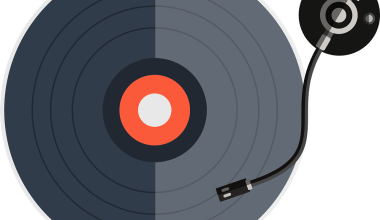When it comes to sharing your favorite music with friends and family, Facebook is one of the best platforms to connect with your audience. Whether you want to share your latest song, promote your band, or simply let people hear a beautiful track, uploading a music file to Facebook is easy and effective. If you’re wondering, “How do I upload a music file to Facebook?” this blog will walk you through the process step by step.
Before diving into the technical steps, let’s talk about why you might want to share music on Facebook. Facebook is a hub for connecting with people, sharing ideas, and promoting your creative work. Whether you’re an artist, a music enthusiast, or a small business owner, sharing your music on this platform allows you to reach a broad audience. With over 2 billion users, the potential to connect with listeners is massive.
If you’ve composed an original song, want to share a trending track, or just want to post a snippet of your favorite jam, Facebook lets you do it in a way that’s accessible and engaging. Plus, your followers can interact with your post, boosting its visibility.
Understanding the Basics of Uploading Music to Facebook
First, let’s break down what’s possible on Facebook. While Facebook doesn’t allow you to directly upload audio files like MP3 or WAV, you can still share music in creative ways. This includes turning your music file into a video or uploading it through third-party apps.
Here’s the good news: these solutions are easy to implement and require minimal technical know-how. Let’s get started!
Step 1: Prepare Your Music File
Before uploading anything to Facebook, ensure your music file is ready. If you’re using an MP3 or WAV file, make sure the quality is high and that it’s formatted properly. Your music should be clear and error-free since it reflects your work.
If the file is too large, consider compressing it to make uploading faster. Numerous free tools online can help you reduce the file size without compromising quality.
Step 2: Convert Your Music File Into a Video
Since Facebook doesn’t support direct audio uploads, you’ll need to pair your music file with a visual element. This could be a simple still image, a slideshow, or even an animated background.
How to Create a Simple Video:
- Use software like Canva, iMovie, or Windows Video Editor to combine your music file with an image or video.
- Choose visuals that match your music. For instance, if you’re sharing a relaxing track, you could use serene nature images.
- Save the video in a format Facebook supports, such as MP4.
This step ensures your music is engaging and ready to be shared on Facebook.
Step 3: Upload Your Music Video to Facebook
Now that your music file is transformed into a video, it’s time to upload it to Facebook. Follow these steps:
- Log in to your Facebook account.
- Go to your timeline, page, or group where you want to share the video.
- Click on “Photo/Video” in the post creation box.
- Select your video file from your device.
- Add a caption that explains why you’re sharing this music. Be creative—tell a story, ask a question, or share your inspiration for the track.
- Click “Post.”
Congratulations! Your music is now live on Facebook, ready to be enjoyed by your friends and followers.
If you don’t want to convert your music file into a video, you can use third-party apps to share your music. Platforms like SoundCloud and Bandcamp allow you to upload your music and then share the link directly to Facebook. Here’s how:
For SoundCloud:
- Upload your music to your SoundCloud account.
- Once it’s uploaded, click the “Share” button.
- Copy the link and paste it into your Facebook post.
- Add a caption to personalize your post.
Using platforms like SoundCloud is a great way to maintain the quality of your music while giving listeners an easy way to play it.
Step 5: Enhance Your Post for Maximum Engagement
Sharing music is one thing, but making sure it reaches people is another. Here are a few tips to enhance your post and boost engagement:
- Use relevant hashtags related to your music genre or mood.
- Tag friends, collaborators, or your bandmates.
- Post during peak hours when your audience is most active.
- Respond to comments to encourage interaction.
Adding a personal touch, such as a short story about the music, can also make your post more relatable and shareable.
Facebook Stories is another great way to share music in a more ephemeral format. While it disappears after 24 hours, it’s perfect for promoting new tracks or engaging with your audience in real time.
- Open the Facebook app.
- Tap on “Create Story.”
- Select the “Music” option.
- Search for the track you want to share (note: this works only for songs available in Facebook’s music library).
- Customize your story with text, stickers, or filters.
- Post your story.
This feature is ideal for quick promotions and reaching followers who prefer engaging with Stories over traditional posts.
Frequently Asked Questions
Can I upload an audio file directly to Facebook?
Unfortunately, Facebook doesn’t support direct audio uploads. You’ll need to convert your audio file into a video or use third-party platforms like SoundCloud to share it.
What’s the best format for uploading music videos to Facebook?
Facebook supports MP4 and MOV formats for videos. Ensure your file is optimized for online sharing to avoid long upload times.
How do I make my music posts more engaging?
Use eye-catching visuals, write an engaging caption, and interact with your audience in the comments. These small efforts can make a big difference in how your post performs.
Can I share copyrighted music on Facebook?
It’s important to respect copyright laws. If you’re sharing music you don’t own, Facebook might mute or remove your post. Always use royalty-free music or obtain permission to share copyrighted tracks.
Final Thoughts
Sharing music on Facebook is an excellent way to connect with your audience and showcase your creativity. By following these simple steps, you can easily upload your favorite tracks and make your posts stand out. Whether you’re a musician or just someone who loves sharing music, Facebook offers plenty of tools to help you engage with your friends and followers.
Now that you know how to upload a music file to Facebook, it’s time to put this knowledge into action. Pick your favorite track, prepare your visuals, and start sharing your music with the world.
For further reading, explore these related articles:
- All About Digital Album Prices: Why They Matter for Fans and Artists
- How to Make a Music Album: A Step-by-Step Guide for Beginners
For additional resources on music marketing and distribution, visit DMT Records Pvt. Ltd..