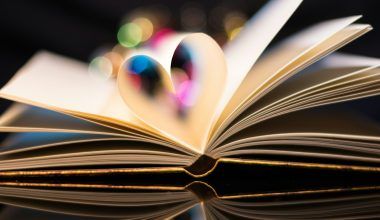Have you ever posted something on Instagram and realized the song you chose doesn’t quite fit? Don’t worry you’re not alone. Music can set the tone for your posts, but sometimes we pick a song in a hurry or our mood changes later. Luckily, Instagram makes it easy to change the song on your posts, and I’m here to show you how. This guide will walk you through every step in how to change instagram post song.
Why Music Matters on Instagram
Music is like magic for your Instagram posts. It brings your photos and videos to life, sets the mood, and grabs people’s attention. Imagine posting a vacation video with a fun, upbeat song or sharing a heartfelt moment with a soulful tune. The right music can make all the difference.
But what happens when the song just doesn’t fit anymore? Maybe the lyrics don’t match the vibe, or you’ve come across a better tune. That’s where knowing how to change your Instagram post song comes in handy.
Can You Change the Song After Posting?
Here’s the tricky part: Instagram doesn’t let you directly edit a song on a post that’s already live. But don’t worry—there are ways to work around it. Depending on the type of post (story, reel, or regular post), you can either delete and repost or use editing tricks to update the music.
If you’re feeling frustrated, take a deep breath. I’ll guide you through the easiest methods, step by step.
Steps to Change the Song on an Instagram Post
Let’s dive into the different methods to change the music on your Instagram posts.
1. For Instagram Stories
Instagram Stories are one of the easiest places to change music. Since they only last 24 hours, you have more flexibility.
- Delete and Repost:
If your Story is still active, the quickest way to change the song is to delete it and repost with a new track.- Open your active Story.
- Tap the three dots in the bottom right corner.
- Select “Delete.”
- Recreate your Story, but this time, choose the right song!
- Add a New Song Without Deleting:
If you want to keep the original Story, you can add a new layer of music.- Open the Story in your Highlights (if saved).
- Tap the “Music” sticker in editing mode.
- Search for your desired song and adjust the segment.
2. For Instagram Reels
Changing the song on a Reel is a bit more complicated but not impossible.
- Save the Reel to Your Device:
If you don’t have the original video saved, download it from Instagram.- Go to your Reel.
- Tap the three dots.
- Select “Save to Device.”
- Recreate the Reel with a New Song:
Use the saved video to create a new Reel with updated music.- Open Instagram and tap the “+” icon.
- Upload your saved video.
- Tap “Music” and choose a new song.
3. For Regular Instagram Posts
Regular posts don’t have a built-in music feature like Stories or Reels. But if your post is a video with music, you can still update it.
- Edit and Reupload:
- Use a video editor on your phone or computer to replace the song.
- Delete the old post on Instagram.
- Upload the new version with the updated song.
Tips to Choose the Perfect Song for Your Posts
Changing your song is one thing, but finding the right song? That’s an art. Here are some tips:
- Match the Mood: Think about the feeling you want to convey. Happy? Sad? Playful? Choose music that complements your content.
- Trending Tracks: Check out Instagram’s trending songs. Using popular tracks can boost your engagement.
- Avoid Overused Songs: While trends are great, some songs get overplayed. Stand out by picking something unique.
- Use the Lyrics: Pay attention to the lyrics—they should match the message of your post.
How to Make Changing Songs Easier
Wouldn’t it be nice if changing a song was less of a hassle? Here’s how you can make it simpler:
- Plan Ahead: Spend extra time choosing your music before posting.
- Save Drafts: Instagram lets you save Reels and Stories as drafts. This gives you time to think before finalizing.
- Keep Original Files: Always save the original video or photo to your device. That way, you can easily edit and reupload if needed.
FAQs About Changing Instagram Post Songs
Q: Can I add music to a post that doesn’t already have it?
A: Yes! Use Instagram’s editing tools or a third-party app to add music to an existing post.
Q: What apps can help with this?
A: Apps like InShot, CapCut, and Canva are great for editing videos and adding new music.
Q: Will deleting and reposting affect my engagement?
A: It might, but if you choose a better song, the new post could perform even better.
Conclusion
Learning how to change the song on your Instagram post is easier than you might think. Whether it’s a Story, Reel, or regular post, you now have the tools to update your music and make your content shine.
Remember, the right song can elevate your post and help you connect with your audience on a deeper level. So, take your time, explore your options, and have fun creating!
For further reading, explore these related articles:
- How to Put Your Music on Spotify: A Beginner’s Guide to Spotify Distribution
- How to Write the Best Song Chorus: Easy Tips for Beginners
For additional resources on music marketing and distribution, visit DMT Records Pvt. Ltd..