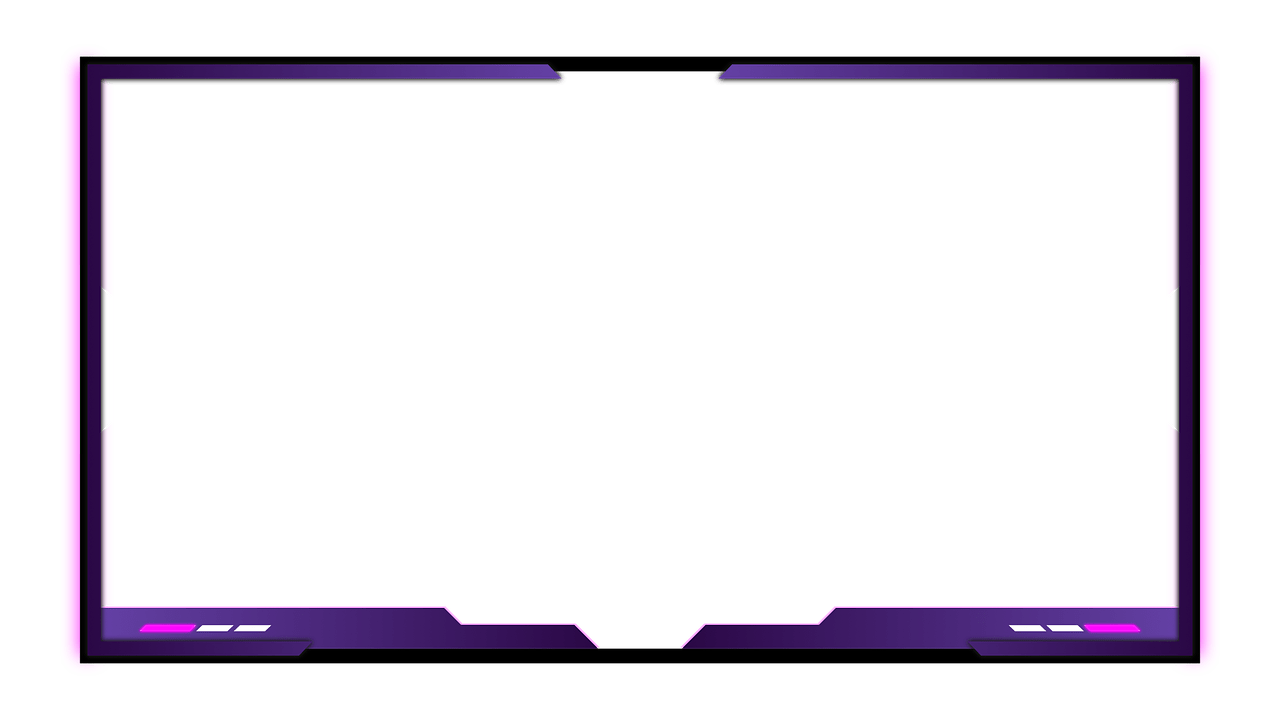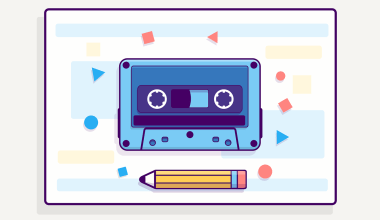If you’re a Twitch streamer, you already know how important it is to keep your audience engaged. Viewers tune in not just for the gameplay but also for the vibe of your stream. And let’s face it: nothing sets the mood like the right music. That’s where song request twitch – spotify come into play. With this feature, you can let your audience choose the soundtrack to your stream, making your sessions interactive and fun.
In this guide, we’ll explore everything you need to know about using song requests on Twitch with Spotify. From setting up the system to engaging your viewers, we’ll cover it all.
Why Song Requests Are a Game-Changer
Imagine this: you’re deep into an intense gaming session, and your viewers are hyping you up in chat. Someone requests a high-energy track, and suddenly, the mood shifts to match the moment. Song requests don’t just fill the silence; they enhance the connection between you and your audience.
Platforms like Spotify make it incredibly easy to integrate music into your streams. Not only do song requests make your channel more engaging, but they also give viewers a reason to stick around longer. It’s a win-win.
How to Set Up Song Requests on Twitch with Spotify
Setting up song requests on Twitch might sound complicated, but it’s easier than you think. Here’s a step-by-step guide to help you get started.
1. Choose the Right Streaming Software
Most streamers use OBS Studio or Streamlabs. Both are compatible with plugins that allow song requests. Pick the one you’re most comfortable with.
2. Link Spotify to Your Streaming Software
You’ll need to connect your Spotify account to your streaming software. This lets you play requested songs directly from your Spotify playlists. Ensure your account has a premium subscription for uninterrupted streaming.
3. Use a Song Request Bot
Bots like Nightbot, Streamlabs Chatbot, or Moobot are great tools for managing song requests. They can handle requests directly from viewers, making the process seamless.
4. Create a Spotify Playlist for Requests
Curate a Spotify playlist specifically for song requests. Make sure it includes a variety of tracks so your viewers have plenty of options to choose from.
Tools to Enhance Song Requests on Twitch
There are several tools and plugins available that can make song requests even more interactive.
Nightbot
Nightbot is one of the most popular bots for Twitch. It allows viewers to request songs by typing commands in chat. You can set rules for the types of songs that can be requested, ensuring your stream stays family-friendly if needed.
Streamlabs
Streamlabs not only manages your song requests but also integrates them with your alerts and overlays. This way, everyone knows when a song request has been added to the queue.
Spotify Now Playing Overlay
This overlay displays the current song on your stream. It’s a small detail that can make a big difference in viewer experience.
Tips for Managing song request twitch – spotify
1. Set Clear Rules
Let your viewers know what kind of music is acceptable. Whether it’s no explicit lyrics or genre restrictions, setting boundaries keeps your stream enjoyable for everyone.
2. Keep Control Over the Queue
While it’s fun to let viewers pick songs, you don’t want the queue to get out of hand. Use moderation tools to skip songs or remove inappropriate requests.
3. Engage with Your Viewers
Acknowledge song requests and thank your viewers for their contributions. This small gesture makes them feel appreciated and encourages more interaction.
Common Challenges and How to Solve Them
Integrating Spotify song requests isn’t always smooth sailing. Here are some common challenges streamers face and how to handle them.
Copyright Issues
Playing music on Twitch comes with copyright concerns. Stick to tracks that are royalty-free or licensed for streaming. Alternatively, use Spotify’s NCS (No Copyright Sounds) playlist.
Viewer Overwhelm
If you have a large audience, managing song requests can become chaotic. Enable cooldown periods between requests to keep things manageable.
Audio Balancing
Music should complement your stream, not overpower it. Test your audio levels to ensure the music doesn’t drown out your voice or gameplay.
Making the Most of Spotify Features
Spotify offers several features that can enhance your Twitch streams.
Collaborative Playlists
Invite your viewers to contribute to a shared playlist. This way, they can add songs directly without needing to use a bot.
Spotify Wrapped
At the end of the year, share your Spotify Wrapped with your audience. It’s a fun way to connect over shared music tastes.
Discover Weekly
Introduce your viewers to new music by incorporating Spotify’s Discover Weekly playlist into your streams.
Building a Community Through Music
Music has a way of bringing people together. By incorporating song requests into your Twitch streams, you’re not just adding entertainment—you’re building a community. Encourage your viewers to share their favorite tracks and discover new ones together.
Your music choices also say a lot about your personality. Sharing your playlist is another way to let your audience know more about you. This authenticity can strengthen the bond between you and your viewers.
Final Thoughts
Integrating song request twitch – spotify is a game-changing move for any streamer. It’s more than just a background soundtrack; it’s a tool for engagement, connection, and fun. By following the steps and tips outlined in this guide, you can create a dynamic streaming experience that keeps viewers coming back for more.
So, what are you waiting for? Turn up the volume, open up Spotify, and let your viewers take control of the music!
For further reading, explore these related articles:
- How to Make a Rap: A Simple Guide for Beginners
- What is PCM Audio Format? The Beginner-Friendly Guide
For additional resources on music marketing and distribution, visit DMT Records Pvt. Ltd..