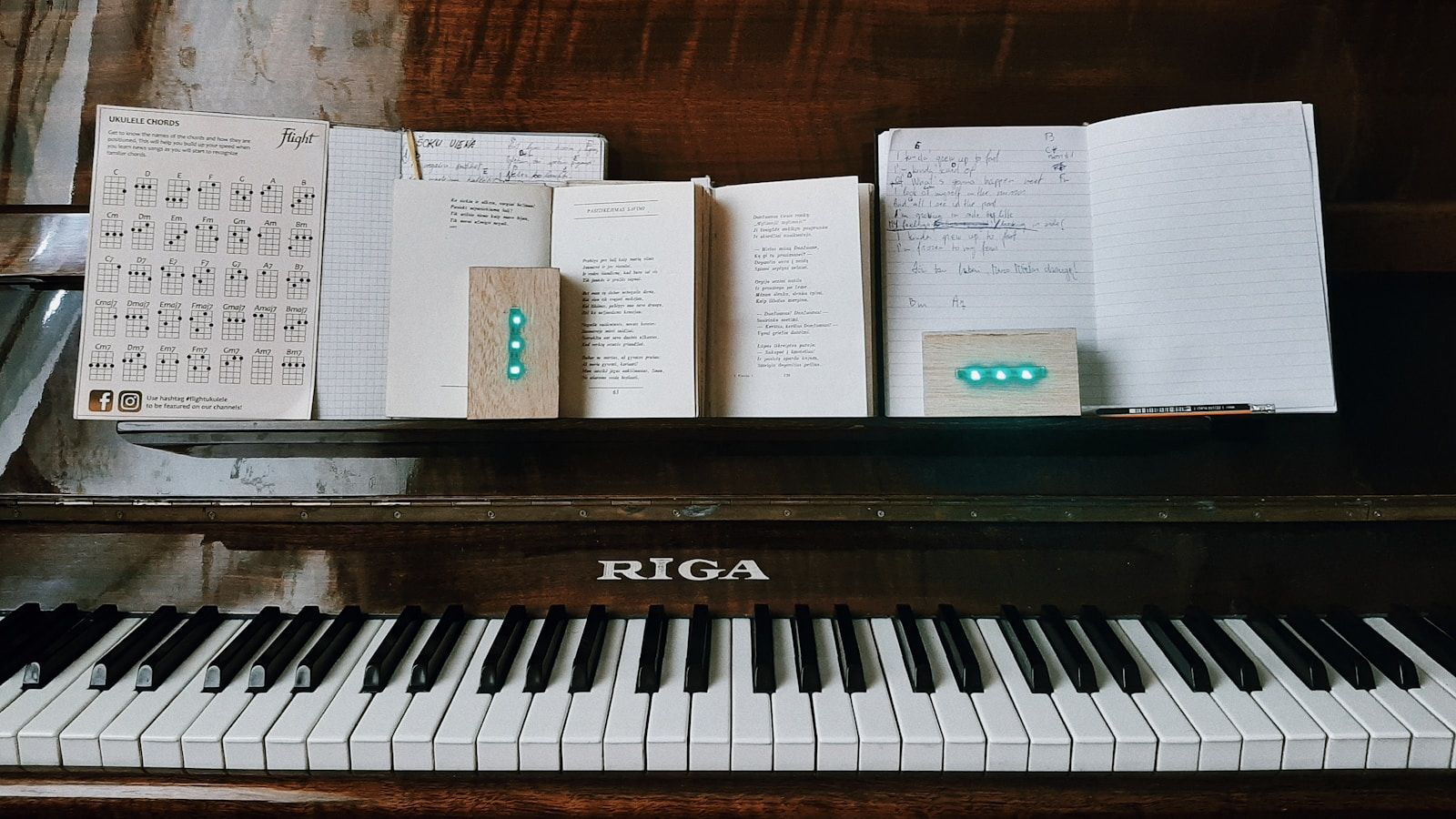Ever had a song stuck in your head, and you just couldn’t remember the lyrics? Or maybe you love a song but can’t quite catch every word the artist is singing. Don’t worry—you’re not alone! Whether it’s for karaoke, a school project, or simply to sing along in the car, knowing how to get the lyrics of a song can make all the difference.
In this blog, we’ll explore multiple ways to find song lyrics quickly and easily. From using lyrics websites to leveraging smartphone apps, I’ll guide you step by step. By the end of this post, you’ll never have to wonder about a song’s lyrics again!
Why Do You Need Song Lyrics?
Before diving into the “how,” let’s talk about why finding lyrics is so essential. Lyrics often carry the message of a song, and understanding them can deepen your connection to the music. Maybe you want to learn the words for a performance or simply appreciate the artist’s storytelling.
Lyrics are also an amazing way to learn a new language if you’re listening to international songs. Plus, knowing the words can make your karaoke nights more fun. With so many reasons to look up lyrics, let’s jump into the best ways to find them.
1. Use Dedicated Lyrics Websites
The easiest way to get the lyrics of a song is by visiting a lyrics website. Platforms like Genius, AZLyrics, and Lyrics.com are treasure troves for music lovers. These websites have massive collections of song lyrics spanning all genres and languages.
Steps to Use Lyrics Websites:
- Open your web browser and type the song name followed by “lyrics.”
- Click on a trusted site like Genius or AZLyrics.
- Browse the page to find the full lyrics.
Tip: If you don’t know the exact song title, try searching for a specific line or phrase you remember. For instance, type: “I wanna dance with somebody lyrics.”
2. Try Music Streaming Apps
Most music streaming apps like Spotify, Apple Music, and Amazon Music now offer lyrics integration. It’s a game-changer for those who want to sing along in real time.
How to Access Lyrics on Spotify:
- Open Spotify and play the song.
- Swipe up on the playback screen to view the lyrics.
- Enjoy the synced lyrics scrolling as the song plays.
Apple Music Users:
- Play a song in the app.
- Tap the “Lyrics” button at the bottom of the screen.
- Follow along as the lyrics appear.
Streaming apps often have real-time lyrics, which are perfect for karaoke or just enjoying the song’s story.
3. Use Voice Assistants
Your phone or smart device likely has a voice assistant like Siri, Google Assistant, or Alexa. These handy tools can help you identify a song and pull up its lyrics.
Example:
- Say: “Hey Siri, what song is this?”
- Once the song is identified, ask: “Show me the lyrics of this song.”
Voice assistants are great for those moments when you hear a song in a café or on the radio but don’t know its name.
4. Search with Lyrics Snippets
Sometimes, you don’t know the song title or artist, but you remember a line or two. That’s where search engines come in handy.
Steps to Search for Lyrics Snippets:
- Go to Google.
- Type the lyrics snippet you remember in quotes. For example: “I’ve got sunshine on a cloudy day.”
- Hit enter, and the results will usually show the song and its full lyrics.
This method is especially useful for older or obscure songs.
5. Use Lyrics Apps
Dedicated lyrics apps like Musixmatch and SoundHound are amazing tools for song enthusiasts. These apps not only provide lyrics but can also identify songs playing in your environment.
How to Use Musixmatch:
- Download the app on your smartphone.
- Open the app and allow microphone access.
- Play the song or let the app listen to it.
- The lyrics will appear instantly, often synced with the music.
Why Use Apps?
Lyrics apps are portable, easy to use, and come with additional features like translation or the ability to save lyrics for offline viewing.
6. Check YouTube Description Boxes
YouTube is a goldmine for music, and many artists or uploaders include lyrics in the description box of music videos.
Steps:
- Open YouTube and search for the song.
- Look at the video description for the lyrics.
If the lyrics aren’t there, you can still enjoy karaoke-style videos or look at comments where fans often share the words.
Believe it or not, platforms like Twitter, Reddit, and even TikTok can help you find song lyrics. On Reddit, for example, you can join music-related forums like r/NameThatSong to ask other users for help.
TikTok creators also love sharing lyrics, especially for trending songs.
8. Use Smart TVs or Devices
Smart TVs with apps like YouTube or Spotify can make it easy to pull up lyrics while enjoying music on a bigger screen.
Bonus Tip:
Some devices, like Amazon Fire TV or Roku, also integrate with apps like Musixmatch to display lyrics directly on your TV.
Conclusion
Now you know how to get the lyrics of a song using multiple methods! Whether you’re tech-savvy or prefer simple solutions, there’s a way for everyone. From visiting lyrics websites to using apps or smart devices, finding the words to your favorite songs has never been easier.
The next time a song’s lyrics escape you, try one of these methods and enjoy the music even more. Got a favorite method or a tip to share? Let us know in the comments below!
For further reading, explore these related articles:
- The Ultimate Guide to “Sorry Songs” – Songs That Heal and Mend Relationships
- Wolves by Selena Gomez: A Simple Guide to Its Lyrics and Meaning
For additional resources on music marketing and distribution, visit Deliver My Tune.