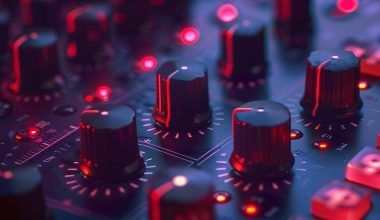If you’re an artist releasing music on YouTube, you’ve probably heard about the YouTube Music Artist Page. But what exactly is it, and why is it so important? In simple terms, it’s your dedicated home on YouTube Music, combining your songs, albums, and music videos in one place. Claim YouTube Music Artist Page not only establishes your professional presence but also gives you access to analytics and promotional tools to boost your career.
But here’s the good news: claiming your artist page on YouTube Music isn’t as hard as it might seem. In this comprehensive guide, I’ll walk you through every step, share some helpful tips, and answer the most common questions. Let’s dive in!
Why Should You Claim Your YouTube Music Artist Page?
Before jumping into the steps, let’s talk about why claiming your YouTube Music Artist Page matters:
- Centralized Presence: It brings all your music content together under one verified account.
- Professionalism: A verified artist page screams credibility.
- Better Analytics: Gain access to YouTube for Artists tools to track your performance.
- Engage Fans: Connect directly with your audience by personalizing your page.
- Revenue Opportunities: Maximize your earnings through optimized content management.
In short, claiming your YouTube Music Artist Page is a must for any serious musician.
Step-by-Step Guide to Claim Your YouTube Music Artist Page
1. Check If You’re Eligible
Before you start, ensure you meet these requirements:
- You must have a YouTube channel with your music uploaded.
- Your music must be distributed on YouTube through a distributor (e.g., CD Baby, TuneCore, or DistroKid).
- At least one of your songs should be live on YouTube Music.
If you meet these criteria, you’re ready to move forward.
2. Sign In to YouTube for Artists
Go to the YouTube for Artists portal and log in with the Google account associated with your YouTube channel.
💡 Pro Tip: Use the same email linked to your music distribution service for a smoother process.
3. Verify Your Artist Channel
Once you’re signed in, follow these steps:
- Click on “Claim Your Artist Channel.”
- Enter the URL of your YouTube channel.
- Provide details about your music distributor or record label.
YouTube will verify your identity and confirm your eligibility. This process can take a few days, so be patient!
4. Optimize Your Channel
While waiting for verification, optimize your channel:
- Upload a Profile Picture: Use a high-quality image that represents your brand.
- Update Your About Section: Include a professional bio, links to your social media, and a contact email.
- Organize Playlists: Create playlists for your albums, singles, and official music videos.
5. Link Your Distributor Account
Most distributors have a direct link with YouTube Music. Log in to your distributor’s dashboard and ensure your account is properly connected to YouTube Music. This step helps YouTube verify your identity faster.
6. Claim Your Artist Badge
Once your claim is approved, you’ll see a verified artist badge (a music note) next to your channel name. This badge ensures your fans know they’re engaging with the official account.
Common Issues When Claiming a YouTube Music Artist Page
Issue 1: Music Not Showing on YouTube Music
This is usually because your distributor hasn’t delivered your content to YouTube Music. Contact their support team to resolve the issue.
Issue 2: Verification Delays
If verification takes longer than expected, double-check that your channel and distributor details are accurate. Sometimes, reaching out to YouTube Support can expedite the process.
Issue 3: Multiple Artist Channels
If you have multiple YouTube channels, make sure to clarify which one you want as your official artist channel during the application process.
Tips to Maximize Your YouTube Music Artist Page
- Use YouTube Studio Tools
Once your page is set up, YouTube Studio becomes your best friend. Use its analytics tools to track your music’s performance, audience demographics, and engagement. - Upload Consistently
Keep your audience engaged by regularly uploading new music, behind-the-scenes content, or live performances. - Engage With Your Fans
Reply to comments, pin fan shoutouts, and create community posts to foster a loyal fanbase. - Promote Your Artist Page
Share your YouTube Music Artist Page link on social media, in your email newsletters, and on your website.
FAQs About Claiming a YouTube Music Artist Page
Q: How long does the verification process take?
A: It typically takes 1-2 weeks, but delays can occur based on your distributor or channel settings.
Q: Can I claim my artist page without a distributor?
A: No. A distributor is essential to deliver your music to YouTube Music.
Q: What happens if my claim is rejected?
A: You’ll receive feedback from YouTube. Address the issues mentioned and reapply.
Final Thoughts
Claiming your YouTube Music Artist Page is a critical step for any artist looking to grow their music career. While the process might seem technical, following this guide will make it smooth and stress-free. Remember, this isn’t just about creating a professional appearance; it’s about connecting with your audience, showcasing your music, and unlocking valuable tools to elevate your career.
So, what are you waiting for? Head over to YouTube for Artists and claim your YouTube Music Artist Page today!
For further reading, explore these related articles:
- Unpacking the Magic of Taylor Swift’s Midnight Lyrics
- Oscar Best Song: A Journey Through Timeless Melodies
For additional resources on music marketing and distribution, visit Deliver My Tune.