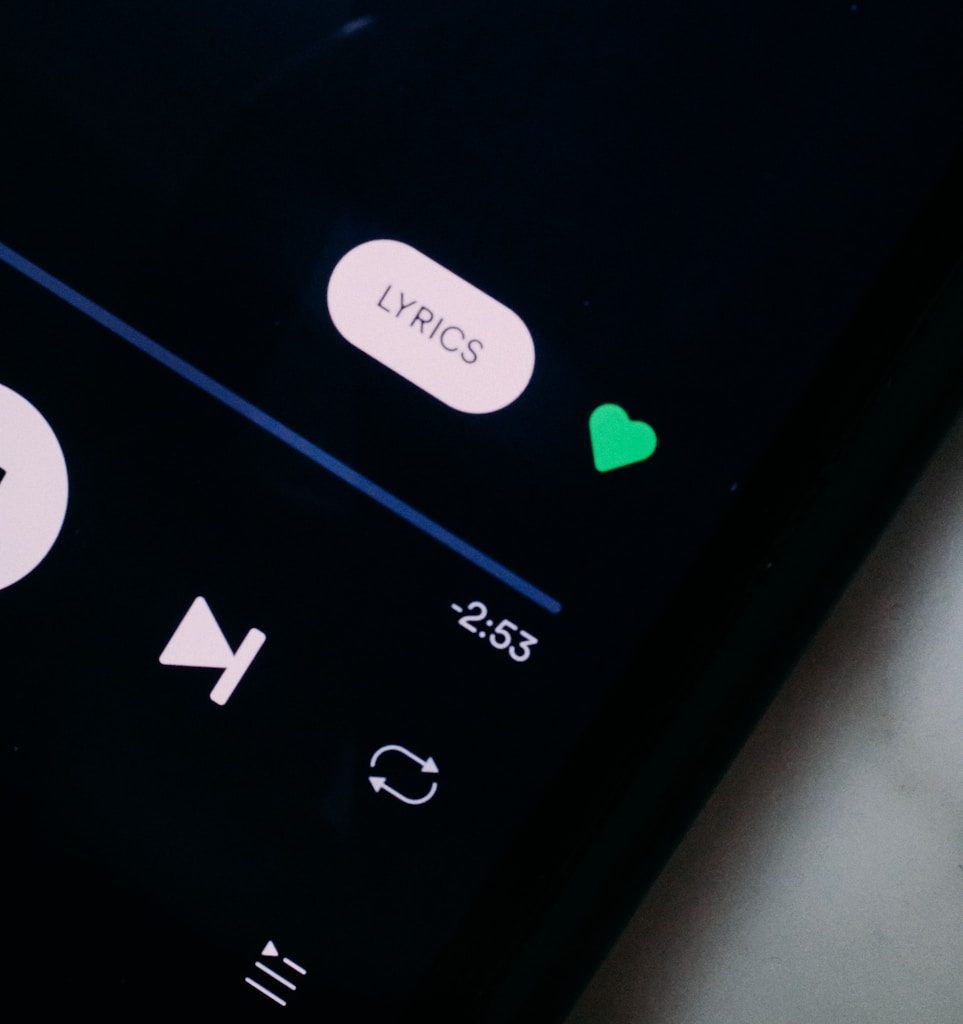Have you ever wondered how some songs go viral on TikTok? It’s no secret that TikTok is a fantastic platform for music artists to showcase their talent and connect with millions of users worldwide. Adding your song to TikTok can create trends, grow your fan base, and even boost your streaming numbers. Whether you’re an aspiring artist or an established musician, this guide will show you how to get your music on TikTok with ease.
Why TikTok is Essential for Artists
TikTok is not just another social media app; it’s a trendsetter for the music industry. Popular songs on TikTok often become chart-topping hits. When users create videos using your track, your music gets free promotion. The platform’s algorithm works wonders for songs with engaging beats, catchy hooks, or relatable lyrics.
Let’s break down the process step-by-step so you can learn how to add your song to TikTok and make the most of this opportunity.
Step 1: Understand TikTok’s Role in Music
Before diving in, understand why TikTok is crucial:
- It has over 1 billion active users globally.
- It allows songs to go viral organically through short, creative videos.
- TikTok’s music library supports seamless integration for users to pick tracks.
Adding your song to TikTok ensures that it’s available for users to create content, lip-sync, or choreograph dances.
Step 2: Prepare Your Song for TikTok
1. Professional Quality
Ensure your song is professionally mixed and mastered. TikTok videos are all about sound quality. You don’t want your track to sound offbeat or muffled when users select it.
2. Format and Length
TikTok videos last between 15 seconds and 3 minutes. Choose the most captivating 15-second section of your song, often the chorus or a catchy beat drop, to grab attention.
3. Metadata
Prepare accurate metadata, including:
- Song Title
- Artist Name
- Genre
- ISRC (International Standard Recording Code)
Step 3: Use a Music Distributor
The easiest way to add your song to TikTok is through a digital music distributor. These platforms upload your music to TikTok and other streaming services.
Popular Distributors:
- Deliver My Tune: Offers TikTok distribution as part of their package, ensuring your song is listed in TikTok’s music library.
- TuneCore
- CD Baby
- DistroKid
Most distributors charge a nominal fee but handle all technical requirements for you.
Step 4: Upload Your Song to a Distributor
Here’s how to do it using Deliver My Tune:
- Sign Up: Create an account on the platform.
- Upload Your Song: Provide details like title, artist name, and genre.
- Select Platforms: Choose TikTok along with other music platforms like Spotify or Apple Music.
- Pay the Fee: Complete the payment to activate your submission.
- Wait for Approval: The distributor will process your track and make it available on TikTok.
Step 5: Optimize Your TikTok Release
Choose trending hashtags relevant to your song to increase visibility.
2. Challenges
Start a TikTok challenge using your track. For example:
- Dance routines
- Funny skits
- Lip-sync trends
Encourage followers to participate and tag you.
3. Collaborate with Influencers
Partner with TikTok influencers to promote your song. Even micro-influencers with smaller audiences can have a significant impact.
4. Post Regularly
Share your own videos using the track. Engage with users who also use your music in their content.
Step 6: Promote Your Song on TikTok
Adding your song is just the first step. Here’s how to amplify its reach:
- Share on Other Platforms: Cross-promote your TikTok content on Instagram, Facebook, and YouTube.
- Respond to Fans: Interact with users who create videos using your song.
- Track Analytics: Use TikTok’s analytics to monitor how your song performs.
Tips for Success
- Use Memorable Hooks: Ensure the selected part of your song is catchy and easy to use.
- Consistency Matters: Regularly update your TikTok account with fresh, engaging content.
- Experiment with Styles: Don’t stick to one trend. Explore different ways your song can be used.
Troubleshooting Common Issues
What if my song isn’t showing up?
- Double-check with your distributor.
- Ensure your metadata is accurate.
Can I upload music directly to TikTok?
While TikTok supports user uploads for personal use, distributing through an official partner is the only way to add music to TikTok’s licensed library.
How Deliver My Tune Helps You
Deliver My Tune simplifies the process for independent artists. With their TikTok distribution service, your track gets added to over 100 platforms, including TikTok. Their artist support ensures every step is seamless, letting you focus on creating music while they handle the logistics.
Conclusion
Adding your song to TikTok can transform your music career. The platform’s viral potential is unmatched, and with the right approach, your track could become the next big trend. Use tools like Deliver My Tune to streamline the process and ensure your song reaches the right audience.
Start today and let the world dance to your beats!
For further reading, explore these related articles:
For additional resources on music marketing and distribution, visit Deliver My Tune.