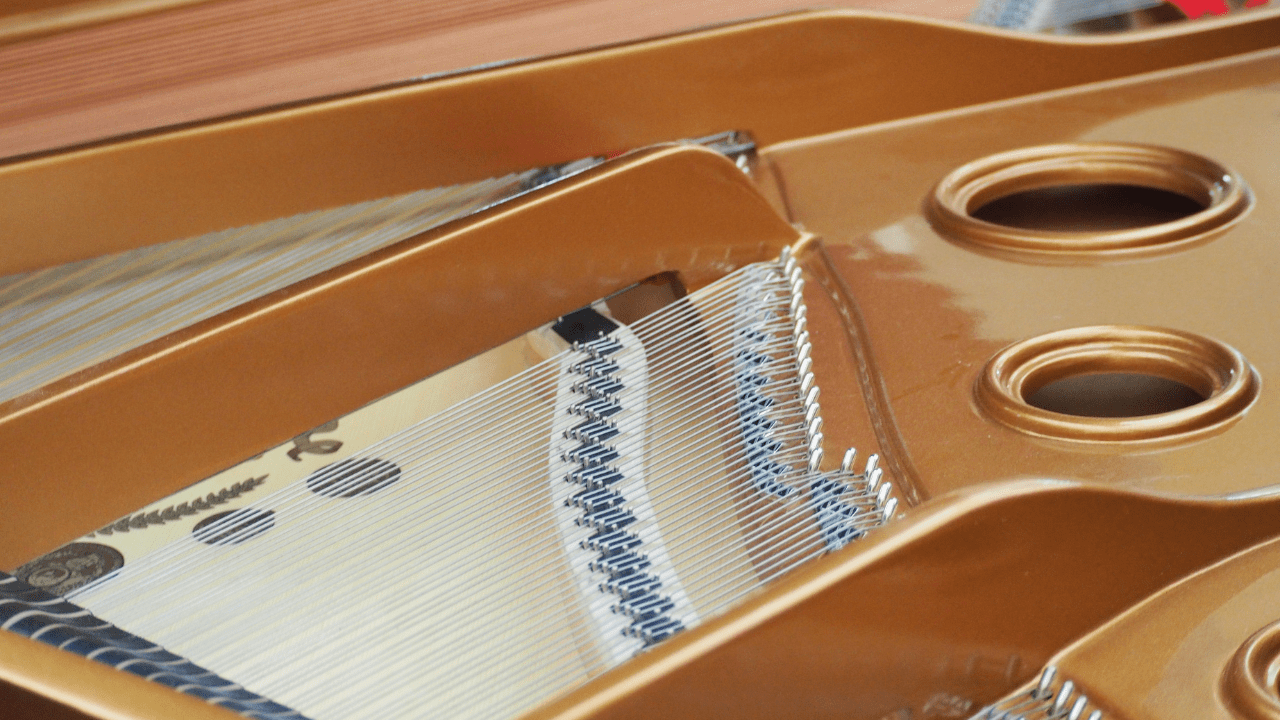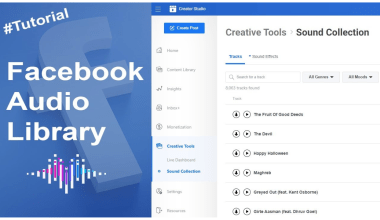Making a music album is like building your own world of sound. It’s a beautiful way to share your stories, emotions, and creativity. Whether you’re a new artist or someone who has been in music for a while, making an album can be both exciting and overwhelming. Don’t worry; this guide will walk you through everything in the simplest way possible.
We’ll cover each step, from getting your ideas ready to sharing your music with the world. Let’s dive into this musical adventure together!
1. What Is a Music Album?
A music album is a collection of songs that usually have a common theme or feeling. It’s like putting together a musical storybook. Albums allow you to connect deeply with your listeners, offering them a complete experience rather than just one song.
Creating an album involves:
- Writing and developing songs.
- Recording them in a studio or at home.
- Fine-tuning (mixing and mastering).
- Releasing it to the world on platforms like Spotify or YouTube.
You might wonder, “How do I even start to make a music album?” Let’s find out!
2. Start with a Clear Idea
Every great album begins with an idea or vision. Take time to think about:
- What story do you want to tell?
For example, is your album about love, heartbreak, or self-discovery? - What kind of music will it include?
Choose a genre or mix different styles to express yourself. - Who is your audience?
Think about the people who will listen to your music.
Having a clear idea makes everything else easier.
3. Write Your Songs
Songwriting is the heart of making an album. If you don’t know where to start, follow these simple tips:
Brainstorm Ideas
- Write about your personal experiences, emotions, or dreams.
- Use a notebook or your phone to jot down random ideas, phrases, or melodies.
Start Small
- Begin with a single line or a tune in your head.
- Don’t worry if it’s not perfect; just start creating.
Write Lyrics
- Your lyrics should tell a story or express a feeling.
- Keep them simple and relatable. For example, “I walked alone on a rainy street” paints a clear picture.
Compose the Music
- Experiment with chords and melodies on your guitar, piano, or any instrument you like.
- Don’t have instruments? No problem! There are apps and software to create music digitally.
4. Prepare for Recording
Before recording, you need to plan everything. This stage is called pre-production. Here’s what to do:
- Pick Your Songs: Choose the best ones that fit your album’s theme.
- Arrange the Music: Decide which instruments and sounds will be in each song.
- Practice: Rehearse your songs so you’re ready for the studio.
5. Record Your Music
Recording your songs is one of the most exciting steps in making a music album. You can do this at a professional studio or even at home.
In a Studio
- Studios have high-quality equipment and experienced sound engineers.
- Book a studio session and explain your vision to the team.
At Home
- Use affordable gear like a USB microphone and free recording software.
- Create a quiet space to record, free from background noise.
Tips for Great Recording
- Warm up your voice and practice your instrument before recording.
- Record multiple takes for each part of the song, so you can choose the best one later.
- Have fun! It’s okay to make mistakes—they can be fixed.
6. Edit and Mix Your Songs
After recording, the next step is editing and mixing. This is where your raw recordings are polished to sound amazing.
What Is Editing?
Editing is about removing mistakes and aligning everything perfectly. For example:
- Cutting out parts where your voice cracked.
- Fixing timing issues.
What Is Mixing?
Mixing means blending all the tracks together. Imagine a song with drums, guitar, and vocals. Mixing balances their volumes so nothing feels too loud or too soft.
You can hire a mixing engineer or use software like GarageBand if you’re doing it yourself.
7. Mastering: The Final Polish
Mastering is the last step in producing your album. It ensures your songs sound consistent across all devices—whether someone listens on headphones, speakers, or in their car.
Mastering makes your album ready for platforms like Spotify and Apple Music. If this sounds technical, don’t worry—services like AI Mastering from Deliver My Tune can handle it for you.
8. Design an Album Cover
Your album cover is like the face of your music. It’s what people see before they hear your songs. Here’s how to make it awesome:
- Use bold and clear designs.
- Include your album name and artist name.
- Make it unique so it stands out on platforms like Spotify.
Pro tip: Keep the artwork simple but meaningful.
9. Plan Your Release
When everything is ready, it’s time to share your music with the world. Here’s how to plan your release:
Pick a Release Date
Choose a day when your fans are most likely to be online. Fridays are popular for new music releases.
Release Singles First
Tease your audience by releasing one or two songs before the full album.
Choose Distribution Platforms
Use services like Deliver My Tune to get your album on Spotify, Apple Music, YouTube, and 100+ platforms.
10. Promote Your Album
Promotion is just as important as creating the music. If people don’t know about your album, they won’t hear it. Here are simple ways to promote:
- Share behind-the-scenes videos and photos on Instagram, Facebook, and TikTok.
- Run polls or ask your followers to guess the album theme.
Email Your Fans
If you have a mailing list, send an email with exclusive updates about your album.
Collaborate with Others
Work with other musicians or influencers to reach a wider audience.
11. Host a Launch Party
Celebrate your album with a launch event. It can be:
- A live performance at a local venue.
- A virtual party on YouTube or Instagram Live.
Invite your fans, friends, and family to make it special.
12. Keep Your Album Alive
After the release, don’t stop promoting your music. Here are ideas to keep the excitement alive:
- Release lyric videos or acoustic versions.
- Share fan-made content, like covers or reactions.
- Plan a mini-tour or online concerts.
13. Tools for Making a Music Album
Making a music album can be easier with the right tools. Here are some you can use:
- Digital Audio Workstations (DAWs): Software like FL Studio or Ableton for recording and mixing.
- AI Mastering: Affordable and fast mastering services.
- Social Media Management Tools: Apps like Canva for designing posts.
14. Common Challenges
Making a music album isn’t always smooth. Here’s how to handle common problems:
- Writer’s Block: Take a break or try a new hobby for inspiration.
- Budget Issues: Start small with affordable tools and services.
- Self-Doubt: Believe in yourself and remember why you started.
15. Take the First Step
Making a music album might feel overwhelming, but it’s an incredible experience. Start small, stay consistent, and enjoy the process. Remember, your music can touch hearts and inspire people worldwide.
If you’re ready to share your music, services like Deliver My Tune can help you distribute it globally and manage everything with ease.
Final Words
Now that you know how to make a music album, it’s time to take action. Start writing, recording, and planning your release. Most importantly, have fun and enjoy the magic of creating music!
Related Articles:
For further reading, explore these related articles:
- Instagram Bio Music Player: Turn Your Profile into a Personal Music Hub
- Who is the Biggest Music Company in the World?
For additional resources on music marketing and distribution, visit Deliver My Tune.