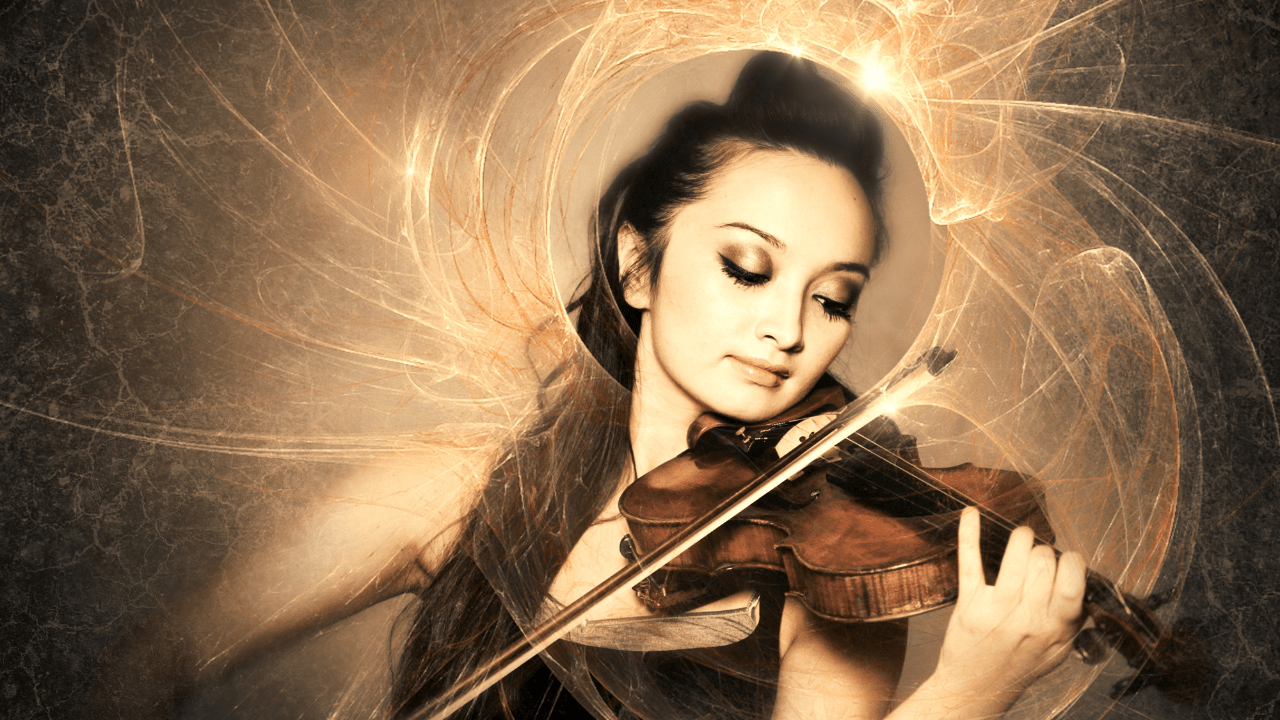If you’re a musician, you probably dream of having as many people as possible listen to your songs. That’s where Spotify song links come in. These are shareable links that lead directly to your music on Spotify, making it super easy for your audience to listen to your songs with just one click.(spotify song link)
Spotify is one of the most popular music platforms in the world. Millions of people use it every day to discover new music, and you can use Spotify song links to help your music reach these listeners. In this blog, we’ll break down what these links are, how to use them, and how they can help you grow your audience. Whether you’re new to the music world or already an experienced artist, this guide will give you easy-to-follow tips.
What Is a Spotify Song Link?
A Spotify song link is simply a URL or web link that leads directly to your song, album, or playlist on Spotify. When someone clicks the link, they can listen to your music instantly, either in their Spotify app or on their web browser. It’s like sending an invitation to listen to your music.
For example, if you’ve released a new song and want your fans to check it out, you can share the Spotify link on Instagram, Facebook, or even through text messages.
How to Get a Spotify Song Link
Getting your Spotify song link is super easy. Here’s how you can do it step by step:
- Open Spotify: Open the Spotify app on your phone, tablet, or computer.
- Find Your Song: Search for the song, album, or playlist you want to share.
- Copy the Link: Click on the three dots (or “More Options”) next to the song title.
- Select Share.
- Then choose Copy Link or Copy Spotify URI.
And that’s it! You now have the link to share anywhere you like.
Where to Use Spotify Song Links
Once you have your Spotify song link, you can share it in many places to get more people listening to your music. Here are some ideas:
- Social Media Posts: Share the link on Instagram, Facebook, Twitter, or LinkedIn.
- Instagram Stories: Use the swipe-up feature to let followers listen directly.
- Your Website: Embed the Spotify player on your artist portfolio.
- Email Newsletters: Include the link in emails to your fans.
- Messaging Apps: Share your music with friends or groups on WhatsApp or Telegram.
These small actions can help you reach a much bigger audience.
Why Spotify Song Links Are Powerful
Spotify song links are powerful tools for several reasons:
- One-Click Access: Your fans don’t need to search for your music—they just click and listen.
- Cross-Platform Compatibility: These links work on phones, tablets, and computers, making them convenient.
- Increased Engagement: Sharing your music often increases streams and helps you gain loyal fans.
- Easy Sharing: Fans can share your links with their friends, helping your music go viral.
Tips to Promote Spotify Song Links Like a Pro
Sharing your Spotify song link isn’t enough—you need to promote it the right way. Here’s how you can make the most of your song links:
1. Use Eye-Catching Captions
When sharing on social media, write captions that grab attention. For example:
- “My new single is out! Listen here [Spotify Link]”
- “Feeling the love? This song is for you. Check it out! [Spotify Link]”
2. Collaborate with Others
Team up with other artists to share each other’s Spotify links. It’s a win-win! You reach their audience, and they reach yours.
3. Add to Playlists
Create your own playlist featuring your songs along with other popular tracks. Share the playlist link—it’s a great way to attract listeners who enjoy similar music.
4. Engage with Fans
Ask your followers to share your Spotify song link. You can even offer shoutouts to fans who promote your music.
How to Embed Spotify Song Links on Your Website
If you have a personal website or artist portfolio, embedding your Spotify link can make your site more interactive. Here’s how you can do it:
- Copy Embed Code:
- Go to Spotify and click on the three dots next to your song.
- Select Share, then choose Embed Code.
- Paste the Code:
- On your website editor, paste the embed code where you want the Spotify player to appear.
- Save and Preview:
- Save the changes, and check how it looks on your site.
Now, visitors can play your music without leaving your website. It’s a great way to keep them engaged.
How Spotify Song Links Help Build Your Brand
As an artist, your brand is just as important as your music. Spotify song links can help you:
- Increase Recognition: Sharing your links consistently keeps your name in front of your audience.
- Boost Professionalism: Having a direct link to your songs shows that you’re serious about your music.
- Reach New Fans: When people share your links, your music reaches a wider audience.
Real-Life Example: How an Artist Used Spotify Links to Grow
Let’s look at how an indie artist used Spotify song links to grow their audience:
Case Study:
An artist released a new single and shared the Spotify link on Instagram Stories, Facebook, and Twitter every day for a week. They encouraged their fans to share the link too. The result?
- A 300% increase in streams within the first week.
- More followers on Spotify.
- New fans discovering their music.
This shows how consistent sharing and fan engagement can make a huge difference.
Tools to Track Spotify Song Links
Want to know how your Spotify song links are performing? Here are some tools you can use:
- Spotify for Artists: Tracks how many people are listening to your music.
- Google Analytics: Helps track clicks on your links from your website.
- Link Shorteners: Tools like Bitly can track how many people click on your links.
Common Mistakes to Avoid When Using Spotify Links
Even though Spotify song links are easy to use, there are some mistakes you should avoid:
- Not Sharing Enough: Share your links regularly, especially when releasing new music.
- Skipping Social Media: Don’t forget to post on platforms like Instagram and Twitter.
- Ignoring Analytics: Always track your performance to see what’s working and what’s not.
FAQs About Spotify Song Links
Q1: Can I customize my Spotify song link?
Yes! Use link shorteners like Bitly to make the link shorter and more memorable.
Q2: Do Spotify song links work on all devices?
Yes, they work on phones, tablets, and computers.
Q3: How often should I share my Spotify song link?
As often as possible, especially during the first few weeks after a release.
Conclusion: Start Sharing Your Spotify Song Links Today!
Using Spotify song links is one of the easiest ways to promote your music and grow your audience. They’re simple, effective, and free to use. Whether you’re just starting out or already have a fan base, sharing your links consistently can make a big difference.
So what are you waiting for? Start sharing your Spotify song links today and watch your music reach new heights!
Related Articles:
For further reading, explore these related articles:
- The Greatest Rap Albums of All Time: A Journey Through Hip-Hop’s Best Moments
- Exploring the Essence of R&B Songs: Meaning, History, and Influence
For additional resources on music marketing and distribution, visit Deliver My Tune.