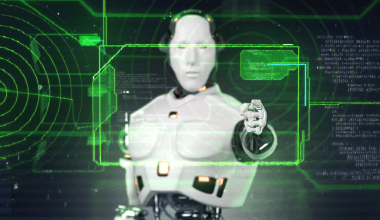Imagine this: you’re traveling, working out, or just chilling at home, and you want a mix of songs that keeps surprising you. That’s where the shuffle playlist in Spotify comes in. It’s like letting Spotify become your personal DJ, mixing up songs in no particular order. Cool, right?
But here’s the thing: sometimes it feels like Spotify’s shuffle has favorites, repeating the same songs or sticking to one mood. Don’t worry; we’ve got some super easy tips to make shuffle playlists work better for you. Let’s explore this exciting world of random music magic!
What is a Shuffle Playlist in Spotify?
A shuffle playlist is when Spotify plays your songs in random order. Instead of following the original playlist sequence, Spotify surprises you. Imagine taking a deck of cards and shuffling them—now you never know which card (or song!) comes next.
Why Do People Love Shuffling Playlists?
- Surprises Every Time: You never know what song will play next. It’s always fresh and fun.
- Rediscover Old Songs: Shuffle might play tracks you forgot about, bringing back memories.
- Perfect for Every Mood: Want fast songs for working out or soft ones for relaxing? Shuffle keeps the mix exciting.
How Does Spotify Decide What to Play?
Spotify’s shuffle isn’t just random—it’s smart! It looks at things like:
- Your Listening Habits: Songs you listen to often might pop up more.
- Playlist Length: A shorter playlist may feel less random.
- Music Popularity: Popular tracks sometimes appear more frequently.
So, while it feels like magic, there’s a little science behind the shuffle.
Is Spotify’s Shuffle Truly Random?
Here’s the truth: Spotify shuffle isn’t 100% random. If it were, you might hear three slow songs in a row, and nobody likes that! Instead, Spotify tries to balance randomness with smooth listening.
For example:
- If you’re listening to a workout playlist, shuffle might favor energetic tracks.
- In a mixed playlist, it might alternate between artists to avoid repeats.
How to Make Spotify Shuffle Work Best for You
Let’s make your Spotify experience even more awesome! Follow these simple tips:
1. Build a Bigger Playlist
- Add at least 50–100 songs to your playlist. Bigger playlists give Spotify more variety to work with.
- Include different genres, tempos, and artists.
2. Remove Songs You Don’t Like
- Got a song you always skip? Take it out of your playlist. This makes the shuffle more enjoyable.
- On Spotify, you can click the three dots next to a song and remove it.
3. Use Spotify’s “Enhance” Feature
- Spotify has a button called “Enhance” on playlists. When you press it, Spotify adds new songs similar to what you already love.
- It’s an easy way to spice up your shuffle.
4. Play with Playlist Order
- Rearrange your playlist before shuffling. Spotify often takes the first few songs into account.
- You can drag songs up and down in your playlist to change the vibe.
Common Problems and How to Fix Them
Problem 1: Spotify Keeps Repeating Songs
You’re on shuffle, but somehow the same tracks keep playing. Frustrating, right?
Fix It:
- Add more songs to your playlist.
- Use a third-party tool like “Shuffle My Playlist” to randomize the song order.
Problem 2: Same Artist Plays Back-to-Back
You want variety, but Spotify plays too many songs from one artist in a row.
Fix It:
- Mix different artists into your playlist.
- Use Spotify’s “Daily Mix” or “Discover Weekly” playlists for a better balance.
Cool Spotify Features to Try with Shuffle
1. Crossfade
- Enable crossfade in Spotify settings. It blends the end of one song into the start of the next, like a smooth DJ transition.
2. Private Session
- Don’t want Spotify to record what you’re listening to? Use a private session. This is great for experimenting with new genres.
3. Offline Mode
- Download your playlist and use shuffle offline. This ensures smoother playback without buffering.
Let’s Talk About Your Playlist
Making your playlist better means making shuffle better! Here’s how to create the ultimate playlist for any mood:
1. Create Playlists for Specific Activities
- Workout Playlist: Add upbeat songs with a fast tempo.
- Relaxation Playlist: Include soft, calming tracks.
- Party Playlist: Pick crowd-pleasers and dance tracks.
2. Keep Your Playlist Fresh
- Add new songs every week.
- Try Spotify’s recommendations to discover fresh tracks.
3. Experiment with Genres
- Mix genres like pop, rock, EDM, and indie to keep the shuffle interesting.
- Don’t be afraid to throw in a few wild cards!
What Else Can You Do with Spotify Shuffle?
Spotify shuffle isn’t just for playlists. Here are more ways to use it:
- an Album: Want to explore an album differently? Shuffle it!
- Artist Songs: Play all songs by your favorite artist and let Spotify surprise you.
- Spotify Radio: Based on a single song or artist, Spotify creates a shuffled station of similar tracks.
Tools to Make Shuffle Even Better
Here are some apps and websites that can improve your shuffle experience:
- Playlist Machinery: Randomizes your playlist order.
- Soundiiz: Lets you transfer and mix playlists from different platforms.
- Shuffle My Playlist: A dedicated tool for shuffling large playlists.
Shuffle Playlist Synonyms
Want to explore more tips? Look for these terms:
- Random Spotify Playlists
- Mixed Music Queue
- Spotify Playlist Randomizer
- Shuffle Songs
Final Tips for a Perfect Shuffle
- Update Your Playlist Regularly: Add songs every week to keep things exciting.
- Collaborate with Friends: Invite your friends to add their favorite tracks to a shared playlist.
- Use Spotify’s Radio: Discover new songs similar to your favorites with Spotify Radio.
The Joy of Shuffle Playlists
Shuffle playlists in Spotify are like little adventures. They can take you back to old favorites or introduce you to new gems. By tweaking your playlists and using these tips, you’ll make every shuffle session a joyful ride.
So, go ahead—hit that shuffle button and let Spotify take the wheel. Happy listening, friends!
Related Articles:
For further reading, explore these related articles:
- Top 10 Party Wear Songs to Make Every Celebration Amazing
- How to Find Your Spotify Wrapped: Your Easy Guide
For additional resources on music marketing and distribution, visit Deliver My Tune.