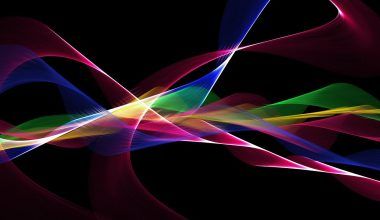Spotify is a great app to listen to your favorite music anytime, anywhere. But what if you don’t have the internet? Don’t worry! If you have an iPhone, you can download your favorite Spotify songs and listen to them offline. Whether you’re using Spotify Premium or the free version, we’ll guide you step by step on how to do it.
This guide is written in a super simple way, so even if you’re not tech-savvy, you’ll be able to follow it easily. Let’s get started!
Why Download Spotify Songs on Your iPhone?
Downloading songs is super helpful. Here’s why you should do it:
- Save Your Internet: No need to stream music all the time and waste your data.
- No Interruptions: Enjoy smooth, uninterrupted music when traveling or in areas with no network.
- Always Have Your Music: Even on a flight or in a basement with no signal, your songs will play perfectly.
Now, let’s see how to download Spotify songs step by step.
If you are a Spotify Premium user, downloading songs is very simple. Follow these steps:
- Open the Spotify App: First, log in to your account.
- Find the Playlist or Album You Love: Search for your favorite songs, album, or playlist.
- Turn on the Download Option: There’s a small toggle button that says “Download.” Tap it.
- Wait for It to Finish: Songs will start downloading. Once done, you’ll see a small green arrow next to the songs.
- Go Offline and Enjoy: Go to Settings, turn on Offline Mode, and now you can listen to your music without the internet!
How to Download Podcasts with Spotify Free
If you’re using the free version of Spotify, you can’t download songs, but you can download podcasts. It’s great for learning or entertainment during travel. Here’s how:
- Go to Podcasts in the App: Tap on the “Podcasts” tab in your Spotify library.
- Choose a Podcast Episode: Pick an episode you want to save.
- Tap the Download Button: The episode will download to your iPhone.
- Find Your Downloads: Go to “Your Library” and open the Podcasts section. You’ll see your saved episodes here.
Things You Should Know Before Downloading Songs
- Enough Space on Your iPhone
Downloading songs takes up space on your phone. Make sure to free up some space by deleting unnecessary files or apps. You can check your storage in Settings > General > iPhone Storage. - Good Internet Connection
Use Wi-Fi while downloading to save your mobile data. - Stay Signed In
If you log out of Spotify, your downloads will disappear. So stay logged in!
Common Problems and How to Fix Them
Problem 1: Songs Not Downloading
- Solution: Check your internet connection and make sure your phone has enough storage.
Problem 2: Downloads Disappear
- Solution: This happens if you don’t go online at least once every 30 days. Open Spotify with the internet to keep your downloads.
Problem 3: Greyed-Out Songs
- Solution: These songs might not be available for offline listening. Try re-downloading or checking your subscription status.
Tips to Save Space on Your iPhone
- Download Only What You Need
Don’t download too many songs. Keep only your favorites. - Delete Old Downloads
If you’ve stopped listening to a song, delete it to free up space. - Use Data Saver Mode
Go to Spotify Settings > Data Saver to reduce how much space and data your downloads take.
| Feature | Spotify Free | Spotify Premium |
|---|---|---|
| Download Songs | No | Yes |
| Download Podcasts | Yes | Yes |
| Ads | Yes | No |
| Offline Mode | No | Yes |
| High-Quality Audio | No | Yes |
Spotify Premium gives you the freedom to enjoy songs offline without ads. If you love listening to music all the time, it’s worth considering.
How to Use Downloaded Songs
Downloaded songs stay in your Spotify app. Here’s how you can find and use them:
- Open Spotify
Go to “Your Library.” - Find Downloaded Music
Tap on “Downloads.” Everything you downloaded will appear here. - Play Without Internet
Make sure to enable Offline Mode in Settings.
The quick answer is no. Spotify’s free version doesn’t allow song downloads. However, there are alternatives:
- Listen to Podcasts
Podcasts are free to download and are great for learning or entertainment. - Try the Free Trial of Premium
Spotify often offers a 1-month free trial. Use it to download your favorite playlists.
Extra Tricks for Spotify Users
If you’ve downloaded a playlist, you can share it with friends by clicking the three dots next to the playlist and tapping “Share.”
2. Organize Your Downloads
Create folders in “Your Library” to organize playlists for different moods like workout, study, or chill.
3. Update Your Spotify App
Always update your app to get the best features and avoid bugs.
If you listen to a lot of music, Spotify Premium is definitely worth it. Here’s why:
- No ads while listening.
- You can download as many songs as your phone can hold.
- Better sound quality for a richer experience.
- Play songs offline, even during flights or road trips.
For just a small monthly fee, it makes your music experience so much better.
FAQs
1. Can I transfer Spotify downloads to another app?
No, Spotify encrypts its downloads. You can only play them within the Spotify app.
2. Do downloads use a lot of space?
On average, one song takes up 3-5 MB. A playlist with 100 songs might need around 500 MB.
All your downloaded songs will disappear, but they will return if you renew your subscription.
4. How often should I go online to keep downloads?
At least once every 30 days. Otherwise, Spotify will remove the downloads.
Final Words
Downloading Spotify songs on your iPhone is easy and super useful. Whether you’re on a long flight or just want to save data, offline listening makes life so much better. If you’re using Spotify Premium, you can download unlimited songs, and free users can still enjoy offline podcasts.
Now that you know how to do it, why wait? Open Spotify and start downloading your favorite music today! Happy listening!
Related Articles:
For further reading, explore these related articles:
For additional resources on music marketing and distribution, visit Deliver My Tune.