The “Listen on Spotify” PNG is a versatile asset used widely by musicians, podcasters, and businesses to direct audiences to their Spotify profiles. Whether you’re an independent artist or a marketer, incorporating the Listen on Spotify PNG into your branding is essential for engaging audiences and driving traffic to your Spotify page.
This blog explores everything you need to know about using these assets effectively, including tips for integration, where to find them, and best practices for design.
What is the “Listen on Spotify PNG”?
The “Listen on Spotify PNG” is a transparent image file featuring the Spotify branding. This visual cue is designed to encourage users to visit a Spotify page. It’s commonly seen on:
- Artist websites
- Podcast pages
- Social media posts
- Marketing campaigns
With its clean design and instantly recognizable Spotify logo, this PNG is a vital tool for promoting your Spotify content.
Why Use the “Listen on Spotify PNG”?
Here are some reasons to include the Listen on Spotify PNG in your marketing strategy:
- Increased Visibility: The Spotify logo is globally recognized and helps build trust.
- Seamless Redirection: A clear call-to-action makes it easier for users to find your content.
- Professional Branding: Align your branding with Spotify’s sleek and modern aesthetic.
Where to Find “Listen on Spotify PNG” Assets
Spotify provides official PNG files through its For Developers page or brand guidelines. To ensure compliance with Spotify’s branding policies, use their authorized assets.
Steps to Access:
- Visit the Spotify Brand Resources Page.
- Locate the “Listen on Spotify” button section.
- Download the PNG in the appropriate resolution for your use case.
How to Use “Listen on Spotify PNG”
1. On Websites
Embed the PNG on your website to direct visitors to your Spotify page. Here’s how:
- Place it prominently on your homepage.
- Link the PNG directly to your Spotify URL.
2. On Social Media
Share the PNG in your social media posts to encourage followers to stream your content. Use it for:
- Instagram Stories
- Twitter updates
- Facebook promotions
3. In Email Campaigns
Include the PNG in newsletters and email signatures to drive subscribers to your Spotify playlists or episodes.
Tips for Designing with the “Listen on Spotify PNG”
- Ensure Visibility: Use high-contrast backgrounds to make the PNG stand out.
- Maintain Proportions: Avoid stretching or distorting the logo to retain professionalism.
- Optimize Placement: Position the PNG where users can easily spot it.
Best Practices for Promoting with “Listen on Spotify PNG”
1. Combine with QR Codes
Add a QR code next to the PNG for instant mobile access to your Spotify page.
2. Track Engagement
Use UTM parameters or analytics tools to measure how many clicks originate from your “Listen on Spotify” links.
3. Leverage Multiple Platforms
Integrate the PNG across various platforms for consistent branding, including blogs, digital ads, and print materials.
Case Studies
Example 1: Independent Artist Promotion
An indie artist placed the Listen on Spotify PNG on their website and Instagram bio, which led to a 30% increase in Spotify streams within a month.
Example 2: Podcast Marketing
A podcast creator used the PNG in their YouTube video descriptions, resulting in a 20% uptick in Spotify subscribers.
How to Customize the “Listen on Spotify PNG”
Tools for Customization
- Canva: For resizing and adding text.
- Photoshop: For more advanced edits like layering and effects.
Guidelines for Customization
- Follow Spotify’s branding rules to avoid copyright issues.
- Keep modifications minimal to retain brand consistency.
Common Mistakes to Avoid
- Using Unofficial Logos: Always download from authorized sources.
- Poor Resolution: Use high-quality PNG files to avoid pixelation.
- Overcrowding Designs: Ensure the PNG doesn’t get lost in busy layouts.
Conclusion
The Listen on Spotify PNG is more than just an image—it’s a powerful branding tool. By incorporating it thoughtfully across your platforms, you can boost visibility, enhance user engagement, and grow your audience.
Related Articles:
For further reading, explore these related articles:
- How to Listen Together on Spotify: A Complete Guide
- How to Download Spotify Playlist: A Complete Guide
For additional resources on music marketing and distribution, visit Deliver My Tune.






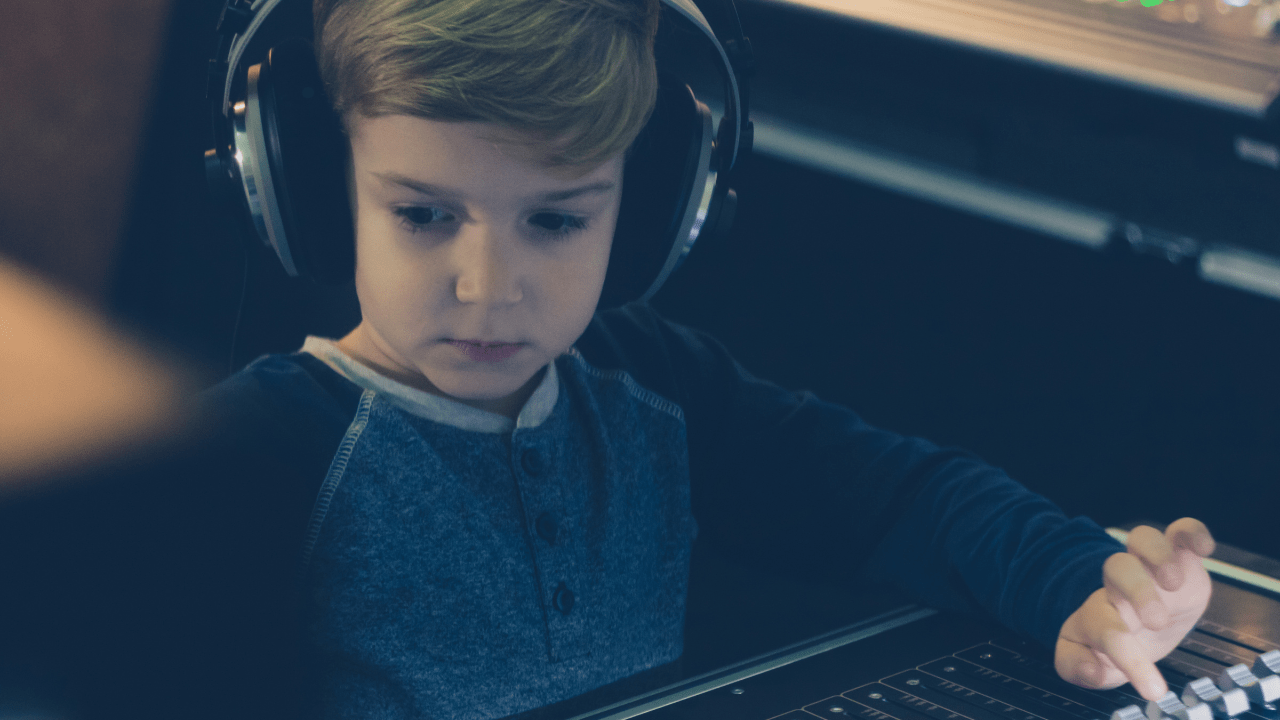


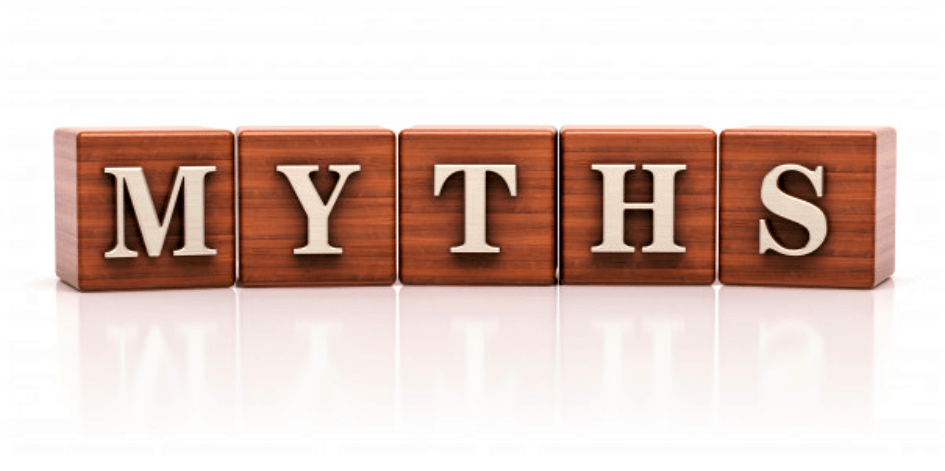






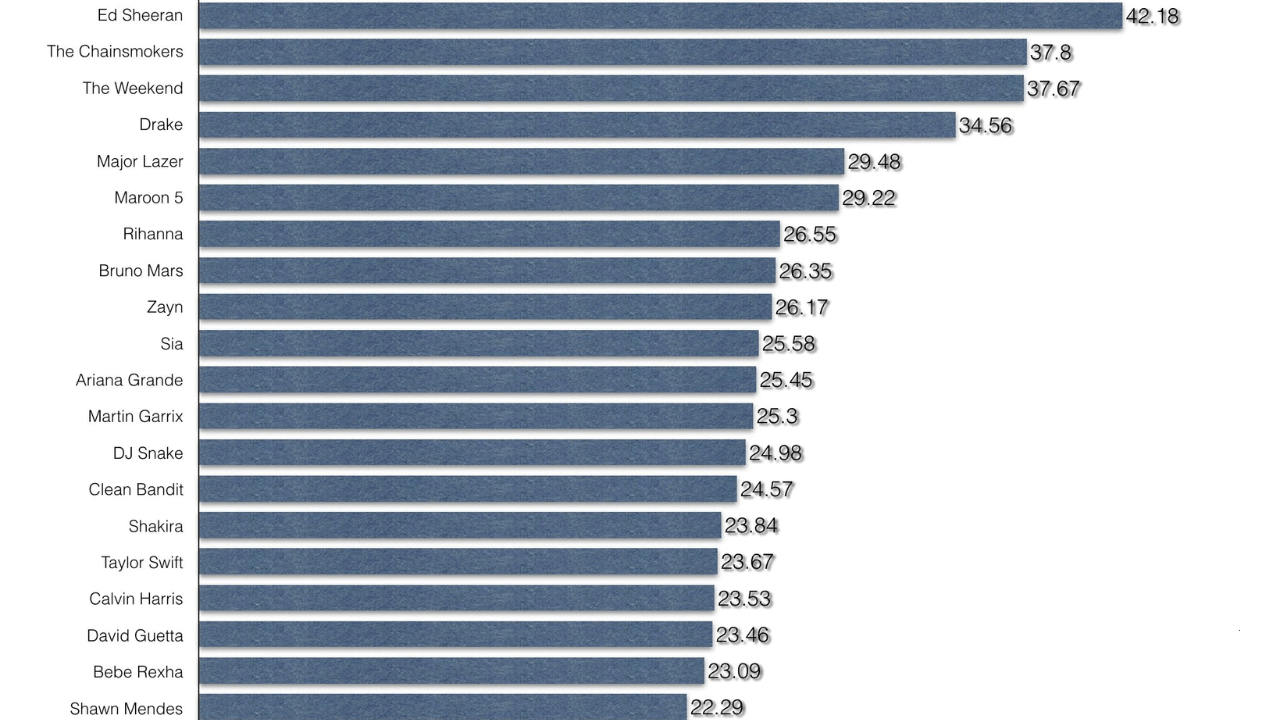
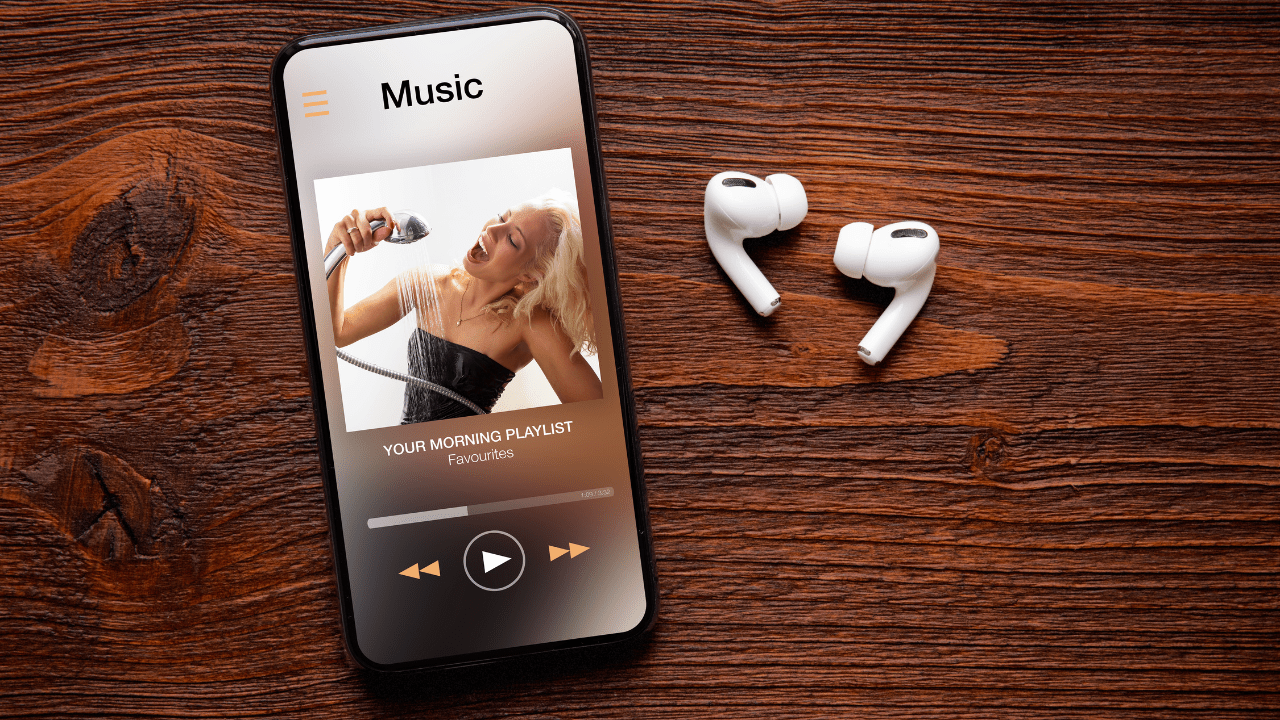


Leave a Reply