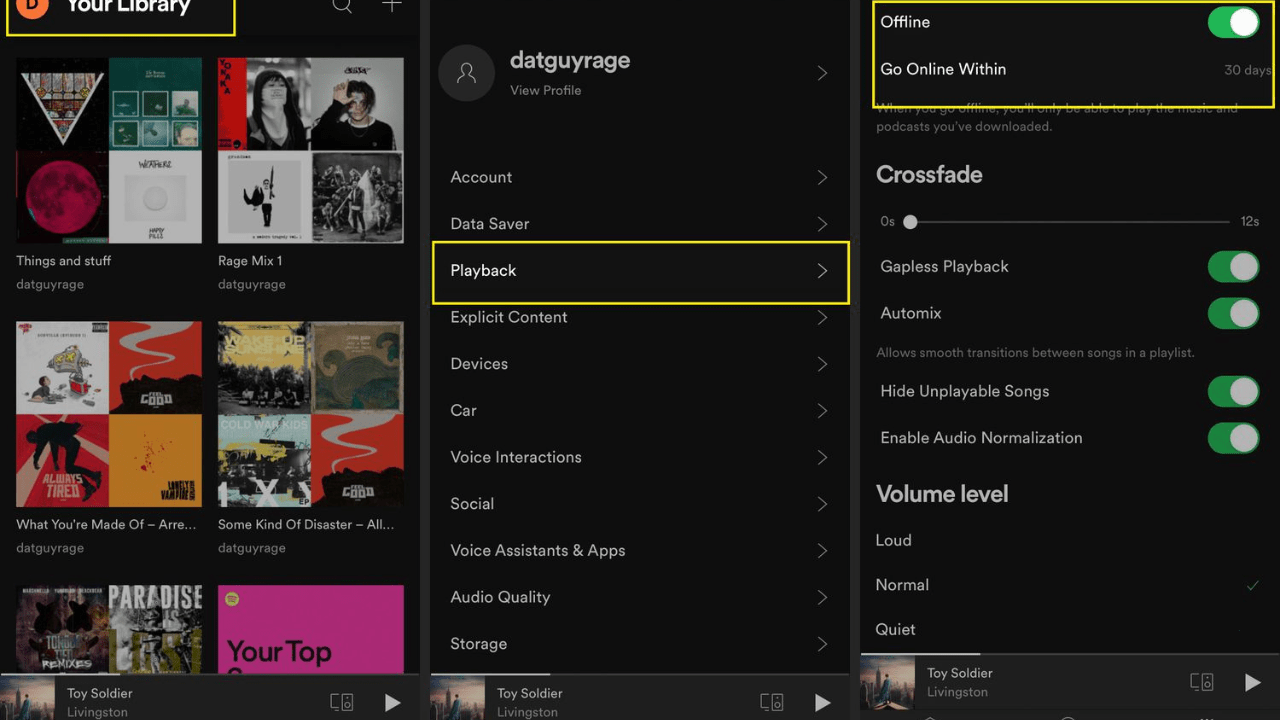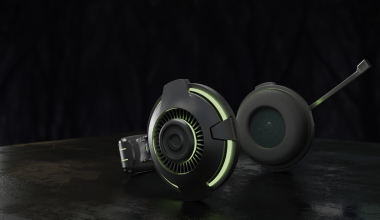Music is an integral part of daily life, and Spotify has revolutionized how we access and enjoy it. One of the platform’s standout features is the ability to download offline songs on Spotify. Whether you’re on a long flight, hiking in remote areas, or conserving data, offline playback ensures your music is always with you.
This blog will dive deep into everything about offline songs on Spotify. From setup tips to troubleshooting, you’ll learn how to make the most of this feature.
Why Download Offline Songs on Spotify?
Spotify’s offline mode is a lifesaver for many users. Here’s why:
- Data Savings: No need to stream and consume mobile data.
- Seamless Playback: Enjoy uninterrupted music, even in low-signal areas.
- Battery Efficiency: Streaming uses more power than offline playback.
- Travel-Friendly: Ideal for flights, road trips, or international travel.
How to Download Offline Songs on Spotify
Downloading songs offline is a feature exclusive to Spotify Premium users. Here’s how you can do it:
- Install Spotify: Make sure you have the latest version of the Spotify app.
- Choose Your Playlist: Select the playlist, album, or podcast you want to download.
- Enable Download: Toggle the “Download” button, and the content will be saved to your device.
- Go Offline: Access these songs by switching to offline mode via Settings.
For Free Users
While downloading songs is primarily a Premium feature, you can still listen offline to select podcasts or specific curated playlists made available for offline playback.
Managing Offline Songs on Spotify
Storage Considerations
Offline songs take up storage space on your device. Here’s how to manage it:
- Check Storage Usage: Go to Spotify settings to see how much storage your downloads occupy.
- Choose Storage Location: Use an SD card for downloads if your device supports it.
- Remove Old Downloads: Delete playlists or albums you no longer need.
Offline Listening Limit
Spotify allows offline playback for up to 10,000 songs per device and supports up to five devices per account. However, you need to go online at least once every 30 days to verify your subscription.
Enhancing Your Offline Spotify Experience
Curate Playlists
Create playlists for specific activities like workouts, relaxation, or road trips. Ensure these playlists are available offline to match every mood.
Quality Settings
Spotify offers different audio quality levels for downloads:
- Normal: Saves storage space.
- High: A balance between quality and storage.
- Very High: For audiophiles seeking superior sound.
To change the quality, go to Settings > Audio Quality > Download.
Common Issues and Solutions
Songs Not Downloading
- Check Storage: Ensure enough space is available.
- Stable Connection: Downloading requires a reliable internet connection.
- Update App: Use the latest Spotify version to avoid glitches.
Offline Mode Not Working
- Subscription Validity: Ensure your Premium subscription is active.
- Re-Download Content: Sometimes, re-downloading songs fixes issues.
Offline Songs for Specific Scenarios
- Road Trips: Make playlists for long drives and download them for offline playback.
- Workouts: Access motivational tracks without worrying about network drops.
- Relaxation: Download ambient or lo-fi music to unwind without distractions.
Spotify Premium takes offline listening to the next level by allowing downloads of entire albums and curated playlists. Here’s what Premium users enjoy:
- Unlimited skips.
- Ad-free listening.
- Higher audio quality.
- Full offline access.
Spotify Offline Mode vs Competitors
While other platforms like Apple Music and Amazon Music offer offline downloads, Spotify stands out with its vast library, personalized recommendations, and seamless user experience. The ability to mix music and podcasts in offline mode adds another layer of versatility.
Conclusion: Embrace the Freedom of Offline Songs on Spotify
With offline songs on Spotify, you gain the freedom to enjoy your favorite tracks anytime, anywhere. From saving data to enhancing your travel experience, offline playback is a must-have feature for music lovers.
Related Articles:
For further reading, explore these related articles:
- No. 1 Artist on Spotify: Dominating the Global Music Scene
- Download Spotify Songs to Your Phone: The Complete Guide
For additional resources on music marketing and distribution, visit Deliver My Tune.